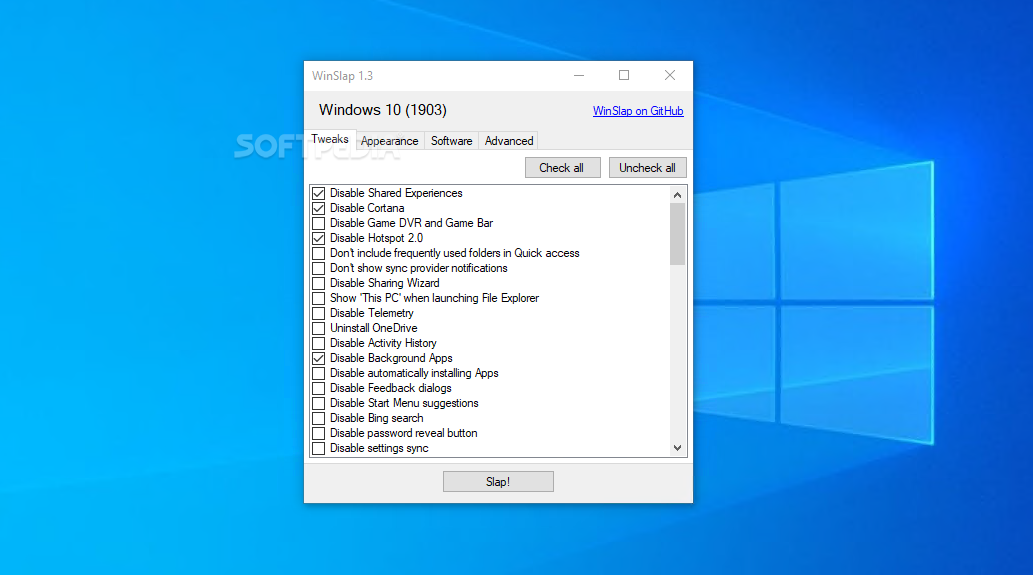
Download Download WinSlap 1.6 Free
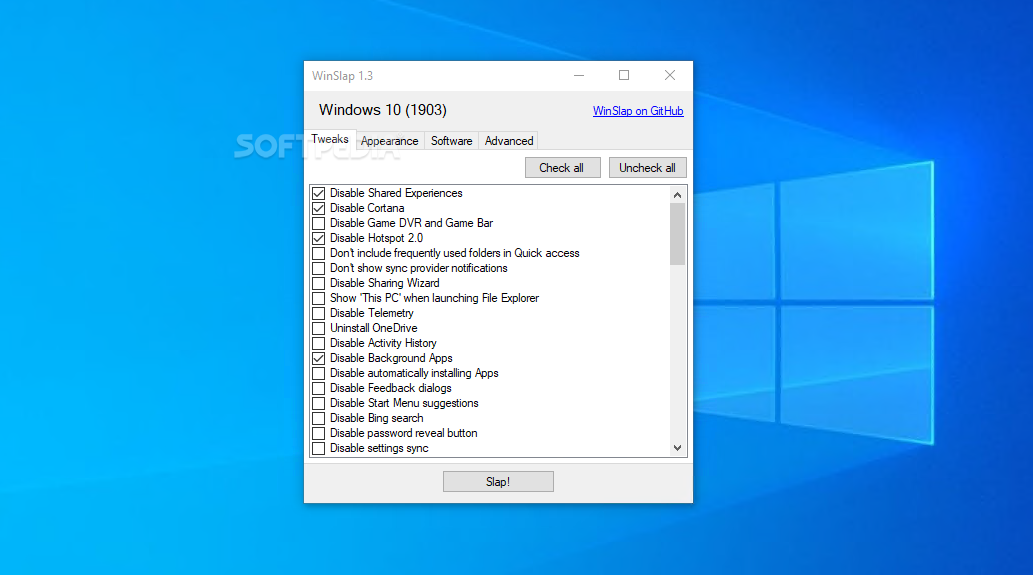
Download Free Download WinSlap 1.6
With the help of this funny little application, you can get rid of many potentially annoying features of Windows 10 in just a few clicks
New features of WinSlap 1.6:
- New feature: disable lock screen notifications
- New feature: Disable reminders and VoIP calls on the lock screen
- New feature: Disable the Windows welcome experience
- New feature: Disable Aero Shake
Read the full change log
Since Microsoft introduced Windows 10, there have been endless discussions about operating system privacy “problems”.
It is true that most of the controversial features can be turned off or disabled more or less from various menus in Windows, but we are not here to say what is correct or incorrect, because everyone has the right to comment .
However, if you are a privacy-conscious user and have more or less reasonable concerns about your privacy while using Windows 10, then you may want to check WinSlap.
What exactly is WinSlap?
In short, WinSlap is a small application for Windows only, which allows you to configure a new Windows 10 installation through various adjustments. For example, you can quickly get rid of various functions and aspects that can be considered “bloated”, as well as other functions and aspects that use your privacy too freely.
However, before you use it, please read the following: As with all such tools, there is no real guarantee that it will always work as expected. Some functions may be disabled, other functions may not. Eventually, your operating system may crash (even though we did not encounter such problems during our testing).
Another aspect worth knowing is that all changes are at your own risk. Once a feature is disabled, it is difficult (especially for ordinary users) to restore it. Therefore, please consider carefully before use.
How to apply adjustments
WinSlap is a very simple application. To disable various functions, features, and settings, all you need to do is to select them from the list, then press the “Slap!” button, and wait for your PC to restart.
The most impressive thing about the app is definitely the number of adjustments provided. These adjustments are divided into three main parts: adjustments, appearance, and advanced.
Because there are so many listed here, we only mention some interesting ones from each section. In Tweaks, you can disable Cortana, disable telemetry, uninstall OneDrive, disable background applications, disable Bing search, disable start menu suggestions, delete pre-installed applications, disable step recorder, install .NET Framework 2.0, 3.0 and 3.5, etc. .
In the appearance, you can shrink the taskbar icon, hide the TaskView button, hide the OneDrive Cloud in the file explorer, disable the lock screen blur, etc.
The advanced part is definitely the hardest part. It allows you to disable the keyboard block, disable Windows Defender, local link multicast name resolution, intelligent multi-homed name resolution, Web proxy auto-discovery, Teredo tunnel, and intra-site automatic tunnel addressing protocol after clicking.
in conclusion
WinSlap is definitely a very interesting application, regardless of whether anyone agrees with its purpose. We do not judge users who may want to use it, but we also do not encourage them, because using it is not without various risks.
However, we believe that everyone should be free to choose to control their own private data, which is the ultimate goal of the application.
Submit
.
Download: Download WinSlap 1.6 Free 2021 Last Version
Download tags: #Download #WinSlap
Table of Contents Download



