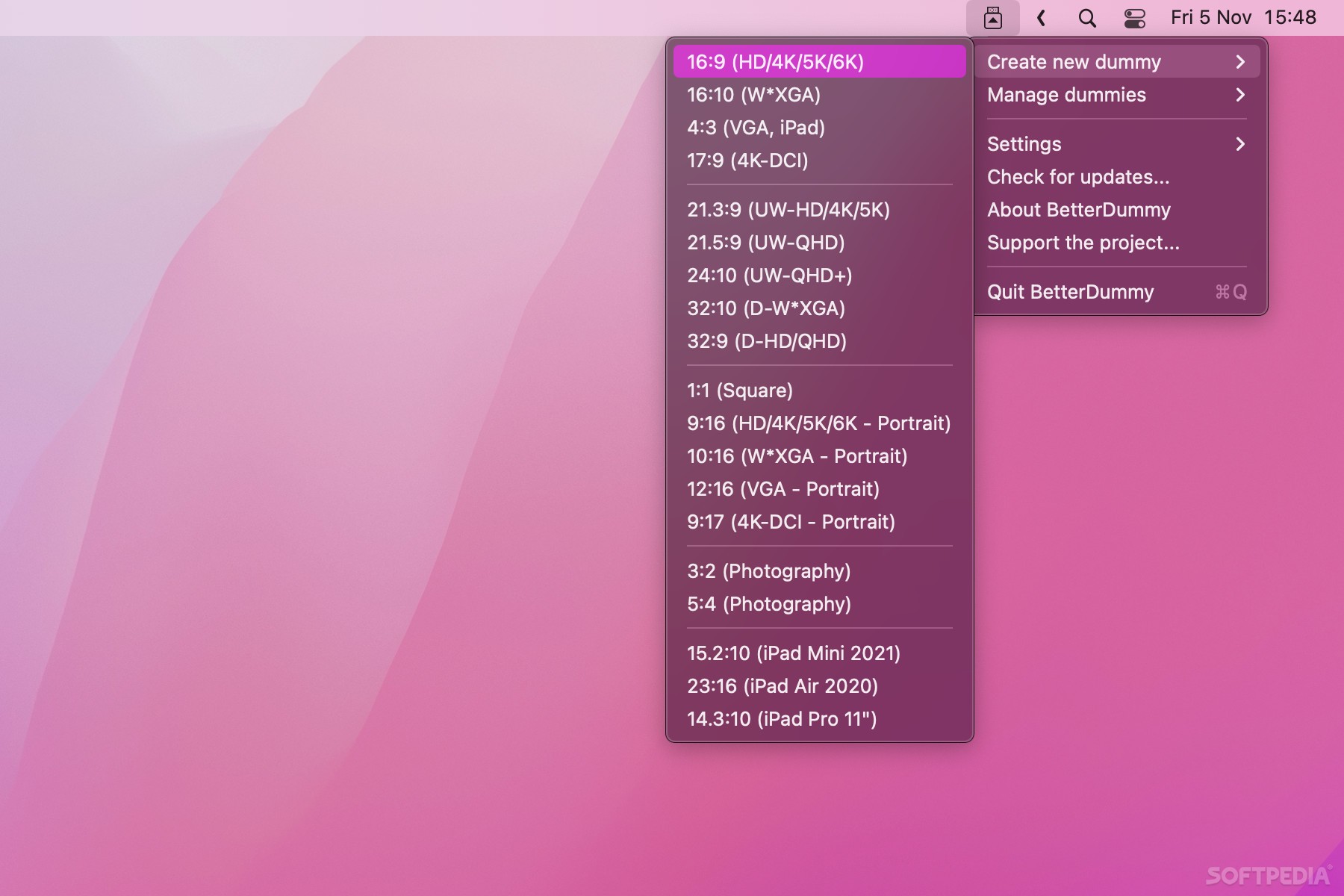
Download BetterDummy 1.0.10 (Mac) – Download Free
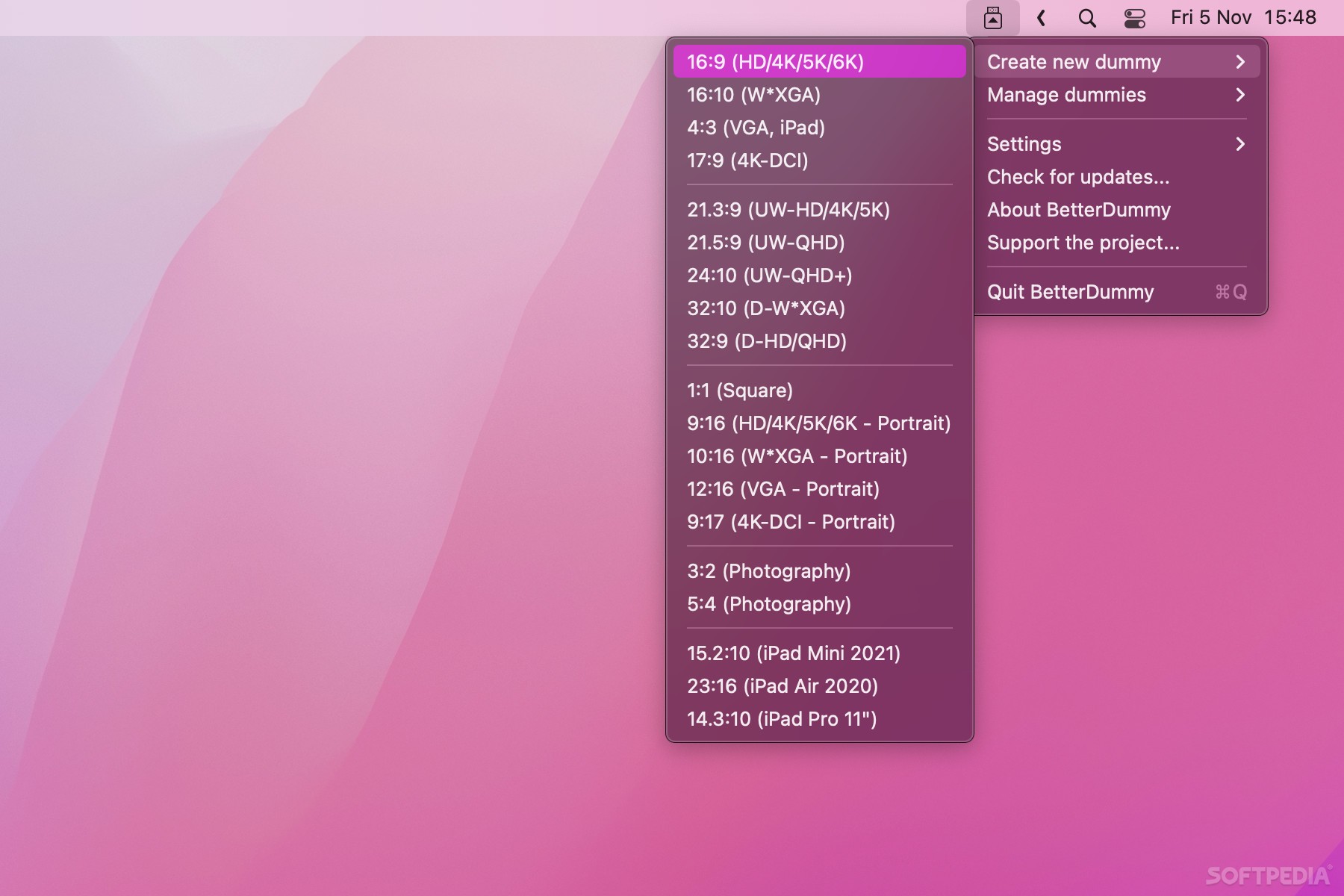
Download Free BetterDummy 1.0.10 (Mac) – Download
By creating a virtual virtual display and mirroring its content, use HiDPI (Retina) resolution on M1 Macs with displays below 4K (usually not available)
New features of BetterDummy 1.0.10:
- Added the option to enable up to 16K resolution under “Settings” (this may benefit 5K double-wide and ultra-wide users to allow higher resolution HiDPI).
- Added the option to connect/disconnect/discard/disconnect all virtual objects at once.
- Added the option to associate a virtual display with a real display-the association will cause the virtual display to automatically connect/disconnect when it exists or is removed from the configuration.
- Added a resolution selector in the menu for the connected dummy.
Read the full change log
As we all know, there are some problems with the external display of the M1 Mac, especially the 1440p display. They do not allow you to select HiDPI resolution on monitors running natively in 4K, which can make the zoom on QHD monitors very blurry.
One solution is to use Better dummies. It creates a virtual display running in native 4K, and then you can mirror it to your actual display. You will have HiDPI resolution that can be used for zooming to provide you with a better visual experience.
Improved scaling of QHD displays
To use BetterDummy, just launch the application and go to the menu bar. From here, create a virtual display (choose the aspect ratio you want), and then go to your macOS display preferences. You must mirror the contents of this virtual display to your physical display.
After enabling mirroring, press and hold Options key(⌥) For more resolutions to choose from. Enable your favorite monitor (1080p is for 24-27″ 1440p monitors), and now you will have a better zoom ratio than before.
Replace 4K HDMI dongle
Another popular solution is to connect an HDMI dongle to your Mac, which can mistakenly believe that a 4K monitor is connected. You can then mirror this display and enjoy better zooming.
However, this option has some disadvantages. First, you must purchase a dongle and use up the HDMI port. You will also get fewer resolution options, use graphics hardware for no reason, and there may also be some issues with mouse movement.
There can also be other applications
In addition to improving your experience of using an external QHD monitor, the app also provides more HiDPI resolutions than you can usually access, and it allows you to take higher resolution screenshots and display them on any non-4k monitor Scale better.
BetterDummy is mainly aimed at users of 1440p external monitors. It is also useful in other scenarios and is much more convenient than connecting an HDMI dongle to a Mac.



