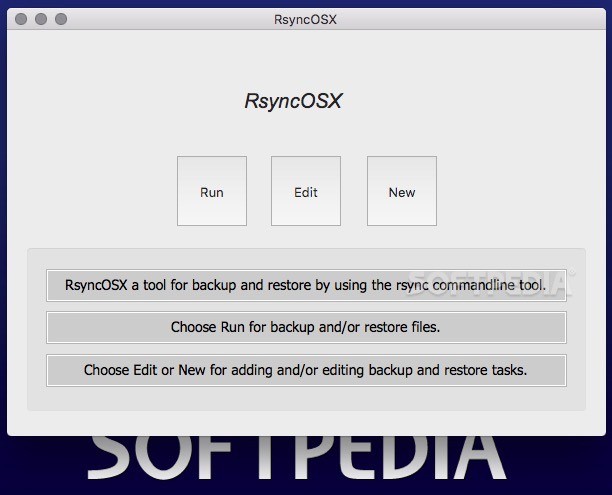
Download RsyncOSX 6.6.8 (Mac) – Download Free
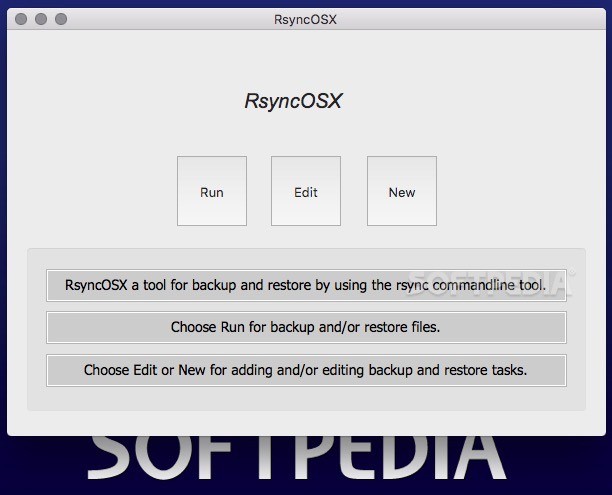
Download Free RsyncOSX 6.6.8 (Mac) – Download
Sync OSX Provides a user-friendly graphical interface for backing up data on a local or remote server using the rsync command line tool.
Although RsyncOSX does not support all rsync options, the utility is powerful and easy to use.
Configure local or remote backup tasks and run them at any time
Naturally, the first step when using RsyncOSX is to tell the application which files you want to back up: you can specify the source directory and output directory, and include the credentials of the remote server if necessary.
RsyncOSX does not allow you to select a single file, but only applies to folders, even though it only transfers the contents of the folder.
At the same time, when backing up, RsyncOSX will clear all other files in the output directory before, so when the job is completed, the folder will only contain the files you chose to back up.
Please note that you can view all defined backup tasks at any time and even modify related parameters. In addition, for each backup task, RsyncOSX will automatically generate a restore task so that the file transfer can be carried out in both directions.
Perform multiple backup or restore tasks at the same time
After setting everything, you can easily navigate to the RsyncOSX run panel and select the job to be executed by checking the corresponding box. Next to each entry, you can see the last run date.
RsyncOSX can handle individual tasks or run them in batches. Before the file transfer actually starts, you will be prompted for confirmation, and the utility will display a completion notification after each job.However, RsyncOSX does not have integrated scheduling capabilities
User-friendly backup solution based on rsync command line tool
All in all, RsyncOSX provides you with the possibility to use the rsync command line tool to back up and restore files from local or remote storage devices without having to deal with the terminal.
The user interface of RsyncOSX is quite intuitive, and you can easily configure new tasks. The disadvantage is that all jobs must be manually triggered by the user.



