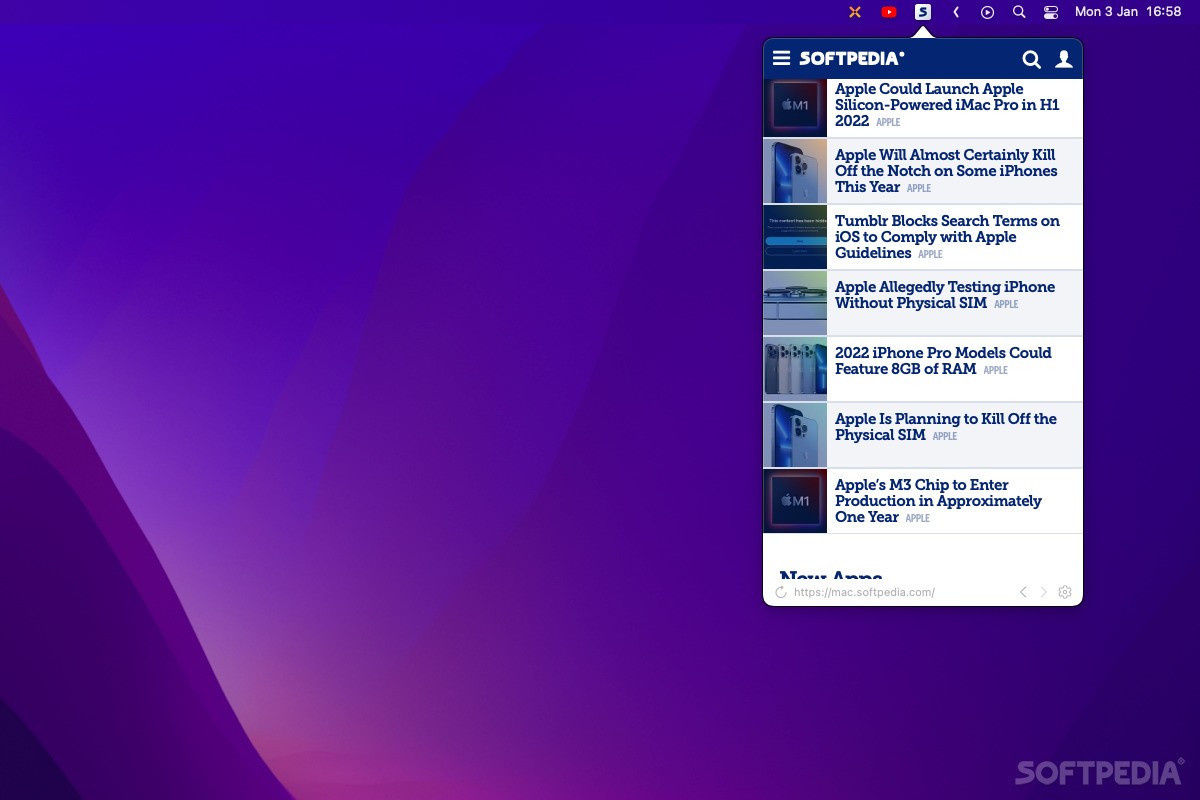
Download MenubarX 1.0.3 (Mac) – Download Free
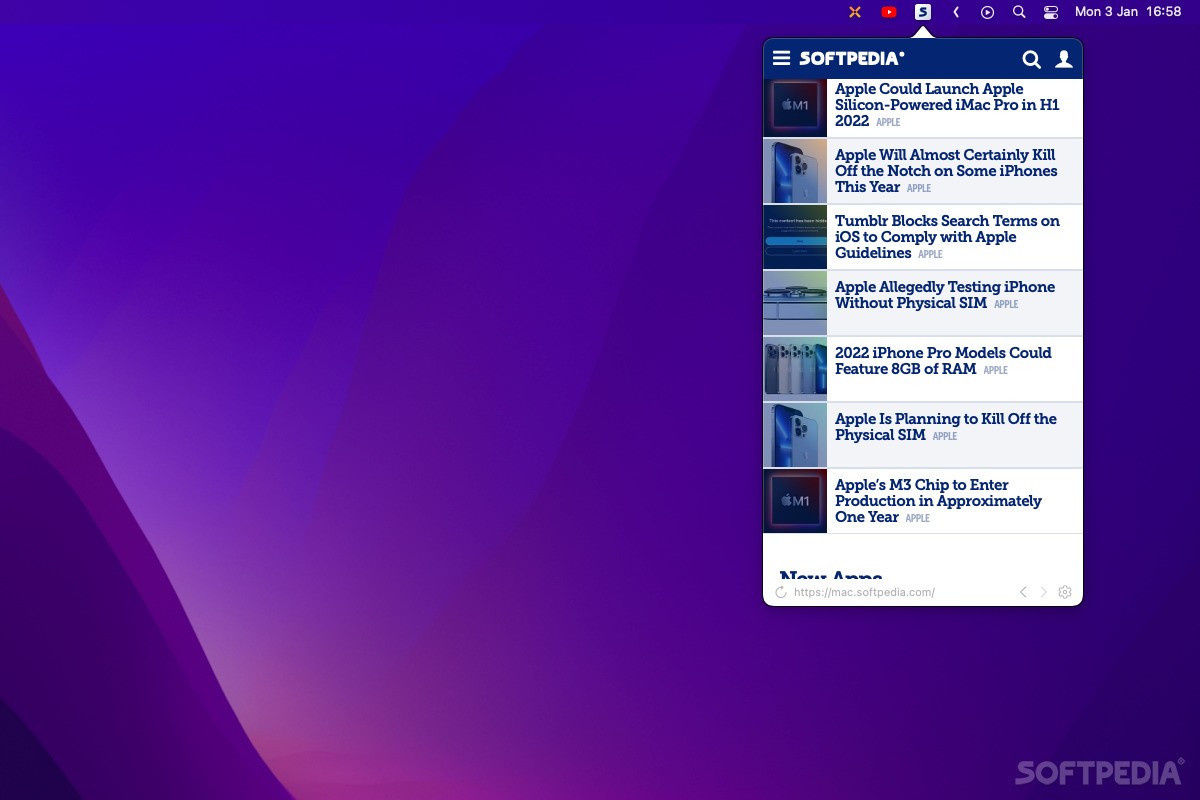
Download Free MenubarX 1.0.3 (Mac) – Download
Many of our favorite applications and services are only available online, and few developers choose to create standalone desktop applications for their products. This may make certain services less accessible and may make organizing them very painful.
Menu bar X It is a clever way to move certain applications and websites out of the browser and move them to the menu bar. The application is a full-featured browser, located in the menu bar, supports multiple tabs as individual icons, user agent customization, etc.
Your favorite website in the menu bar
Whether it’s an application you always need or a website that contains information you need for your work, MenubarX allows you to add them as menu bar items, essentially turning them into a dedicated macOS application. Of course, it is still a browser, but it is easier to access web pages in this way.
For each web page you want to add, you can create a new tab. These tabs are displayed as separate items in the menu bar with a website icon. Each tab has its own window size, user agent, and auto refresh settings.
Customize window size, user agent, and auto refresh interval
As I mentioned, you can choose from a variety of window sizes that simulate various devices. The largest is 1024×768, and it will automatically change the user agent to macOS Safari. Of course, you can switch between macOS and iOS Safari at any time.
The app also comes with an automatic refresh function, which is very useful when you need to monitor changes to the website or ensure that you always see the latest content.
Interesting ways to access websites and web applications
MenubarX can have many uses, but it is up to you to decide whether it suits your needs. Although it is great for quick access to web services, there is no option to keep the tab active when you click on it, which makes it impossible to watch videos or keep some information on the screen while you are working on other things.
Of course, you can also use it to do many other things, and the fact that the website is easily recognizable in the menu bar is perfect for pages that you need to check regularly and don’t want to use a classic browser.



