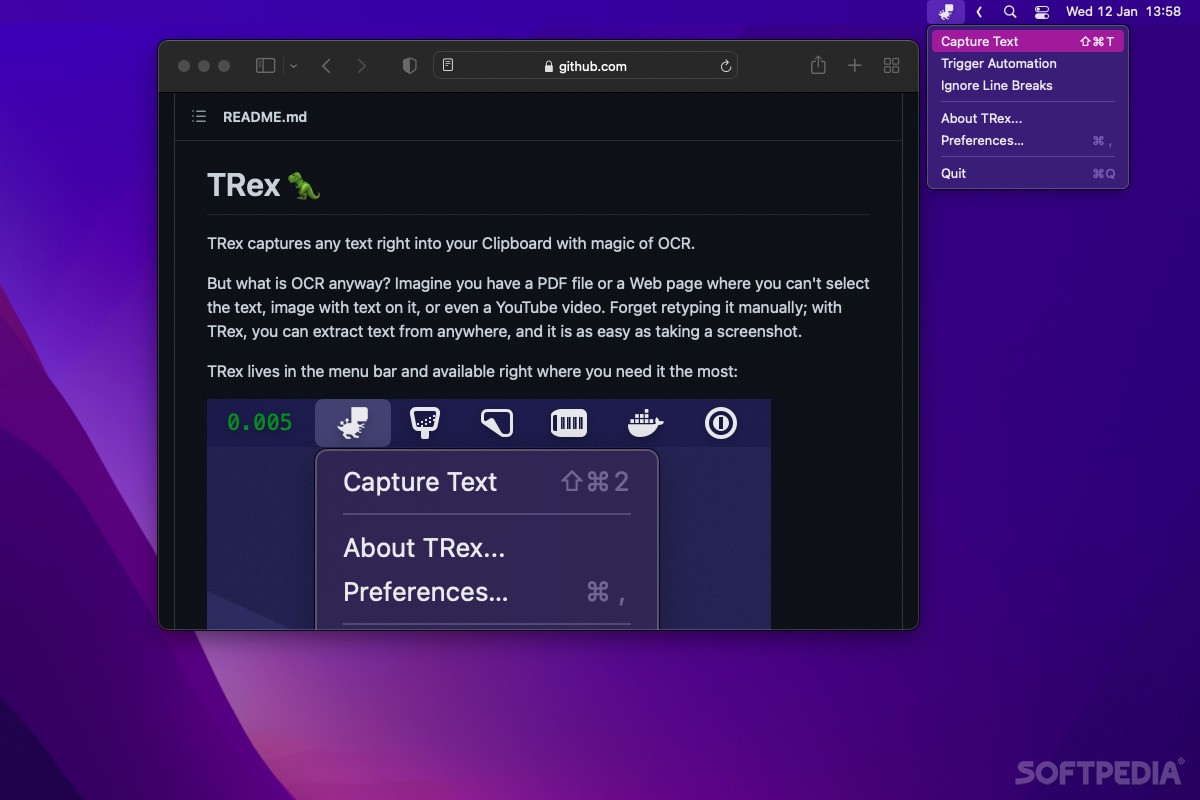
Download TRex 1.5.2 (Mac) – Download Free
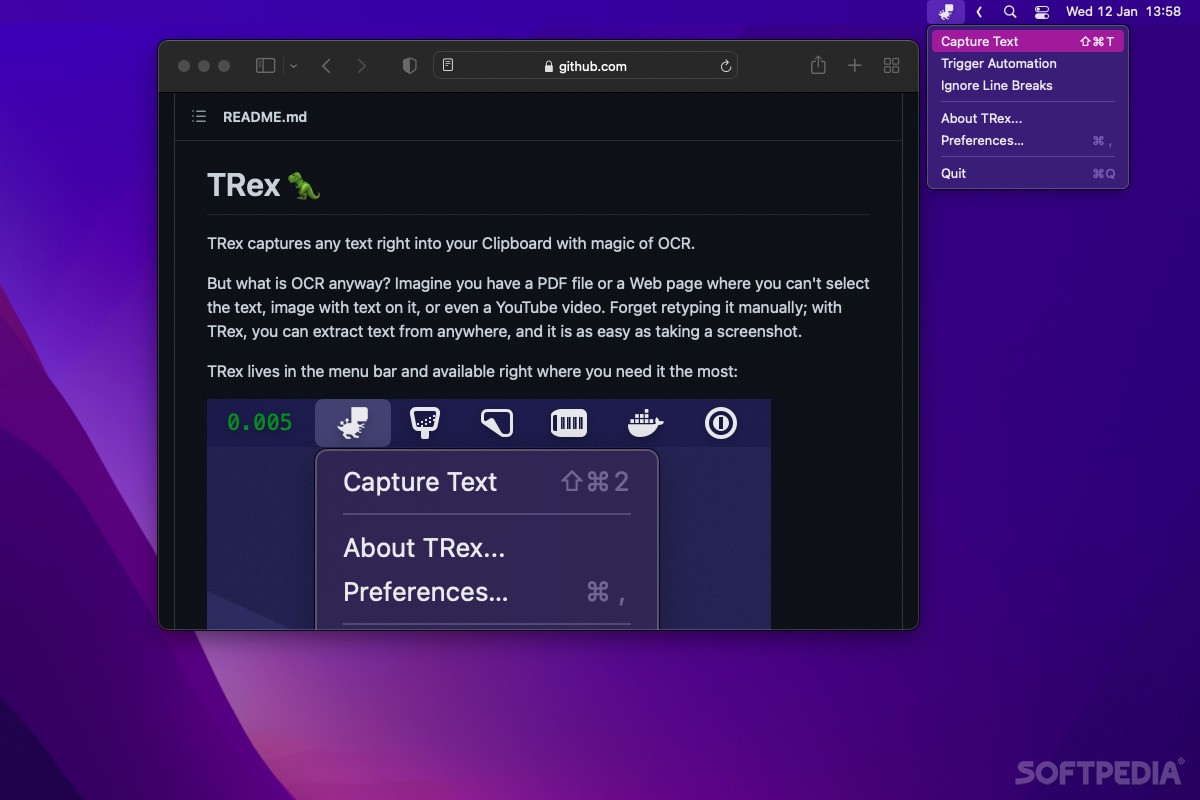
Download Free TRex 1.5.2 (Mac) – Download
OCR (Optical Character Recognition) is great for extracting unselectable text. Whether it’s an image, PDF file, web page, or even a video, you can use an OCR application to detect text much faster than retyping it.
Terex is a lightweight open source application that provides the best macOS integration of OCR we’ve seen so far. It’s very easy to use – just take a screenshot with the customizable hotkey and the recognized text will be automatically copied to the clipboard.
OCR at your fingertips
Once started, TRex will run in the menu bar. If you use it a lot, it’s a good idea to set a global hotkey to capture text. Once the hotkey is triggered, you simply select an area of the screen where the text can be found, and the app will immediately send it to the clipboard.
If you like, you can enable notifications to preview captured text. Otherwise, the app just copies it to the clipboard, and you can paste it into any field or text processor without missing a beat.
Automation and Link Detection
TRex also provides some advanced features. It can recognize links in captured text, even barcodes and QR codes, and automatically open them when processing images.
If you want to integrate the software with other applications, you can set the URL scheme from the application’s preferences.
Supports multiple languages
Currently, TRex can detect text written in English, French, Italian, German, Spanish, Portuguese, and Chinese. The algorithm was remarkably accurate in our tests, and the fact that it’s so unobtrusive makes the app a seamless addition to macOS.
If you’re looking for a quick and easy OCR tool, TRex is probably the best choice for macOS users. The app is completely free, but if you want to support the developer, you can buy it on the App Store.



