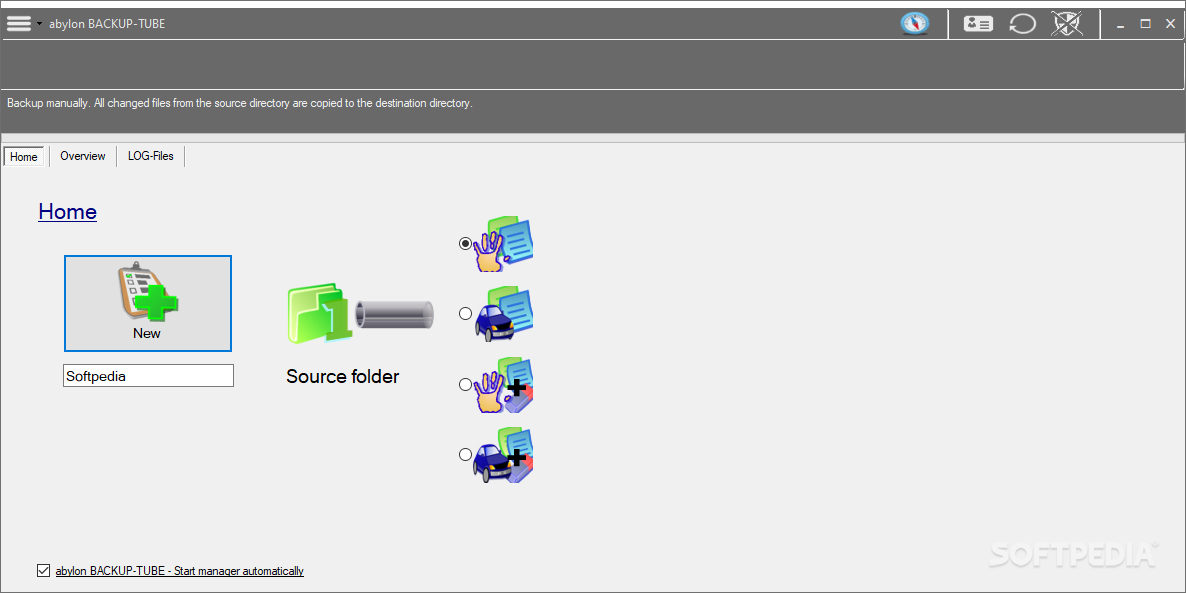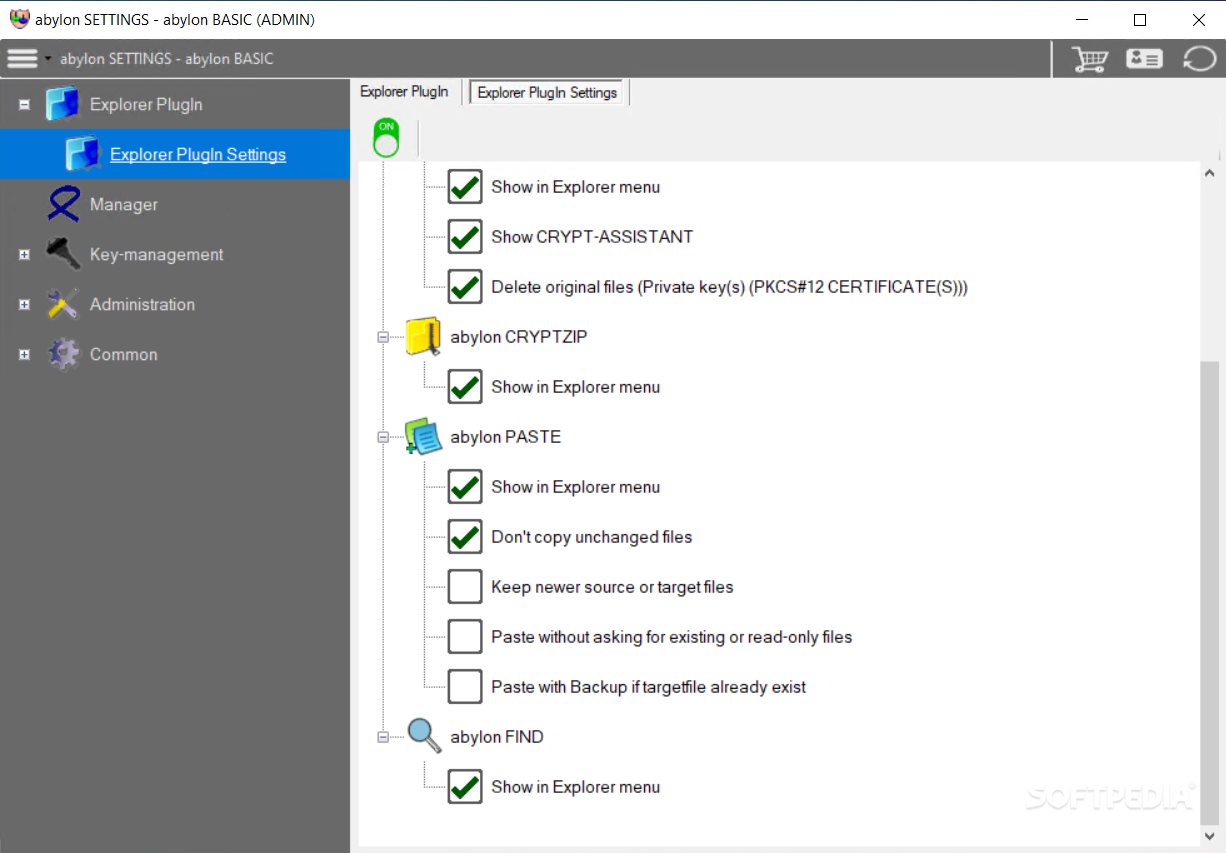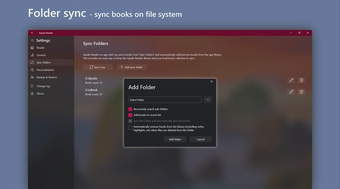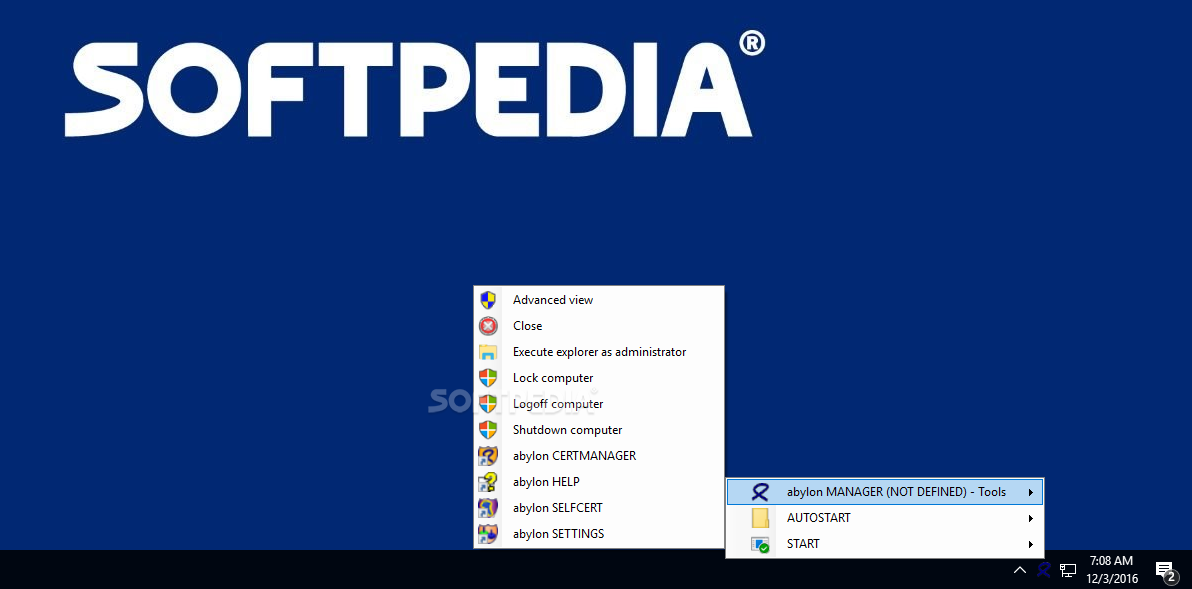
Download Download abylon READER 22.30.9 Free
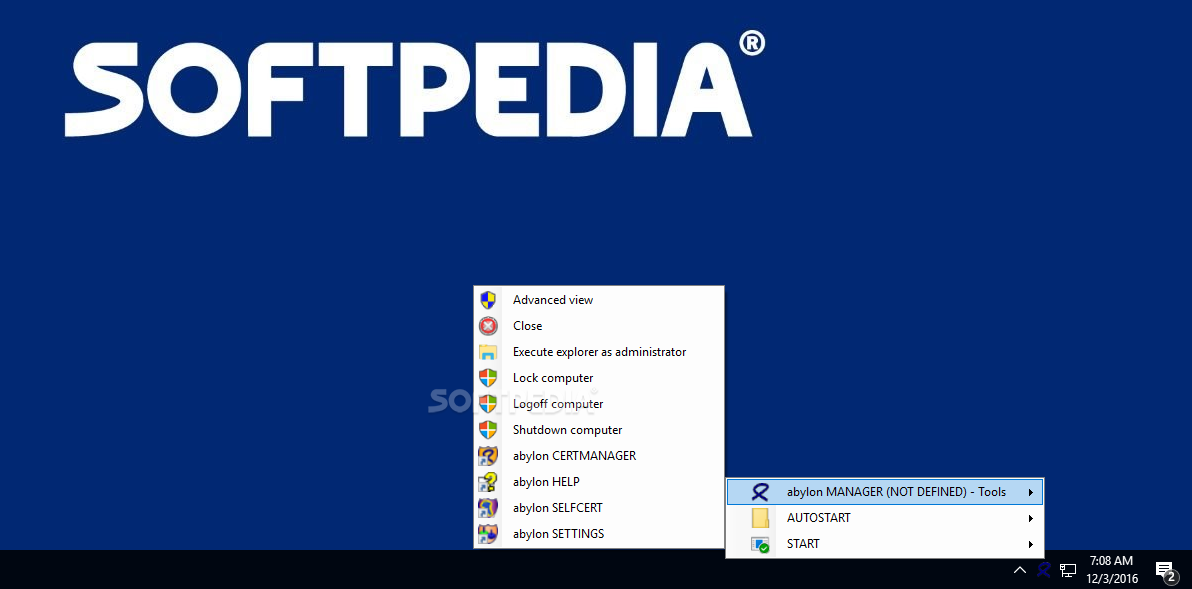
Download Free Download abylon READER 22.30.9
abylon reader is a software application designed to help you decrypt and decompress SME files. It supports symmetric encrypted files (CR2), asymmetric encrypted items (CRP, PK7, P7M, VSP7, ASC, TBE), signed files (P7M, VSP7, TBS, SGN) and digital envelope items (SME).
Several configuration settings
At the end of the installation process, the program enables you to set several parameters. You can integrate some of the program’s features into the context menu so you can quickly access them at any time, namely securely delete files and directories, encrypt files and directories with passwords, USB sticks, smart cards or X.509 certificates, find files and check for duplicates .
Additionally, you can make the utility run at Windows startup and choose the default encryption system for newly created keys, either symmetric cipher based encryption (Blowfish and AES) or asymmetric certificate based encryption (HYBRID system, Blowfish and AES) .
The program allows you to create a backup of all existing keys in a user-defined directory, so you can easily restore them in case they are lost or damaged. Additionally, you can export the current settings to a file so you can import them in future projects, as well as set the erasure level for destroying the file.
User Interface
abylon READER runs quietly in the system tray, and you can access its functions by right-clicking on its tray icon. You can lock or shut down the computer, log out the current user, open the certificate manager, view the help manual, access the settings panel, close programs or create your self-signed certificate to encrypt your data.
Create a self-signed certificate
In order to generate a brand new self-signed certificate, you need to provide information about certificate owner name, email address, state/province, city, organization, department and country, enter serial number, select RSA key, provide time and alias , and set a password.
Working with a certificate manager
Certificate Manager displays a clean and intuitive window with keys sorted by private or public status. Additionally, you can import certificate data from PFX, P12 or CER file formats.
What’s more, you can inspect certificates to see information about them, export the current certificate to CER file format, delete it, and view multiple details for each certificate such as certificate owner, time, revocation list, database , usage and verification date.
in conclusion
All in all, abylon READER comes with a nice feature pack to help you manage encrypted files, especially for advanced users.