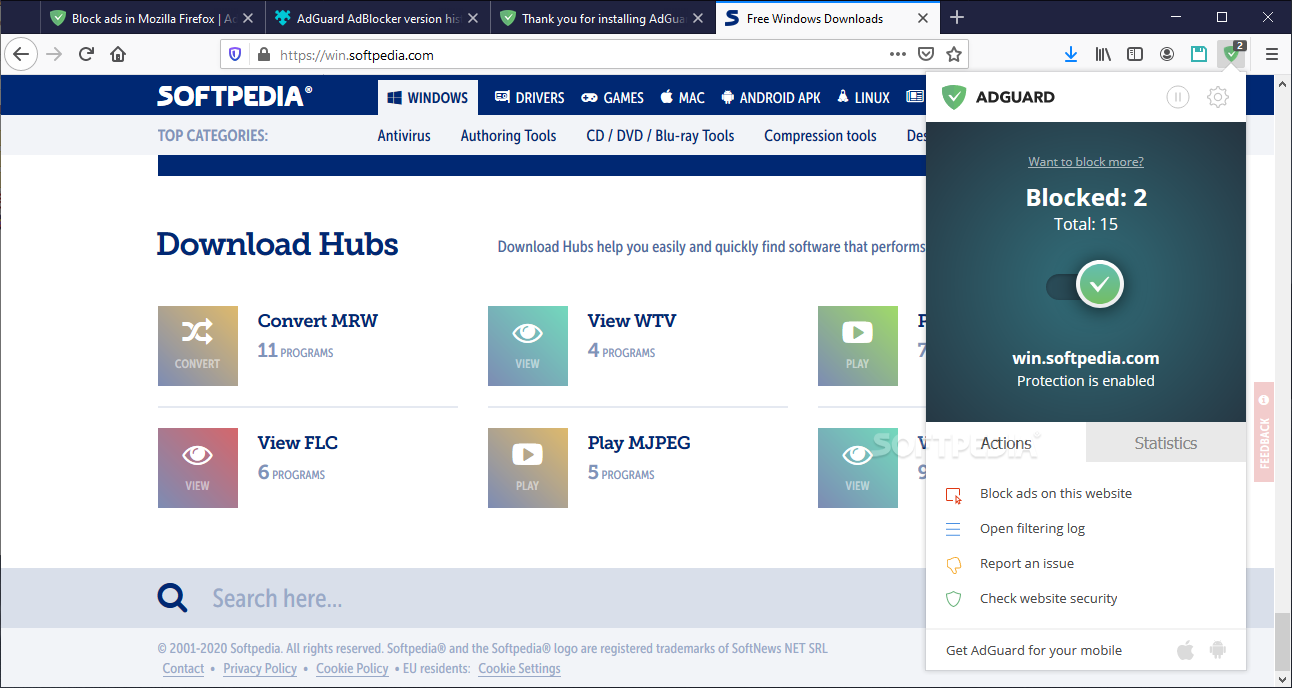
Download Download AdGuard for Firefox 4.0.141 Free
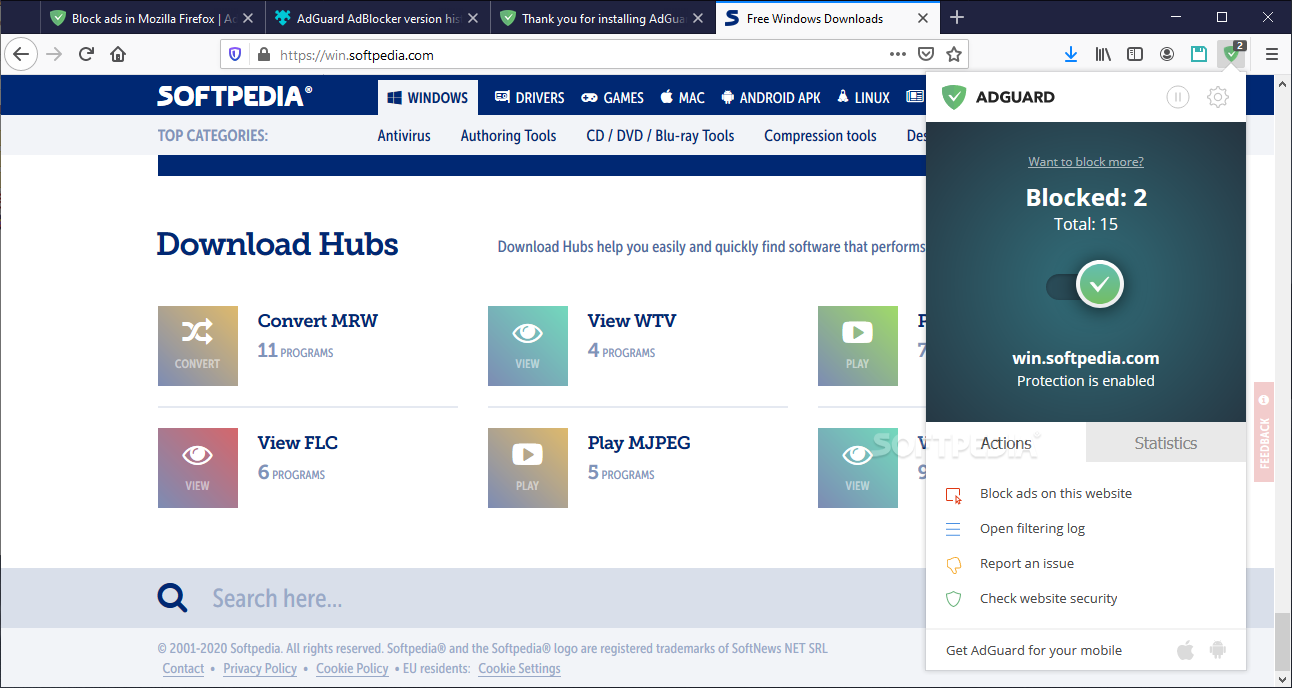
Download Free Download AdGuard for Firefox 4.0.141
Many companies and online services live on ads, but from a user’s perspective, ads only make the pages they visit harder to load. That’s why many computer users turn to ad blockers to filter the information displayed on websites and prevent certain trackers from collecting data about their browsing habits.While there are also desktop applications that can stop ad content, the most commonly used are browser extensions such as AdGuard for Firefox.
Blocks adware, tracking attempts, and malicious items
Also available for Chrome and as a desktop application, AdGuard for Firefox disables banners, blocks video, text and media ads, and removes unwanted pop-ups from websites you land on.
In addition, it can schedule the self-destruction of cookies and prevent the operation of third-party trackers that collect information for targeted advertising. In other words, it also acts as a virtual barrier against phishing attempts, malware, viruses, Trojans, worms or spyware.
In other words, it protects your online identity and privacy while also significantly reducing your risk of becoming a malware victim. Its efficiency is based on a malware database containing over 2 million entries, and new filtering rules are added regularly.
Apply filters to remove ads and social media elements
After installing AdGuard in Firefox, you should notice its icon in the toolbar. Clicking it opens a window where you can view the protection status and the number of ads blocked. You can instruct AdGuard to block all ads on a website with a single click, and it will prompt you to manually select the elements to block. In the same window, AdGuard displays statistics about all its operations.
You can visit a filter log to see a list of all links and pages blocked by AdGuard. The log window allows language-based filtering and enables you to inspect blocked third-party elements as well as whitelisted elements.
One feature worth mentioning is the social media filter, which removes “like” buttons and similar widgets to monitor your behavior.
Browser filters for known counters, trackers and ads
AdGuard is one of the most feature-rich adware and tracker blockers. It protects you on multiple levels, reducing the risk of infection and ensuring your identity is safe online. Of course, the end goal is to enhance the overall user experience and save bandwidth, since ads and other elements are no longer loaded.



