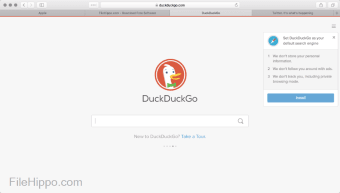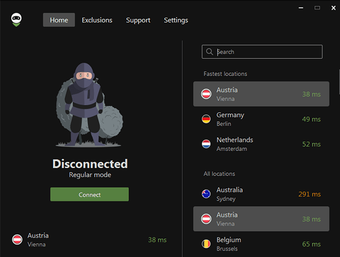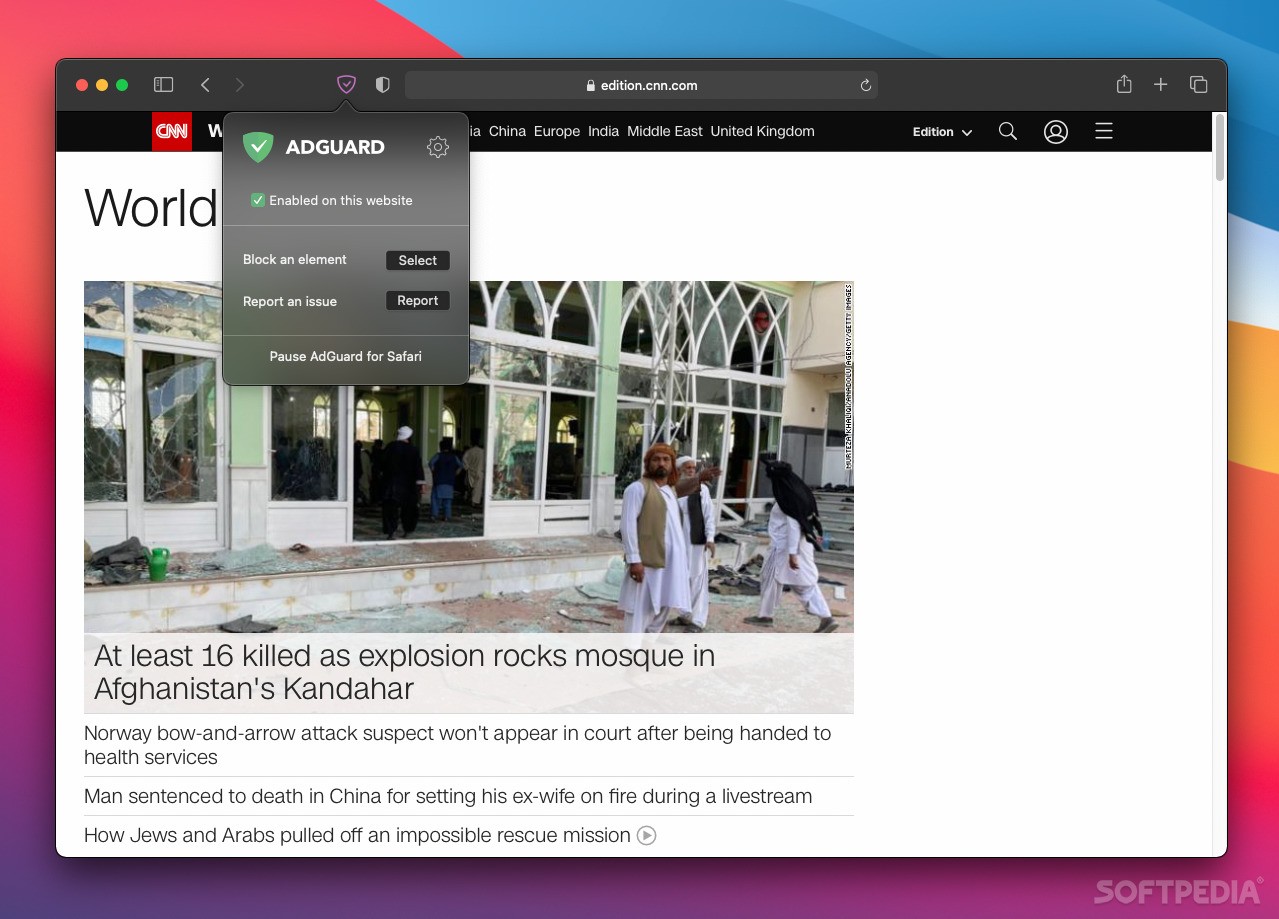
Download AdGuard for Safari 1.10.4 / 1.11.3 Beta (Mac) Free
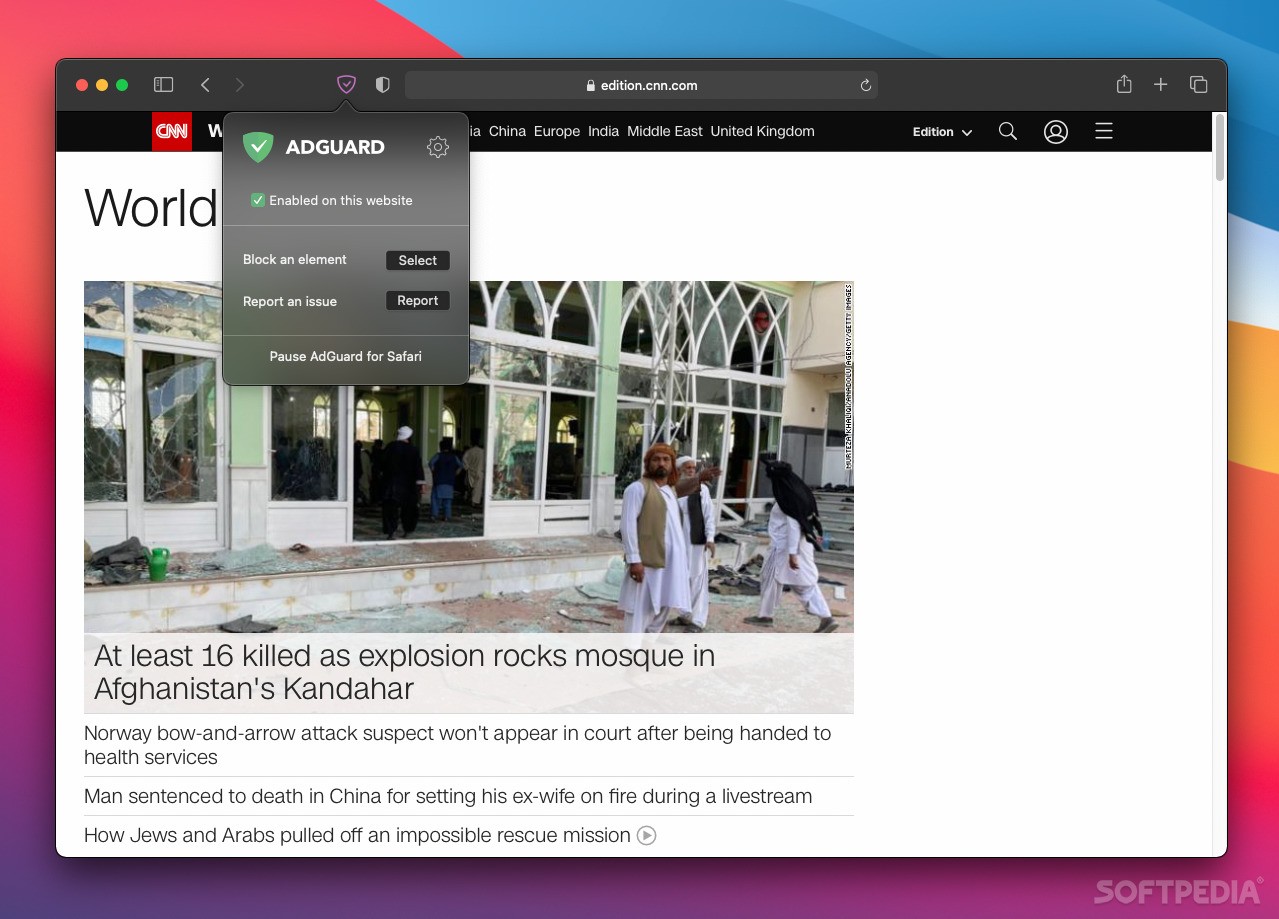
Download Free AdGuard for Safari 1.10.4 / 1.11.3 Beta (Mac)
Safari’s ad blockers are generally not as good as other browsers’ ad blockers, mainly because of limitations that developers need to work around. Finding free ones is trickier because Safari extensions are distributed through the Mac App Store, which means developers have to recoup the extra cost.
AdGuard for Safari From the developers of the famous AdGuard desktop ad blocker, it is completely free and open source. It offers powerful blocking capabilities while being unobtrusive and user-friendly.
Easy to install and configure
Thanks to Apple’s changes to the extension ecosystem, all browser plugins are now full-fledged apps that also work with Safari. After installing AdGuard, you need to go to your browser’s preferences and enable the extension you want to activate, depending on what you want to block.
In addition to ads, the plugin blocks trackers and various annoyances that pop up on some websites. Additionally, you can create your own blocking rules for elements that are not included in the default filter but you do not want to see.
Block ads without issue
We tried it on a bunch of popular and lesser-known sites and we found no instances of it failing to block ads. It seems to be as effective as any of the top ad blockers for other major browsers.
It’s worth noting that the desktop app needs to be running in the background to update the filter list and change settings. If you close the app, the Safari icon will show that ad blocking is not enabled.
However, ads are still blocked even when the app is not running, even if the Safari icon indicates otherwise. If you want, you can disable the icon and forget about it entirely. Remember that the filter list does not update when the application is not running.
Best-in-class Safari ad blocker
If you’re looking for an ad blocker, this might be your best option right now. Not only does it work flawlessly, but it’s free and open source. One downside is that having the Electron app running in the background isn’t ideal, but you can run it every once in a while to update the filter list and still enjoy the benefits without compromising performance.