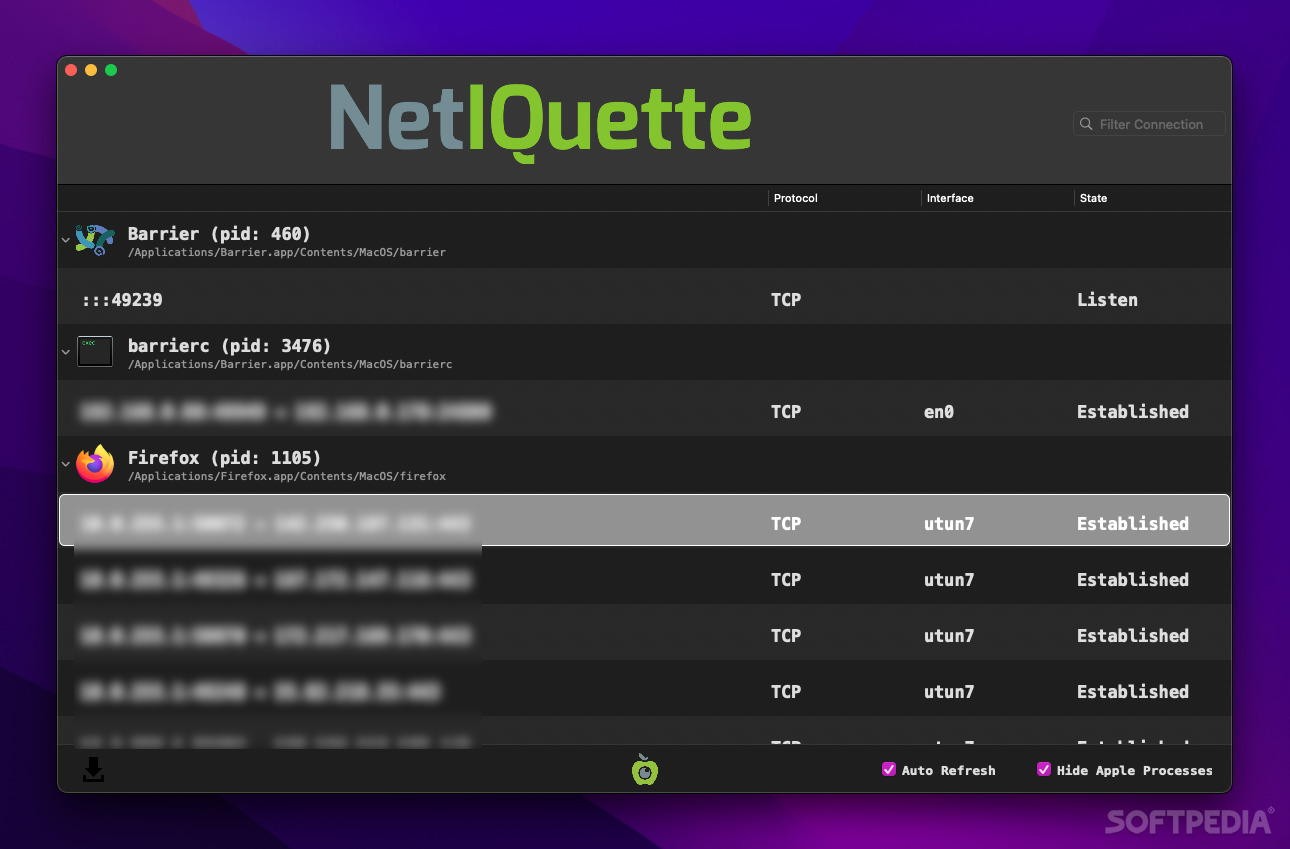
Download Netiquette 2.0.0 (Mac) – Download Free
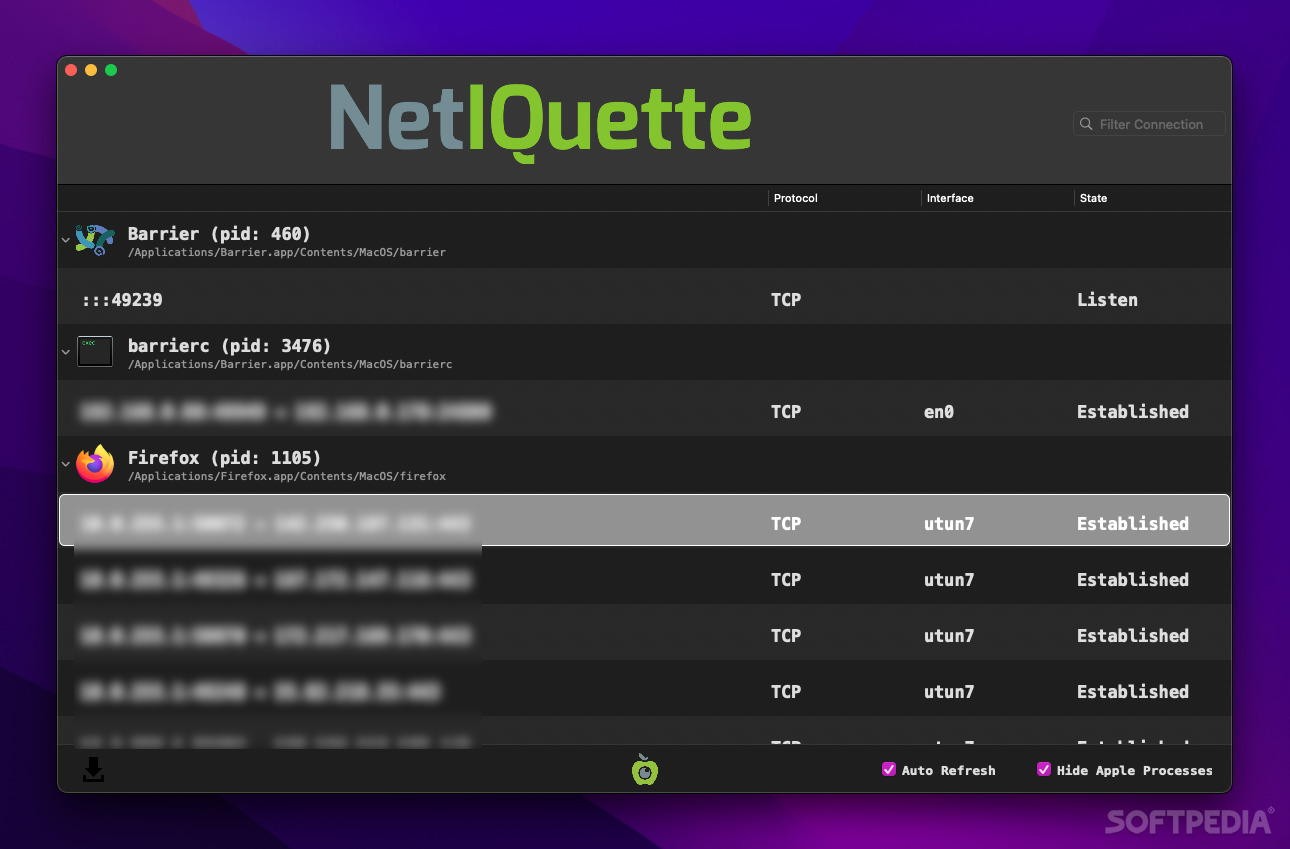
Download Free Netiquette 2.0.0 (Mac) – Download
Today, even applications without online capabilities often connect to remote servers, even if it’s just to check for updates or send bug reports. Of course, these are all harmless, but malware is something else entirely, and it’s hard to detect.
Netiquette is a fairly simple network monitor that shows which applications have active network connections, which servers they are connected to, and which ports are being used. It comes with a GUI, but can also be run from the terminal, which allows you to export data to a formatted JSON file.
Intuitive User Interface
Clearly, this app is designed for users who want to view the most relevant information in an easy-to-understand way. The UI is clean and simple, and although a bit dated, it lists all the collected data in the main window.
All active connections are displayed under the process that started them, and you can also filter items to find specific content. Apple processes are hidden by default, but you can also view them if you’re interested. The list automatically refreshes every few seconds, but you can also disable this feature.
Command Line Interface and Data Export
More technical users can also run Netiquette directly from the terminal. You can list all connections, resolve hostnames, and export the output to a JSON file optimized for readability. This document contains detailed information about each process and its connections, including code signing information.
Free tools for monitoring network activity
Although not the most advanced application of its kind, Netiquette has the advantage of being very user-friendly while still offering expert-oriented features. It’s very helpful for identifying suspiciously behaving processes, even those that aren’t necessarily malware. Of course, it’s completely free and open source,



