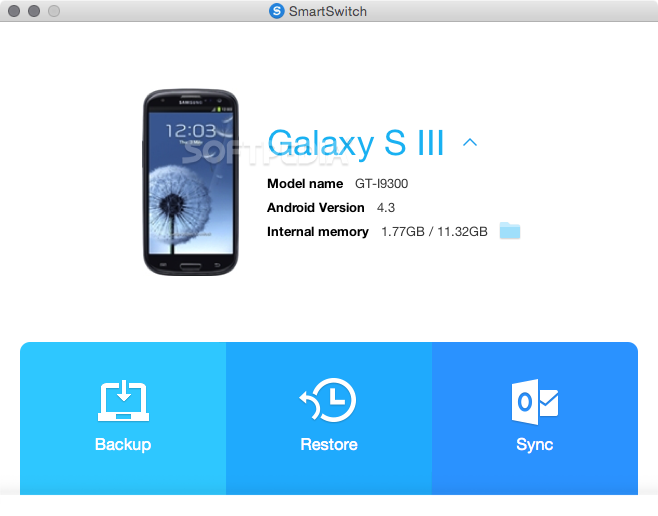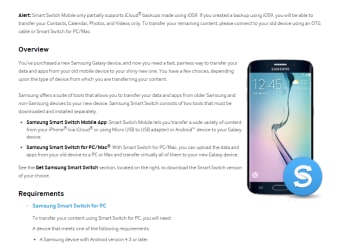
Samsung Smart Switch for Windows
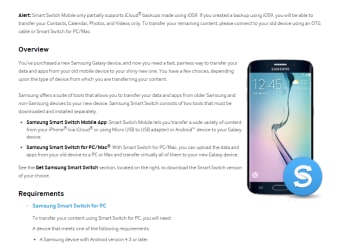
Download Free Samsung Smart Switch for Windows
Download the latest updated version of Samsung Smart Switch for Windows totally free. Download free for windows pc the latest version Samsung Smart Switch for Windows easily and securely.
Samsung Smart Switch for Windows
4.3.22063.6
Making free data transfer easier
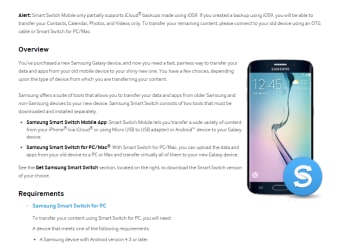
Designed by Samsung, Smart Switch connects your Galaxy and PC for a seamless experience. data transfer from the old device to the new one. Connect wirelessly or use a USB cable to copy data from your phone to your computer. Then restore it to a new phone, or make a copy and restore from an SD card.
Samsung Smart Switch for Windows lets you choose what information you want to send to your new Samsung device – call history, contacts, messages, apps, pictures, videos, and even home screen settings – all for free. Alternatives with similar features include Wondershare and Filmora.
How to use Samsung Smart Switch
Download and install free application for your Samsung device with Android 4.2.1 or later. Then download it to your PC with Windows 7 or later, Pentium 4 or later, 512+ MB RAM, and Windows Media Player 11 or later.
Advertisement
Plug in your old Samsung wirelessly to a PC or via USB cable. If your phone does not have a USB-C port, you will need an OTG adapter. Once connected, tap “Allow” on your device. Open Smart Switch on your PC and select “Backup”. The process of backing up all data from your device will begin. When the process is complete, click OK.
Next, download and install the app on a new Samsung device. Find a backup location on your PC. Software stores backup in the default location unless you choose your own. To find a backup, search AppData in File Explorer and then select the Smart Switch folder. Before transferring data to a new device, make sure that Smart Switch for PC supports all files on your Samsung Galaxy device.
Open the program and connect your new galaxy using a USB cable. Select “Restore” and then select “Select Backup Data” to locate the backup file. Then click “Restore Now” and then “OK” once the process is complete. You will need to allow certain permissions on your new phone in order to complete the process.
Easy switching between devices
Use Samsung Smart Switch on your Samsung Galaxy device and connect wirelessly or via USB to your Windows PC. Create a backup from your old Samsung device and follow the simple process to restore it to a new device. Or you can use Wondershare MobileTrans software for iPhone, Android, Nokia or Blackberry devices.
Technical
- Title:
- Samsung Smart Switch 4.3.22063.6 for Windows
- Requirements:
-
- windows 8,
- Windows 8.1
- windows 10,
- windows 11,
- Windows 7
- Language:
- English
- Available languages:
-
- English,
- Arab,
- French,
- Portuguese
- License:
- Free
- Date added:
- Monday, May 10, 2021
- Author:
- Samsung
https://www.samsung.com/
List of changes
We don’t have changelog information for version 4.3.22063.6 of Samsung Smart Switch yet. It sometimes takes publishers some time to make this information available, so please check back in a few days to see if it has been updated.
Download Samsung Smart Switch for Windows 2022 Latest Version Windows PC
From Heaven32 you can download the best software for free, fast and secure. The download Samsung Smart Switch for Windows