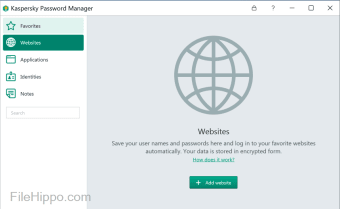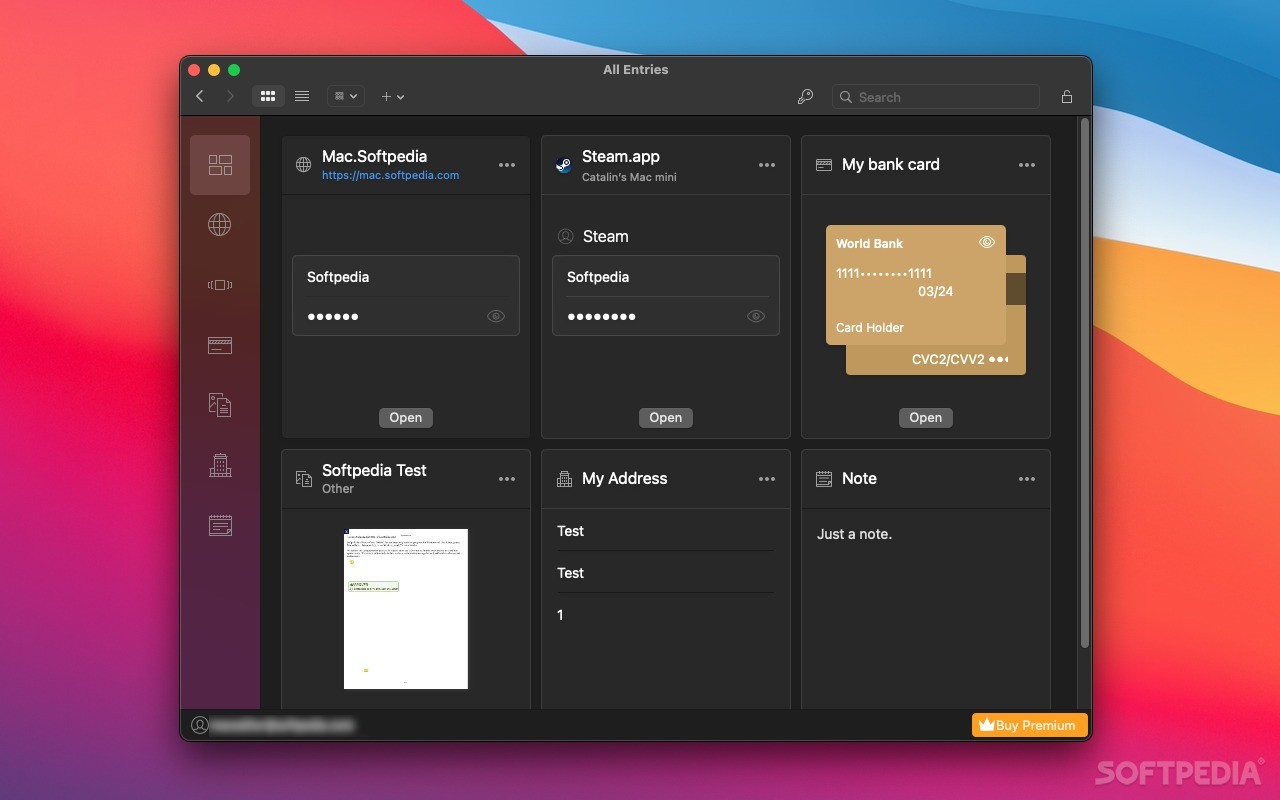
Download Kaspersky Password Manager 9.7.1 (Mac) Free
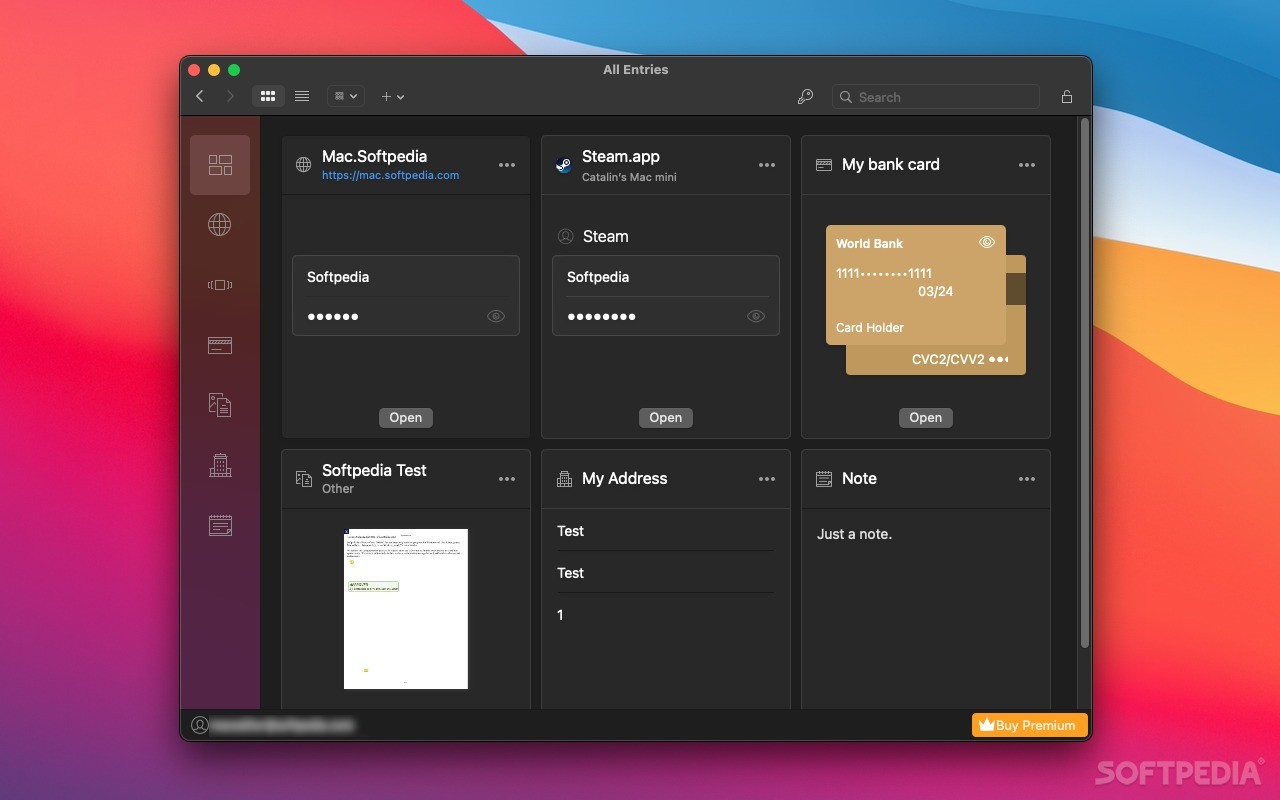
Download Free Kaspersky Password Manager 9.7.1 (Mac)
It seems like every security-related software developer is coming up with a password manager, but Kaspersky’s app has actually been around for a long time. Password managers are almost essential these days, so is there any benefit to antivirus developers’ products?Yes, but not That OK
Kaspersky Password Manager Offers most of the functionality you’d expect from an app of this type, but lacks some important features, and the browser extension is underwhelming. Given that this is essentially a paid service, expect more.
Manage passwords and other credentials
The app’s main function is self-explanatory: store credentials for apps and websites so you only need to remember one master password. The obvious advantage is that you can use complex, secure passwords that you wouldn’t be able to remember otherwise.
You can also save bank cards, documents, addresses, and any other information you think is worth protecting. They can only be accessed after entering your master password. Web credentials can also be autofilled, but this is not possible with desktop applications.
lackluster browser extension
Optional browser extensions are available for Safari, Chrome and Firefox; these can be installed when setting up the application. They’re designed to let you access your credentials from your browser and log you in automatically, but it’s worth noting that they don’t work on their own – the app is also required to be installed.
The extension is very basic and lacks most of the functionality of the app. For example, for accessing bank cards and addresses, you’re taken to the desktop app because the extension can’t display them in your browser.
Several notable features
While Kaspersky Password Manager offers a free service, it’s limited to 15 active entries, so it’s just a demo. Given that you need a paid subscription to use the service every day, you can expect some impressive features. Sadly, you don’t get a lot.
The option to transfer sensitive documents to secure online storage is a plus, and the password checker is especially useful as it can also verify that your credentials have never been compromised.
However, the app cannot run a full security audit of your account and credentials, and you cannot securely share your password with others. Additionally, the fact that scaling requires the application to run will significantly limit deployment options.
Modern and intuitive user interface
In terms of user interface, Kaspersky has done a great job. The layout is very easy to understand and you can switch categories easily from the sidebar.
What’s more, you can access apps, lock your vault, or open the password generator directly from the menu bar. The app runs in the menu bar when the main window is closed, so it’s also unobtrusive.
All in all, Kaspersky Password Manager is a good option, but not the best. If you’re already using other Kaspersky products, it’s worth checking out, but there are other options available that offer more features, are free, or can actually be used without a subscription.