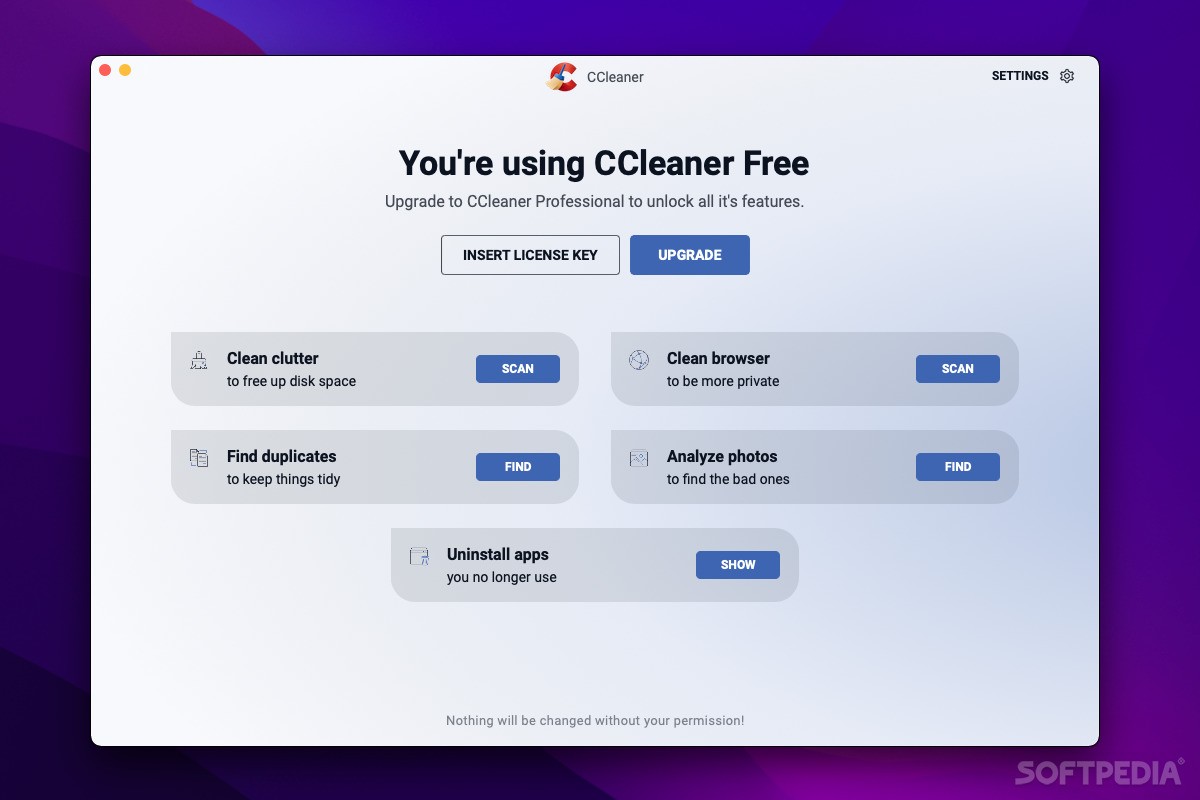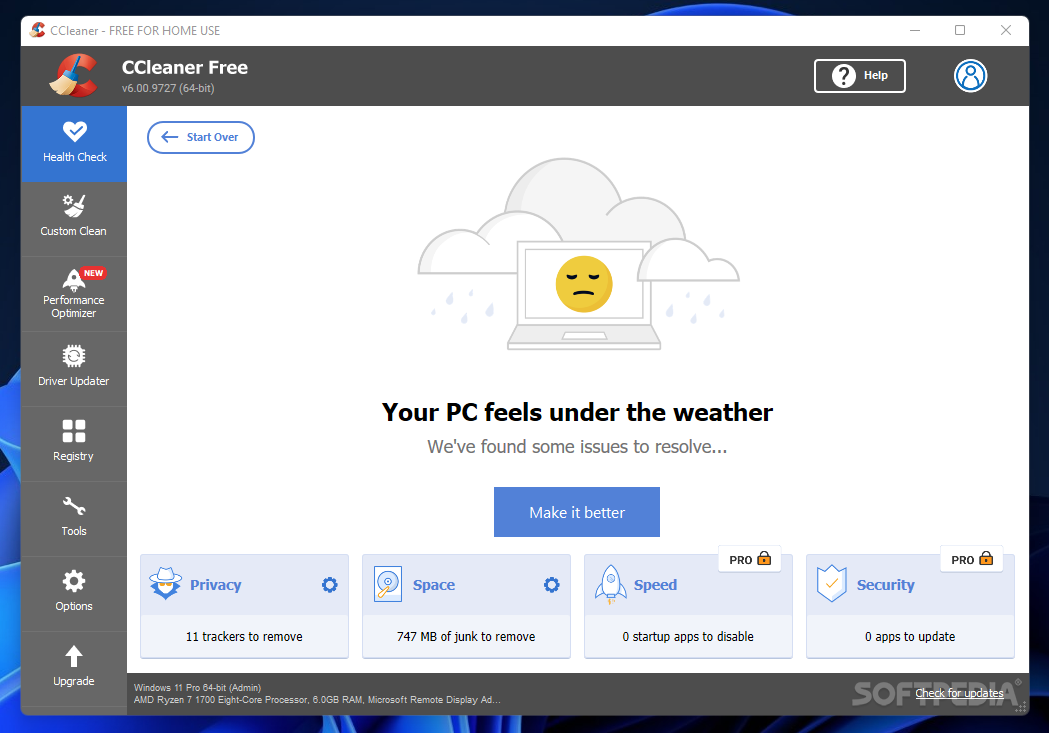
Download Download CCleaner 6.08.10255 Ad-supported / 5.84.9143 Clean Free
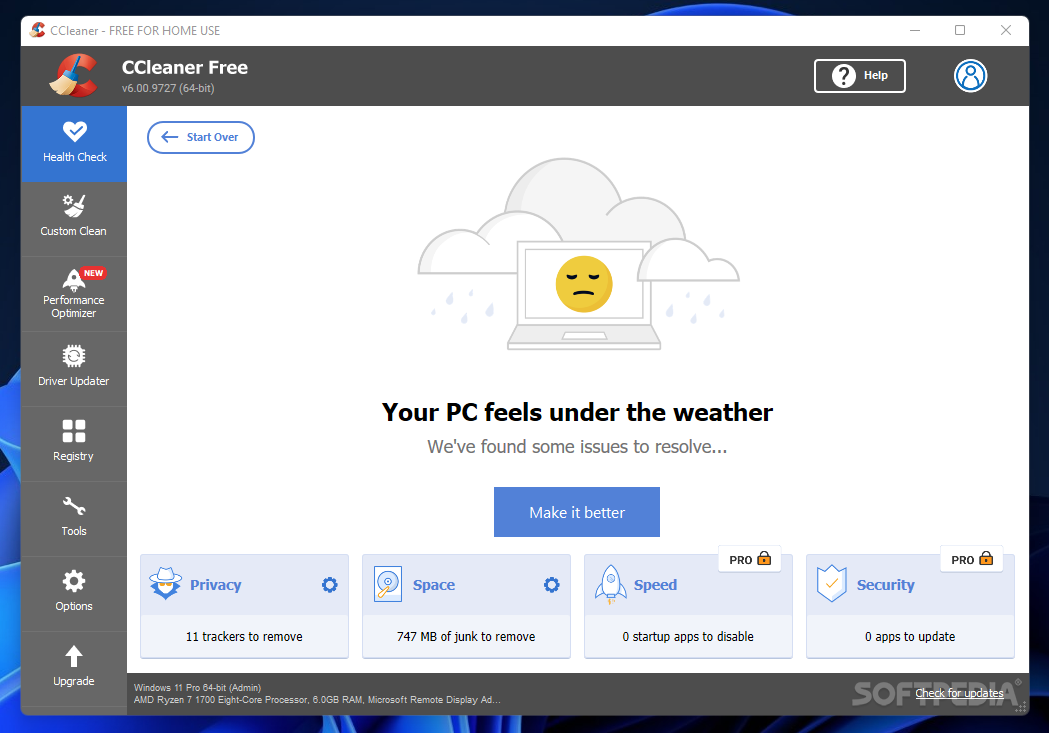
Download Free Download CCleaner 6.08.10255 Ad-supported / 5.84.9143 Clean
Important note: The latest version of CCleaner is ad-supported, but we also host a 100% clean, ad-free version on our servers that will automatically update to the latest version without the need to install third-party software. The ad-supported version offers Google Chrome download and installation, but it skips this offer if you already have it installed.
Like any other device, your Windows PC requires regular maintenance to keep it running at peak performance. A disorganized system, leftovers from uninstalling various applications, corrupted registry entries, and outdated drivers can all affect your computer’s performance, not to mention it can cause serious compatibility issues.
When it comes to PC cleanup and optimization, cleaner is one of the most popular tools out there. This application can help you assess the health of your computer, as well as run system optimizations and cleanups.
Run regular scans and cleans
You’ll see a well-organized interface that displays all available tools in a side panel while leaving plenty of room for working with the actual options and settings.
Health Checker reveals the current state of your PC in terms of trackers, unnecessary and redundant data, computer speed, response time and security. With just one click, you can remove trackers for improved privacy protection and get rid of junk files.
Custom cleaning is also possible. CCleaner lets you choose between Windows features and individual applications, each with its own cleaning checklist. For example, you can clear the Internet cache, history and cookies of various browsers, clear download history, delete temporary files, memory dumps, file fragments, log files, error reports, event logs and various other things that you don’t need Project actually needs. CCleaner can even remove old Windows installations.
While you can manually select items to remove, CCleaner also lets you run an analysis first, revealing what needs to be cleaned.
System optimizer, driver updater, registry cleaner and more
The built-in performance optimizer reveals programs and elements that are slowing down your PC. CCleaner displays programs that are currently active and have an impact on your PC’s performance. At this point, you can put these programs into “sleep” mode to improve your PC’s performance. You can always revert to this if you need the apps to function properly.
Keeping your drivers updated is part of the maintenance tasks you should perform on a regular basis. Outdated drivers can make hardware devices unresponsive and open the door to vulnerabilities. Therefore, it is very important to make sure you have the latest version installed.
Last but not least, a registry cleaner can help you identify problems in your system registry and fix them as quickly as possible. It analyzes missing shared DLLs, unused file extensions, ActiveX and class issues, outdated software, and many more areas.
The various tools in CCleaner also include a software uninstaller and updater, a startup manager, a disk space analyzer, a duplicate finder, and a drive wiper. In other words, it brings to the table an all-in-one toolbox for cleaning your PC and keeping it running at peak performance.
Top cleaner with low impact on system resources
With a very good response time and a fast scan engine, CCleaner is one of the best system cleaning solutions out there, and for good reason. It bundles all the tools you need to enhance your PC’s performance. Thanks to its smart algorithm, it gets the job done quickly without putting pressure on system resources.