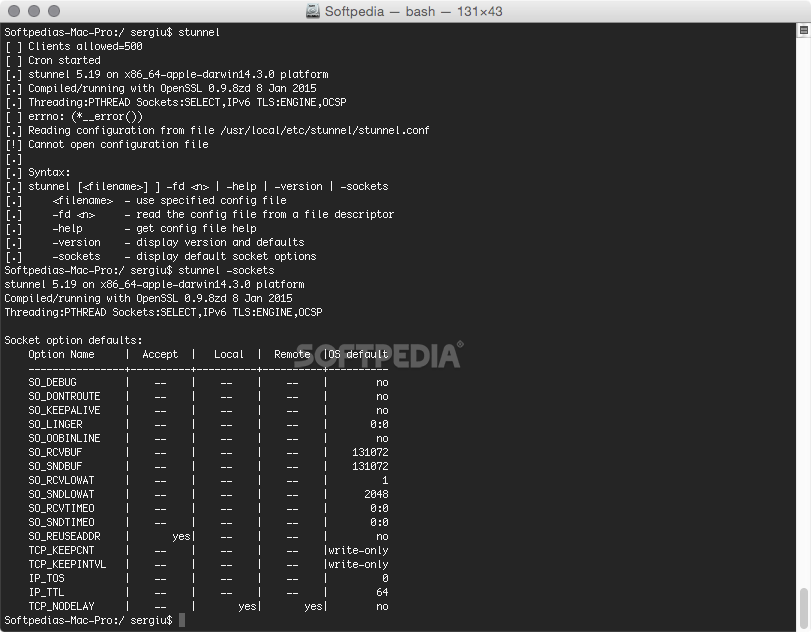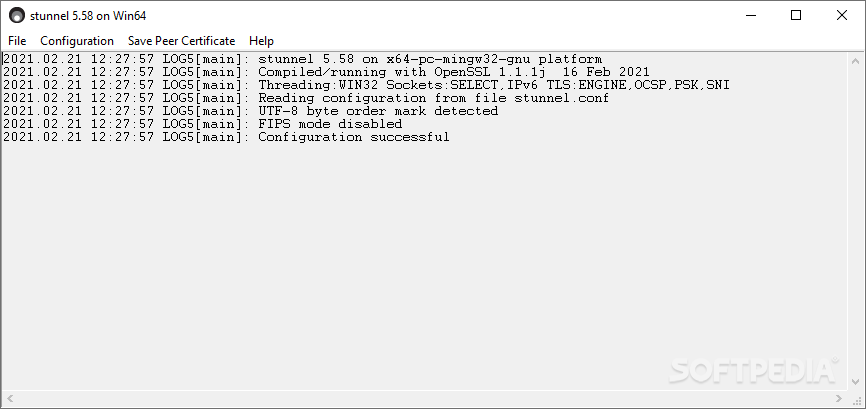
Download Stunnel 5.68 / 5.69 Beta 2 (Windows) Free
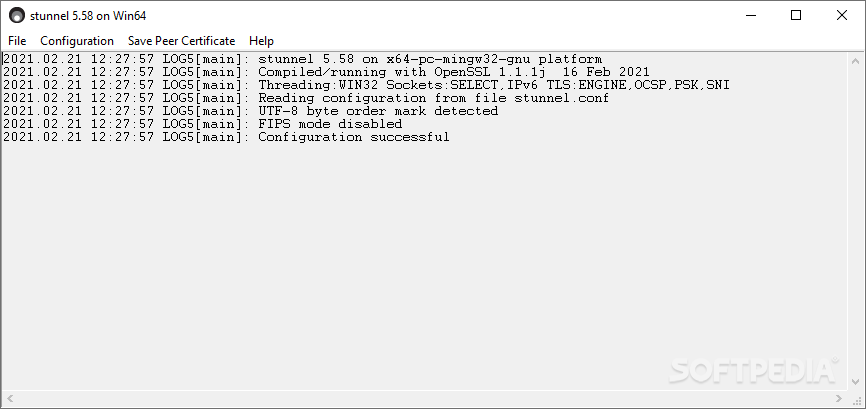
Download Free Stunnel 5.68 / 5.69 Beta 2 (Windows)
tunnel is a software program created to allow secure client-server transmissions. Its purpose is to provide encryption via SSL (Secure Sockets Layer) to inetd daemons such as POP2, POP3 and IMAP servers.
It can be used with stand-alone daemons (NNTP, SMTP, and HTTP) as well as tunneling PPP over web sockets.
Since the application is not intended for normal users, a solid understanding of encrypted transmissions and client-server relationships is required.
Get tools on your system
Installing the tool on a system is not a difficult job, but the operation requires several stops, allowing the user to select which components to add as well as provide information to be added to the certificate request.
During installation, a self-signed certificate tool and a terminal version of the application to send the necessary commands can be included.
Details about country, state and city or localhost are also requested, but some fields may be left blank.
setup utility
The most important part of Stunnel is its configuration. Setting everything up can be done from the main application window, which also lists a short log of the actions performed.
Customizing connections shouldn’t be a difficult job for more advanced users, especially since most options have tooltips and the configuration is based on a demo file.
Among the available options, you can enable FIPS 140-2 mode, a security standard for validating cryptographic modules. Additionally, at least one service must be defined in the configuration file. After the program starts, the terminal window notifies the user of the current settings.
Simple SSL encryption wrapper
Stunnel may look like a simple application, but the hardest part is knowing what it’s good for; and this information is reserved for system administrators.