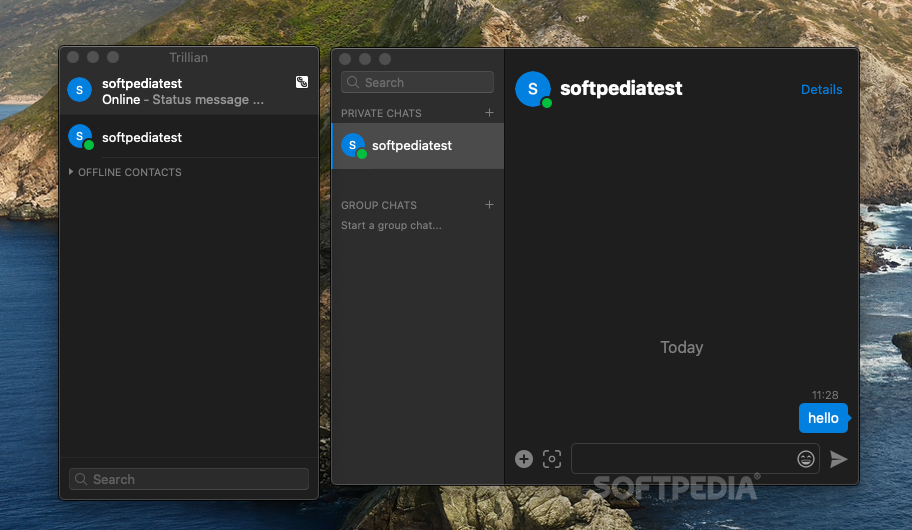Download Trillian for Mac 6.5.36 Download

Download Free Trillian for Mac 6.5.36 Download
Trillian for Mac is a full-featured chat and social client, with all the usual Trillian concepts you’re used to – connections, a connection manager, a contact list, tab chats – helping you easily migrate from Windows to Mac. At the same time, the design of Trillian for Mac respects the user interface of macOS, giving you a seamless experience across your operating system.
New and simplified service icons
Trillian for Mac introduces a brand new set of icons to differentiate IM services. Instead of colored balls, you can enjoy handsome abbreviated logos that represent each service. Icons appear on the right side of the contact list so you can easily see which IM services your contacts are on, including for MetaContacts.
Message alerts
Easily see how many new unread messages you have received from your contacts, both in the contact list and in the chat window tabs.
Connect to many services
Trillian is a great tool for connecting to various instant messaging and social networks, including but not limited to AIM, ICQ, Google Talk, Windows Live Messenger, Yahoo! Messenger and Facebook Chat. You can even connect multiple accounts within the same chat network.
Change connection status all at once or individually
Use the Connections panel to remove or restore all connections at once, or change them individually under their respective menus.
Update your status message
Just click on your status and start typing right away. You can do the same with your display name.
Bubble display and typing alerts
Put the fun back into chat! Bubbles are combined with sharp separators, and icons are displayed only once to avoid unnecessary repetition and wasted space. Text notifications let you know when your contacts write a message and vice versa.
Native Style Tabbed Chat
Using our tabbed chat window, switch between chats with a single click or familiar Mac keyboard shortcuts. Tabs also display useful real-time information, including avatars, typing alerts, and the number of unread messages. Tabs are designed to work and look like tabs in macOS.
Spell check integration
Trillian for Mac is integrated with the built-in spell checker and dictionary in macOS. No more typos.
What is new
- API: Support for Trillian-based URIs in chat windows
- API: Updated backend to use latest versions of email and password change API
- Conversations: Ask when exiting Trillian and in an active conversation
- Conversations: Support for guidelines related to diagnostic assessment
- History: Assets now have a right-click menu
- History: Assets now update date based on when the message was sent
- Logs: Updated diagnostic log format and improved/added/removed some logging
- Media: Support for Google-based images
- Backend: Temporary files are now stored in a single location versus multiple
- Conversations: Better error and detection for suspended video devices
- Conversations: Buttons should include a better tooltip when disabled in a conversation
- Calls: Call symbols may be requested prematurely
- Call: Call symbols may be re-requested too often under error conditions
- Conversations: Conversation windows may incorrectly remain after logging out
- Calls: Ignore events when fired from other devices
- Conversations: Improved muted state to be darker when paused
- Calls: Incoming video should show preview instead of “no video” on incoming calls after previous call
- Calls: Microphone error can delete call state error error
- Calls: Settings may flicker when loading microphone and video settings for the first time
- Call: Some backend logging may be removed before the review dialog can be completed
- Call: Some backend logging may not be saved correctly due to folder permissions
- Chat window: The chat list may display new message notification longer than necessary
- Chat Window: Improved speed related to multiple GIFs displaying in unfocused windows
- Crash: Fixed reported crash
- Emoji: Animated emojis may have art on M1-based processors
- History: Assets may request an SSL override but do not comply
- History: Assets may incorrectly require re-download in the Assets panel
- History: The Assets screen will flicker the status bar when updating
- History: Chat scrolls incorrectly when moving between dates
- History: Double-clicking an asset will load a quick preview app
- History: Improvement with download in assets screen
- History: May incorrectly show no chats found when chats are found
- History: Some media may appear within assets that are incorrectly related to link-based media
- History: The summary screen can display items more than once
- History: Timestamps should not be copied when copying text
- Media: File transfer zip files are removed earlier now after transfers are complete
- Media: Resolve issues with policy restrictions based on source and type with media transfers
- Notifications: Fix issue where notification permission request might not appear
- ScreenCapture: Permission is now requested before capture is complete
- Settings: Fixed issue where settings could be saved/loaded too often for account settings and third-party chat networks
- Settings: Fixed some screens not following the Trillian or OS theme
- Status: Fix for Music app not working with status messages
- Status: May show incorrect video-based music setting status
- UI: Fixed UI-based issues related to older versions of macOS
- UI: Fixed displays and languages for some notifications