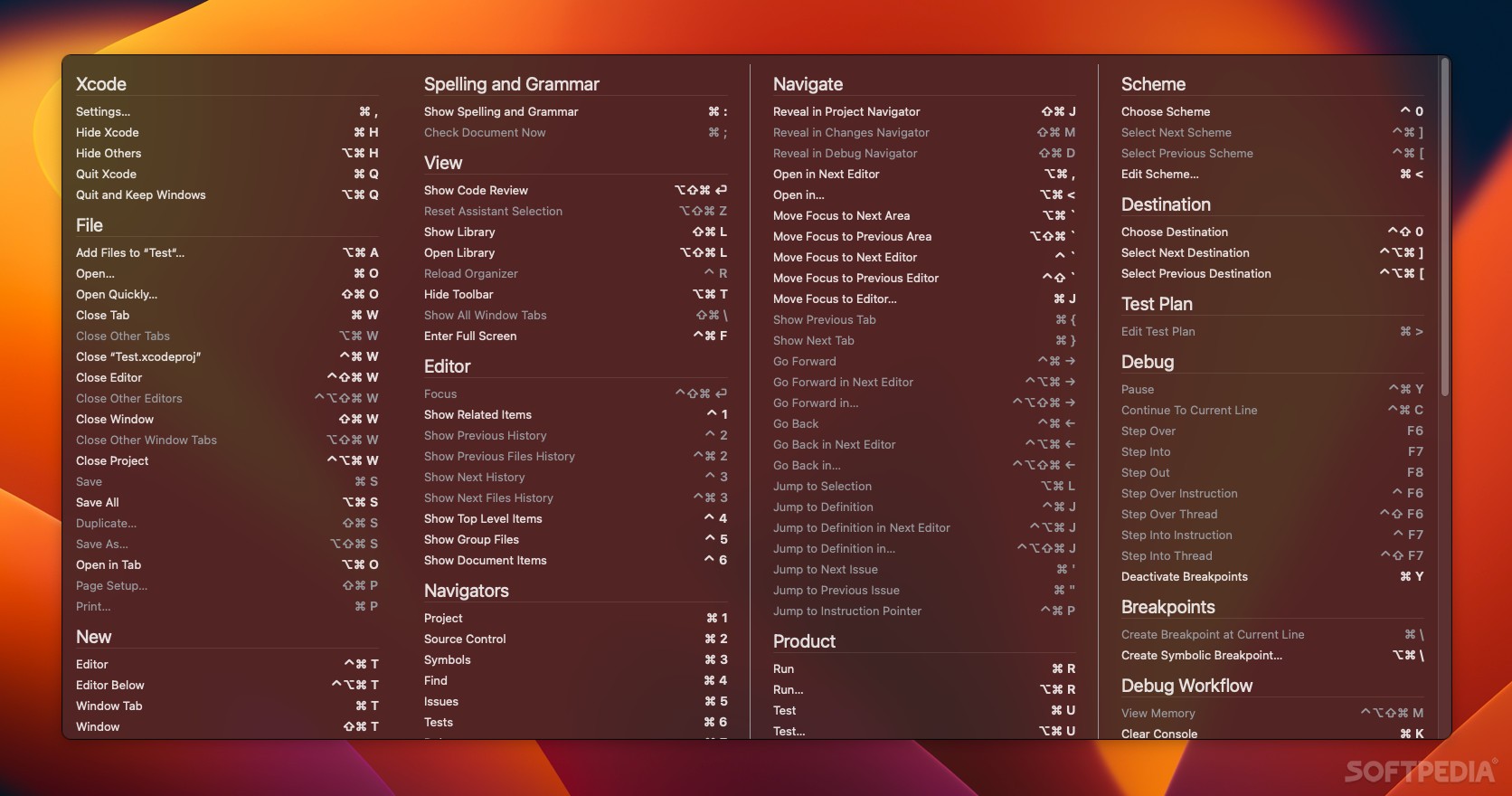
Download KeyClu (Mac) – Download & Review Free
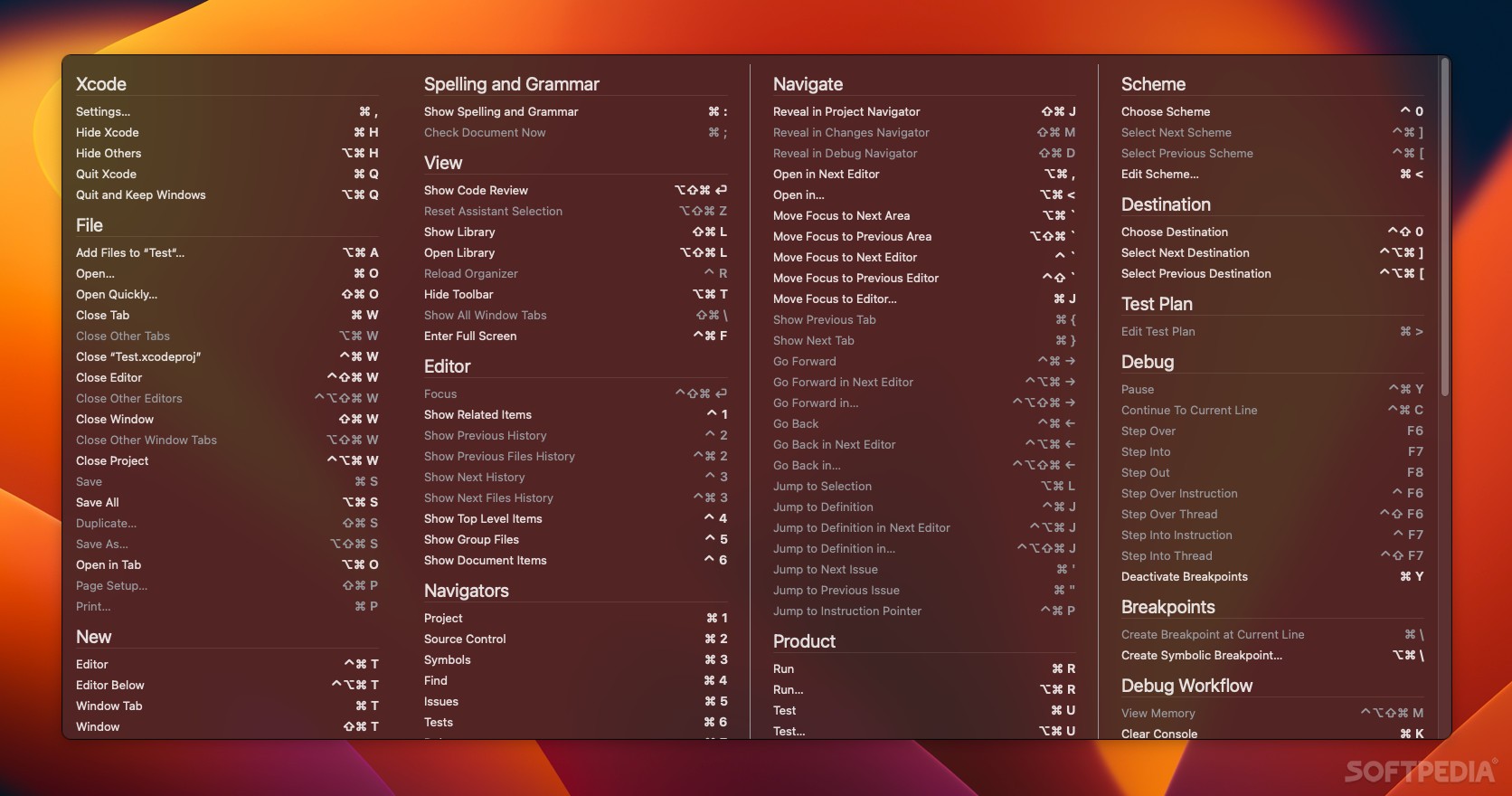
Download Free KeyClu (Mac) – Download & Review
Hotkeys are useful and efficient, but only if you know them. Every app has keyboard shortcuts for various functions, but if you have to go looking through menus to find them, it kind of defeats the purpose.
KeyClu makes it a bit easier to find these shortcuts and learn them. All you have to do is press ⌘ twice and hold it down, and a full listing of the active app’s shortcuts will be shown on the screen.
Easy to use and navigate
The activation method is very simple, and you can customize the delay before the hotkey window is displayed. I find that no delay works best, unless you’re prone to accidentally double-tapping the Cmd key.
Once the shortcuts are on your screen, you need to hold down ⌘. If you let go, the window disappears. An option to have it stick around until pressing ⌘ again would be helpful, as you may want to spend more time going through the shortcuts.
When you’ve found a hotkey and want to use it, you can just click it in the app window, and the corresponding action will be triggered.
Simple functionality and a bit of customization
Unlike alternatives such as ShowMeYourHotKeys, KeyClu offers no additional features, but it has the benefit of being completely free. Still, there are a few things you can change about the look of the shortcuts window.
Inactive elements can be highlighted, hotkeys can be displayed on the right or left, and you can change the font size and number of columns. Bear in mind that the size of the window doesn’t change based on the number of hotkeys, so there will be some empty space when there aren’t a lot of shortcuts to show.
KeyClu is basic and lightweight, and it should be more than enough if you need an easy way to find and use app shortcuts. There’s no unnecessary bloat, and the app is available at no cost.
Download: KeyClu (Mac) – Download & Review Latest Version 2023 Free
Technical Specifications
Title: KeyClu (Mac) – Download & Review
Requirements:



