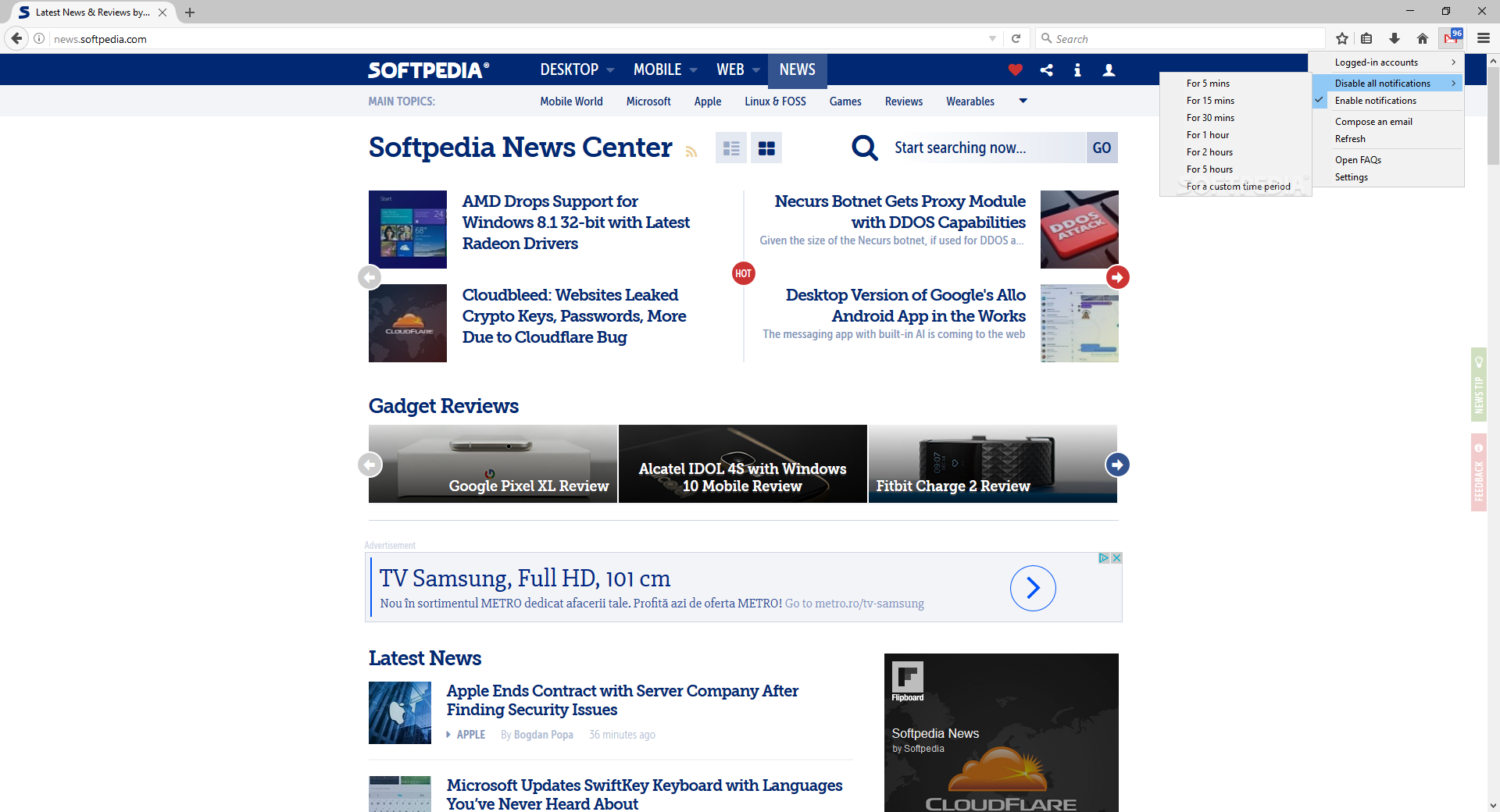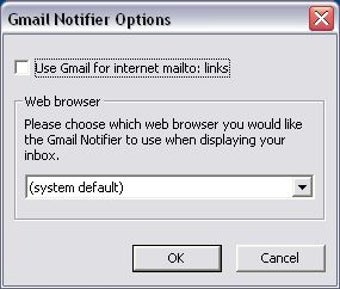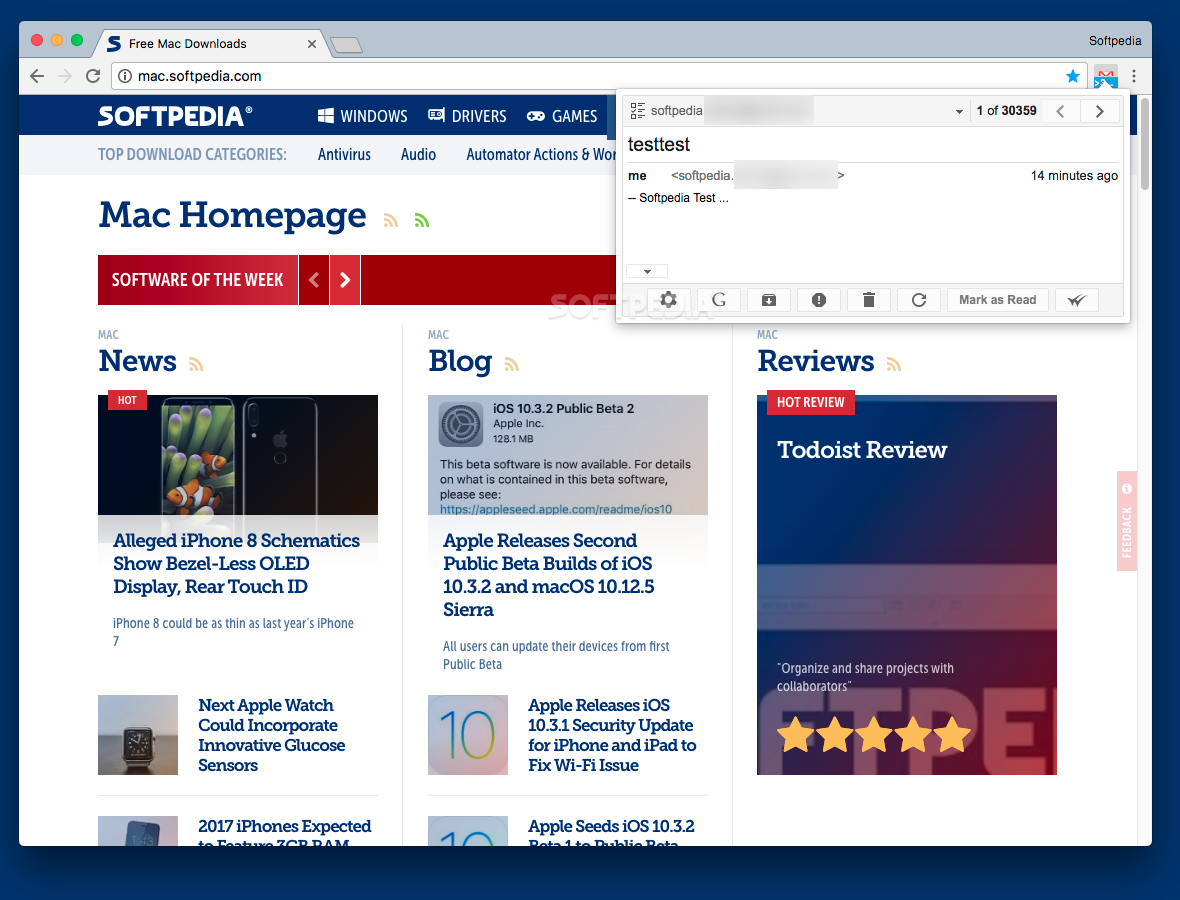
Download Notifier for Gmail (Mac) – Download & Review Free
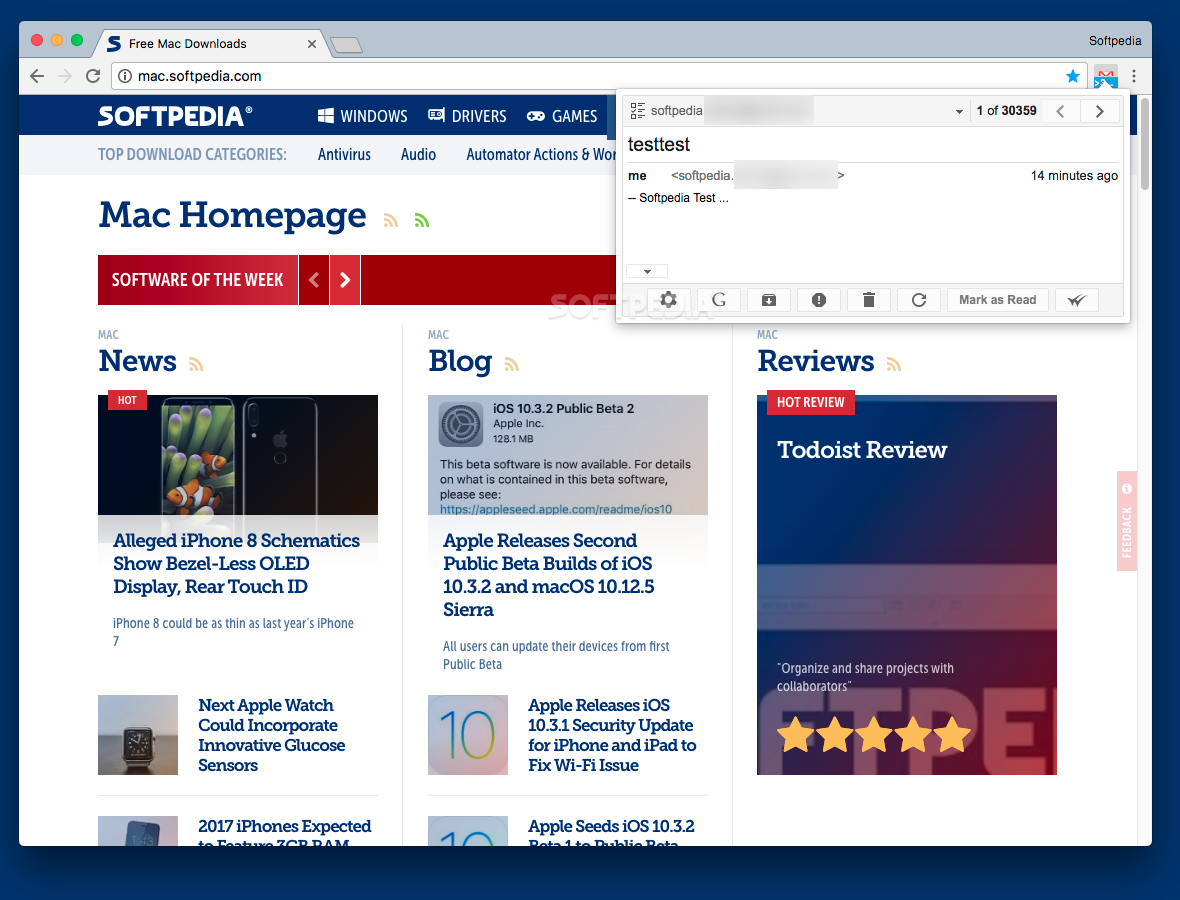
Download Free Notifier for Gmail (Mac) – Download & Review
Notifier for Gmail offers you the possibility to keep an eye on all your Gmail accounts from the Chrome browser toolbar, without disrupting your workflow or cluttering your web browser.
The add-on automatically connects to all Gmail accounts active in your web browser and lets you know if there are any unread messages. Moreover, you can also read the messages and perform further management tasks.
Chrome extension focused on bringing faster access to your email
To install the Notifier for Gmail add-on, just navigate to the appropriate page in the Chrome Store within the host app and press the “Add to Chrome” button. The Notifier for Gmail icon will be placed next to your address bar, and you will also see a badge with the number of unread emails detected for the connected accounts.
Worth mentioning is that you do not have to provide the Gmail credentials to the extension: Notifier for Gmail will automatically detect all the accounts currently active in the browser. The best part is that Notifier for Gmail will let you manage multiple email accounts at the same time.
What’s more, the Notifier for Gmail project also provides companion extensions for other apps, such as Firefox and Opera, but you need to navigate to the appropriate online stores to install them to the respective browsers.
Read email messages and quickly navigate to the inbox if necessary
Via the Notifier for Gmail panel, you get to see the content of the latest received messages, mark them as read or spam, archive or even send them to the trash. For longer messages, you can even expand the Notifier for Gmail panel to see the entire content.
However, to reply to the message, you need to navigate to the Gmail Inbox and Notifier for Gmail allows you to do that with the press of a button. The extension can also send notifications and reminders and delivers control over tab opening or toolbar button behavior.
The user gets to tweak the Notifier for Gmail’s behavior quite extensively, and you get to find all the available adjustments via the add-on’s Options panel.
Alternative solution to keep an eye on your Gmail account without using third party apps
Notifier for Gmail integrates with your browser and offers you the possibility to manage multiple Gmail accounts from the toolbar, so you don’t have to keep multiple tabs open or switch to a third party email client.
The Notifier for Gmail extension comes with companion add-ons for Chrome, Firefox, and Opera, and keeps tabs on all Gmail accounts active within the browser.
Download: Notifier for Gmail (Mac) – Download & Review Latest Version 2023 Free
Technical Specifications
Title: Notifier for Gmail (Mac) – Download & Review
Requirements: