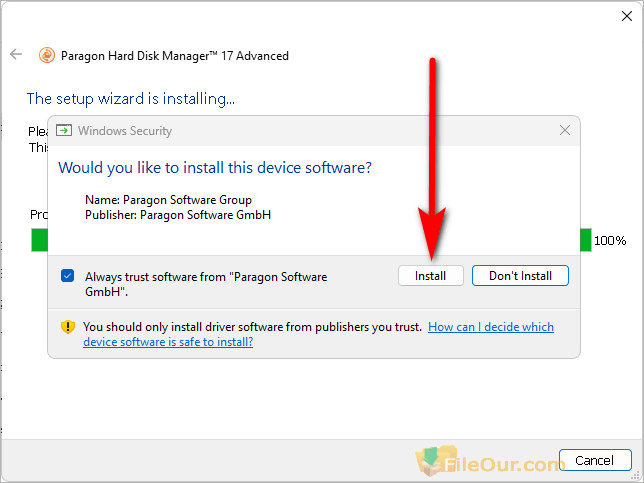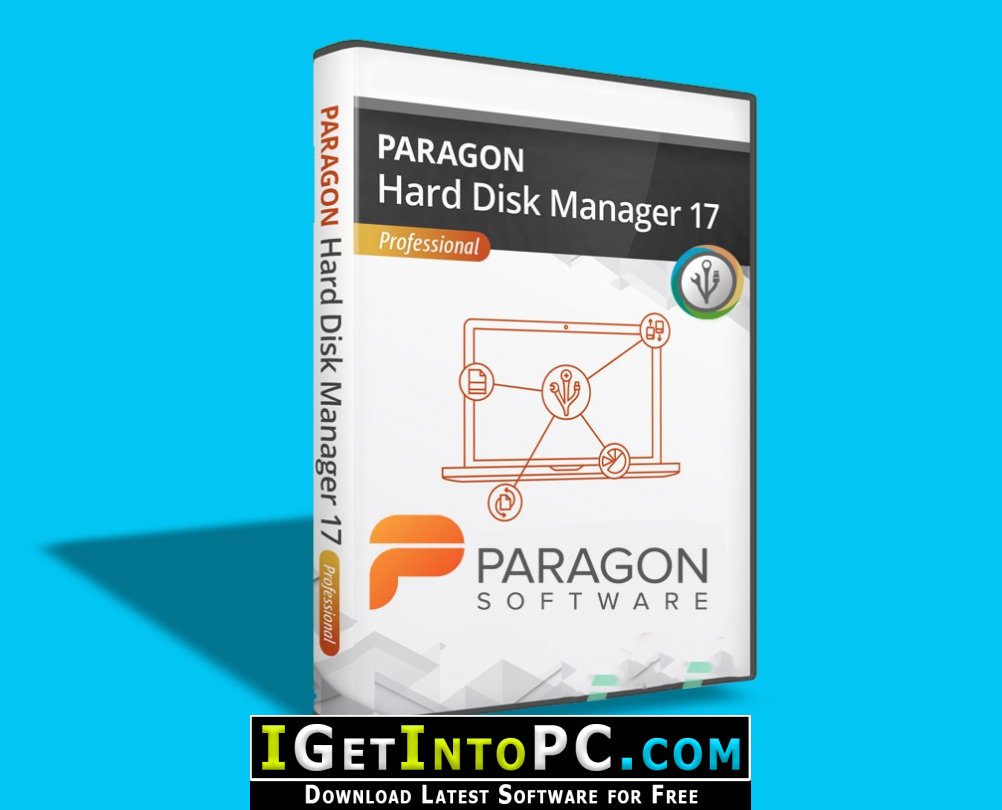Download Download Paragon Hard Disk Manager 17 Advanced (64-bit)

Download Free Download Paragon Hard Disk Manager 17 Advanced (64-bit)
About Paragon Hard Disk Manager
Paragon Hard Disk Manager 17 Advanced is a smart data management and enables seamless network management. Packed with robust tools for integrated backup and recovery. This is the latest version of the software from PSG (Paragon Software Group). It is suitable for home users and professionals in business domains. With enhanced scripting options combined with support for virtual machines, Hard Disk Manager is suitable for a multitude of operations.
The software allows the user to seamlessly back up Windows images for future recovery. At the same time, it offers an automated backup function. Recovery media builder allows the user to fix common boot errors and use existing backup images to get the system up and running in no time.
The new version has a completely new and redesigned graphical user interface (GUI) that provides faster navigation. For older users, the old layout is also available via special settings.
It also comes with a powerful partition manager to ensure efficient use of hard disk space and enables users to run different operations on multiple different partitions. Supports cloning, which means replacing your old hard drive with a brand new SSD would be a hassle-free experience. Supplied with UIM(Universal Image Mounter
Finally, it comes with it first class encryption features that enable the user to erase or encrypt data on hard drives with ease.
Characteristics
Data cloning
This enables a user to seamlessly transfer data between different hard drives or SSDs with a user-friendly and intuitive interface.
Data backup
- Windows users can take a full backup of their system images with Hard Disk Manager 17. You can use it as a recovery media in case of their unfortunate event of not booting.
- Automated data backup ensures a worry-free background backup.
- Has a smart backup manager that allows the user to configure the backup operation according to his needs. Selective backups provide greater flexibility.
- Provides comprehensive support for Microsoft’s VSS (Volume Shadow Copy Service).
- To increase security, backups can be configured with AES (Advanced Encryption Standard).
- It also supports backup to a local FTP server or a remote FTP server.
- Mac customers can enjoy disaster recovery tailored to Apple Boot Camp.
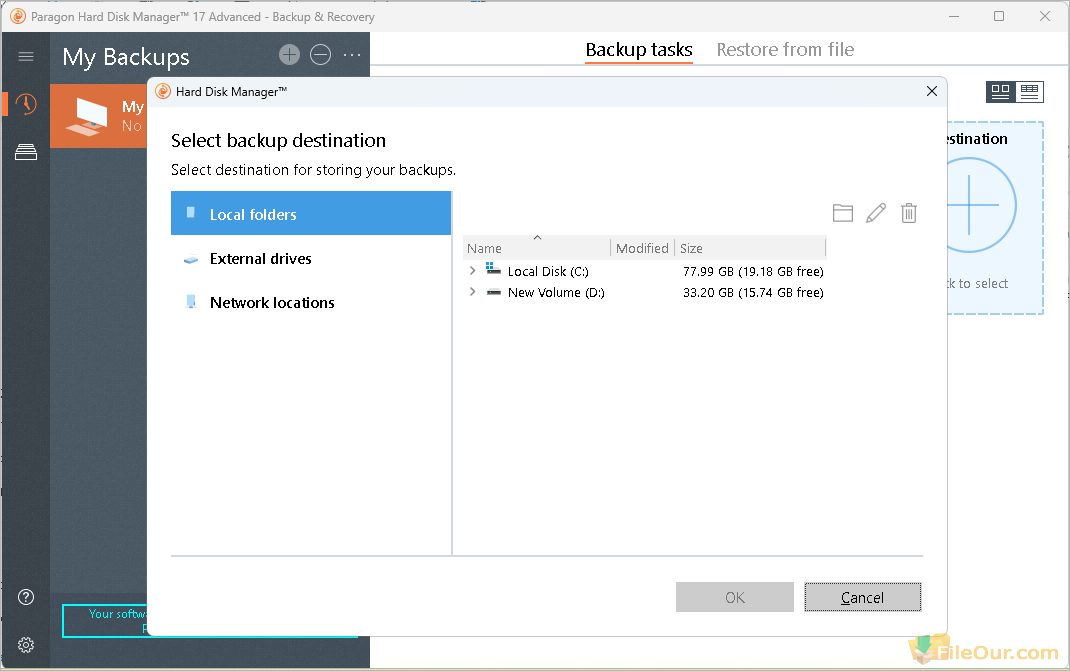
Data recovery
- Makes it possible to manage backups even on different hardware.
- If the systems are connected to a common network drive, Paragon Hard Disk Manager 17 Advanced will enable the user to manage individual backups for different machines using a centralized interface manager.
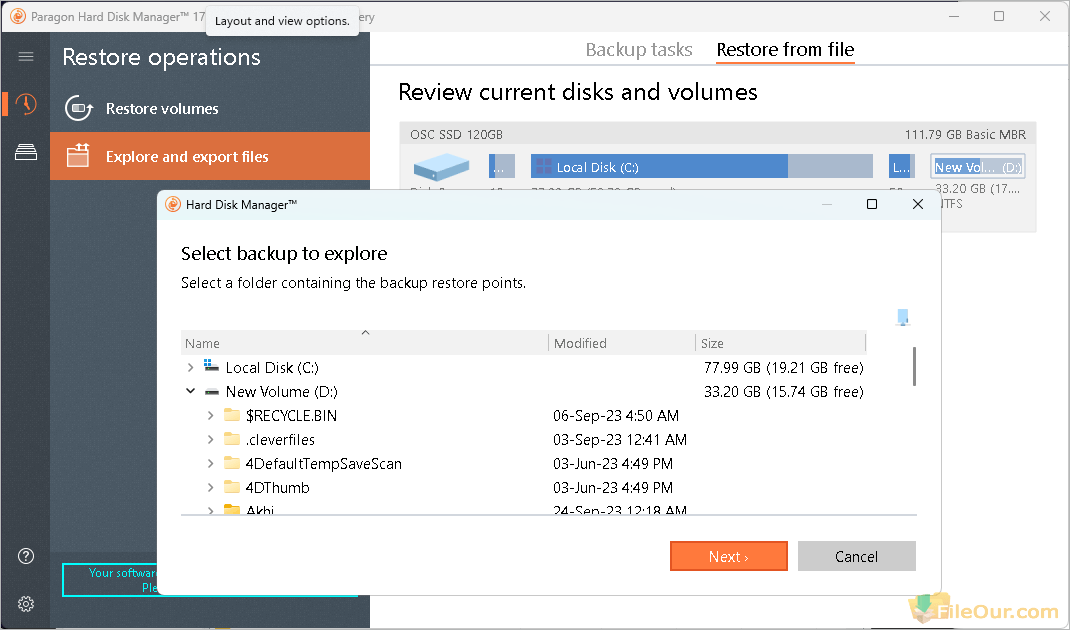
Data partition
- With a completely new engine, Hard Disk Manager works with all modern storage media including HDDs and SSDs.
- Supports basic partition operations like Split and Merge, format and delete which enables the user to install different operating systems on the same system.
- For advanced users, it has features such as a file system integrity check and running surface tests.
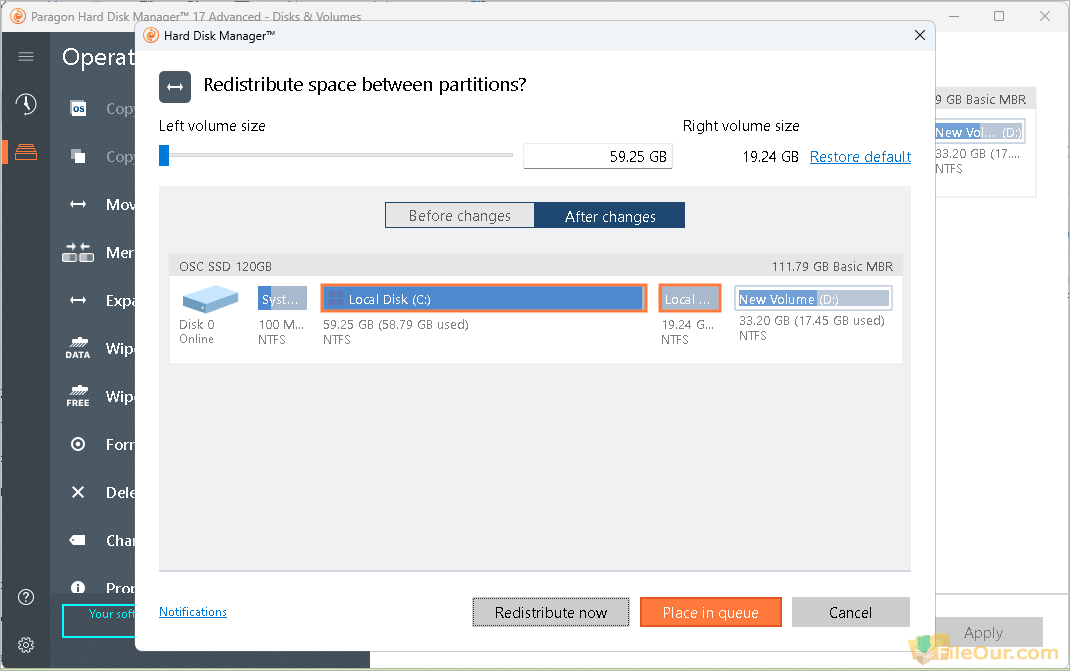
Data migration
- This allows users to seamlessly migrate between different data sources. It supports HDD, CD drives, DVD drives and SSDs. This means that the user can transfer OS images from one medium to another with unprecedented ease.
- Allows partition resizing during copying. Migration of virtual systems from one virtual environment to another.
- Supports P2V migration operations.
Data wiping
- Supports wiping common traditional HDDs and also modern SSDs.
- It comes with an auto save feature for automatically saving drought reports.
- Supports deletion of data with over ten wiping methods including German VSItR, Schneier’s, Australian ASCI 33, Guttman’s, British HMG Infosec and ParagonR 17;s Algorithm.
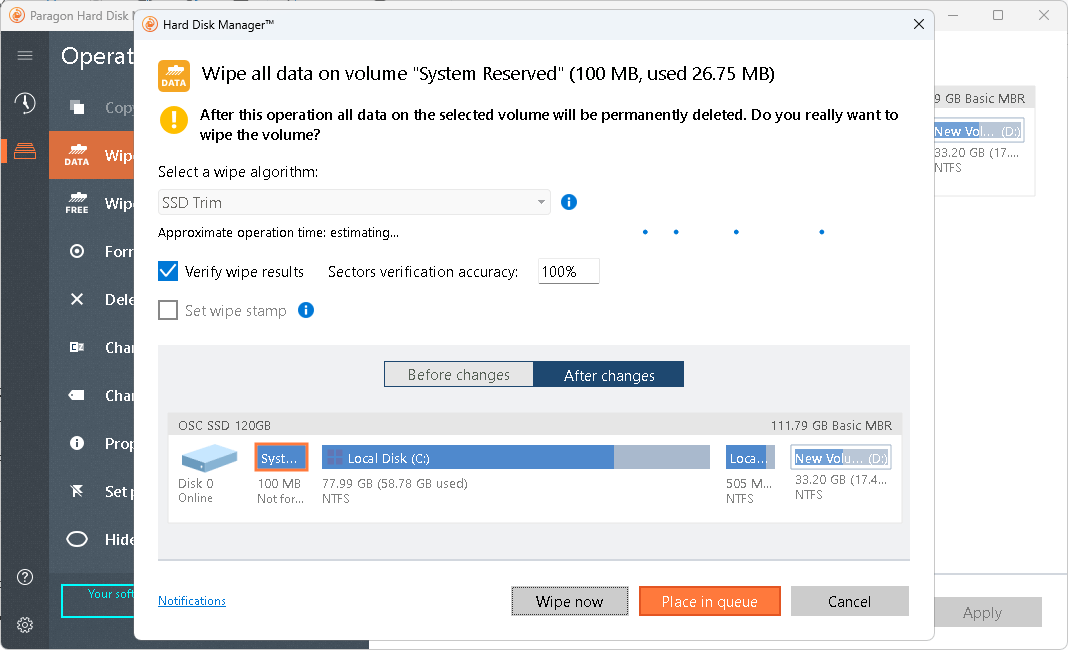
Data virtualization
- Supports instant virtualization of current systems.
- It also enables the user to convert an existing backup stored on any medium into a virtual machine.
- Supports adaptations with different Hypervisors.
- Works with large virtual machines such as VMWare Workstation, VMWare Fusion and Oracle Virtual box.
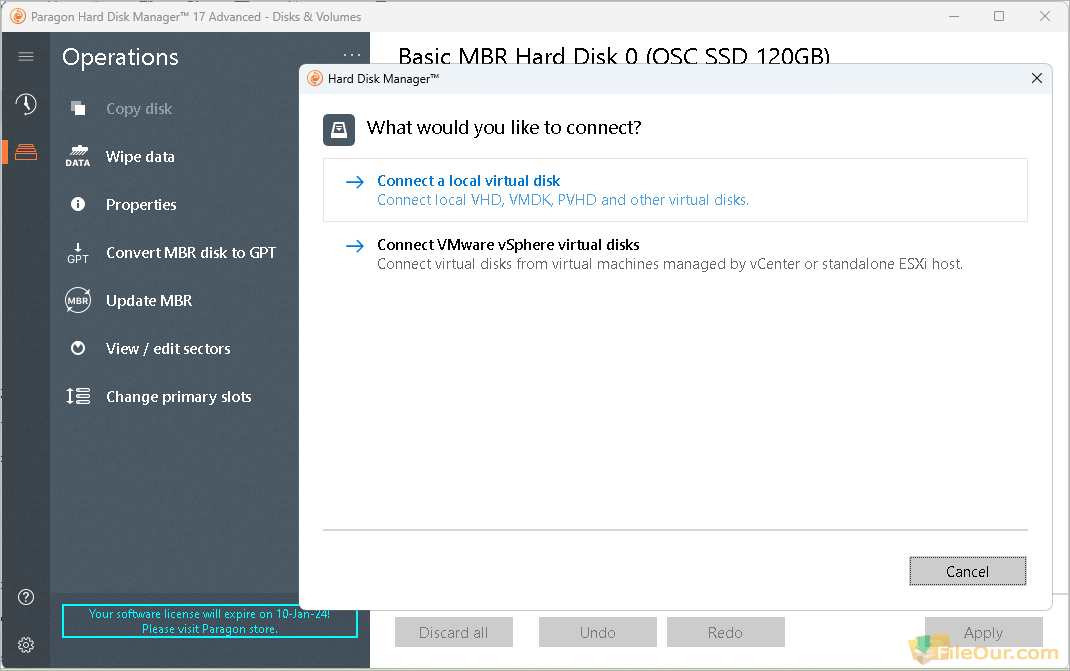
BitLocker support
- Supports Microsoft’s BitLocker technology on compatible systems.
- This enables the handling of sensitive data either at home or in the office.
Advantages of full version
The trial version allows the user to try out features, but the time limit is 10 days. Buying the full version unlocks all the features of Hard Disk Manager 17 Advanced. Full versions support hard disk partitioning and migration. It also comes with a recovery CD in case of emergency. But still, if you want to try this software, click here.
System requirements
- Operating Systems – Windows 7, Windows 8/8.1, Windows 10 and the latest Windows 11.
- File systems – NTFS , Linux eXT(2/3/4)FS , FAT16 , FAT32 , Apple HFS+
- Storage media – HDD, Solid State Drives (SSD), CD(R/RW), DVD(R/RW), BD
- Bus Interface – SCSI, Universal Serial Bus(USB) – 1,2,3, SATA, FireWire, Full UeFI support.
Note: Try a 10-day free trial.
You should install driver software from Paragon Software GmbH.