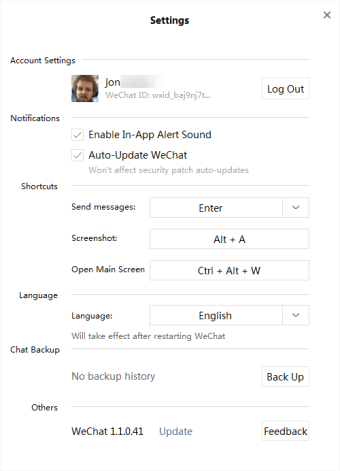Download WeChat Free Download for Windows 11/10/8/7 (32/64-bit)

Download Free WeChat Free Download for Windows 11/10/8/7 (32/64-bit)
About WeChat
WeChat is a free voice message and mobile text service. It allows you to stay in touch with your friends, no matter how far apart you are! It is referred to as Weixin in China. This is a mobile messaging app from Tencent, an Internet company in China that was founded in 1998. It has become the most powerful smartphone app in China today, and the fever is quickly spreading to other countries.
In addition, it supports a large amount of different languages such as English, Spanish, Portuguese, Japanese, Korean and Chinese, among others. It is available for different platforms like Windows Phone, iPhone, Android, BlackBerry and Symbian.
This app has an intuitive and user-friendly interface. When you hover over an icon in the interface, a detailed information message will appear to help you learn the functions of that icon.
Characteristics
Free messages
WeChat is a great alternative to other popular apps that allow you to send free messages to your contacts, such as WhatsApp or Line. It has the ability to send free text messages and add emotions to add a more personal touch.
Want to get the most out of this application from the moment you download it? Sending text messages with an app can be quite easy for you.
Live chat
It offers the option to do live chat with friends and relatives. You just need to hold the button in the middle and start talking when the indicator light turns green. This option allows only one person to speak at a time. You can return to the chat session at any time when you want to complete the live chat.
Backup Chat History
We all know that our cell phones don’t last forever and sometimes we have to buy a new one, thereby losing all the information we had stored in the chat history. With WeChat latest version, this will never happen again! it includes the ability to back up your chat history and store it on your new smartphone.
Back up your chat history to avoid losing important information when you buy a new phone. You can keep the backup history protected by setting a password. Remember: you only have 7 days to recover your chat history or it will disappear.
Group chat
What stands out that WeChat for Windows offers is the ability to create a QR code for group chats. Although it may look like something very difficult. That means you can invite your friends to join a group chat using a QR code. This code is generated automatically and you just need to send it via email or save it on your phone. When your friend receives it, they just need to adjust the code within the given frame to be inside the group chat in no time!
Video call
Want to see your friends in a live video? This is possible using the video call function. You can find this option in the window chat, called “Video call”. When you receive a video call, you will see two large buttons on the phone screen. You can choose either Accept or Ignore. Once you accept it (in case you want to do so), you can switch between audio and video mode at any time.
Find new friends
Do you want to meet new friends? WeChat allows you to find your real friends or meet new ones using the “Look Around” and “Shake” functions.
Look around: Meet friends near you who have installed WeChat…
The first gives you a large list of people who have this application installed, who happen to be near you. On the other hand, it is true that this option has some flaws, as it can usually show you people from China or even further away from your location, while searching for friends in Europe, for example.
Shake: Chat with friends connected online…
The “Shake” feature is more interesting because it allows you to find people who are shaking their phones at the same time as you. You can then start a conversation with this new friend.
Installation and ease of use
The installation process is very simple. After installation, you must log in by entering your phone number, username and password. A verification code will be sent to your phone number to verify the number. Complete the verification process and start enjoying the app. You can also set up your WeChat account with Facebook.
The app offers three accounts; service account, subscription account and business account. You can use the accounts for multiple purposes such as hospital pre-registration, visa renewal, credit card service and so on.
Work quickly
The app similar to other such apps works more reliably. You can share messages, pictures, voice messages, images and other multimedia content. You can organize groups and make audio/video calls with up to 9 people at the same time.
Quick sharing
Other important services that you can get by downloading this app are the location sharing option, contact sharing, game sharing and even sharing your moments. You can share your moments through WeChat directly to social platforms such as Facebook and Twitter.
Unlimited stickers
The app offers a large selection of stickers, emojis and GIFs. You can express your feelings by sending stickers on the spot.
Supports multiple languages
The app supports around 20 languages. With one click, translate the messages and other content into your own language. Language is not a barrier with this app because you can simply translate the text into your own language.
Mini programs
Gadgets is an entertaining app in WeChat for PC. Install these programs and watch entertaining programs. You can promote your business through it. You can also play mini-games as well as share your real-time location with friends and family.


Technical details
| Latest version: | WeChat for PC 3.9.8 |
| Final Released: | 12/07/2023 |
| Permission: | Free |
| Publisher: | |
| Category: | messenger |
| Language: | 20 languages |
| Setup file: | WeChatSetup.exe |
| File size: | 213.91 MB |
| Uploaded: | Publisher |
Download: WeChat Free Download for Windows 11/10/8/7 (32/64-bit) Free Latest Version 2024
Technical Specifications
Title: WeChat Free Download for Windows 11/10/8/7 (32/64-bit)
Requirements: Windows 11 / 10 / 8 / 7 PC.
Language: English, German, French, Spanish, Italian, Japanese, Polish, Chinese, Arabic, and more
License: Free
Updated: 2024
Author: Official Author Website
Download tags: #WeChat #Free #Download #Windows #3264bit
Table of Contents Download