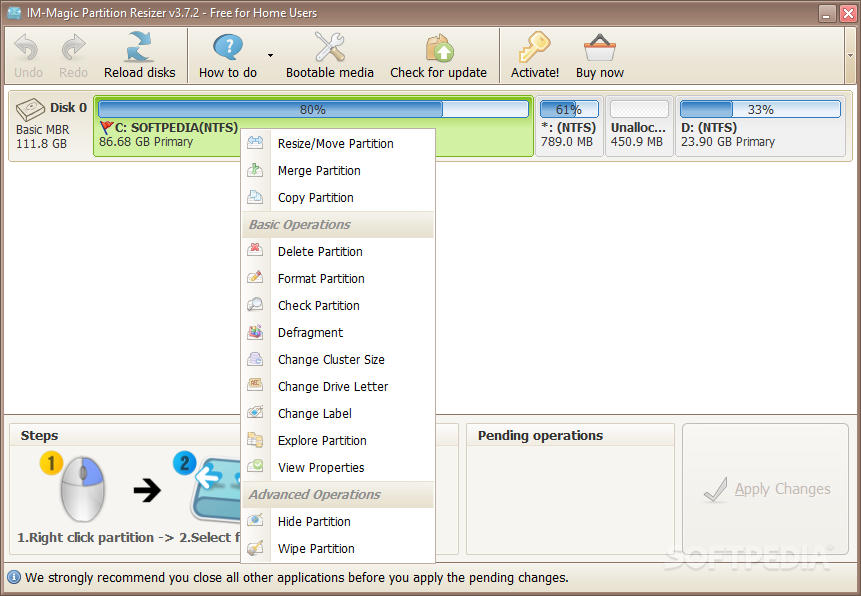
Download Download IM-Magic Partition Resizer Free
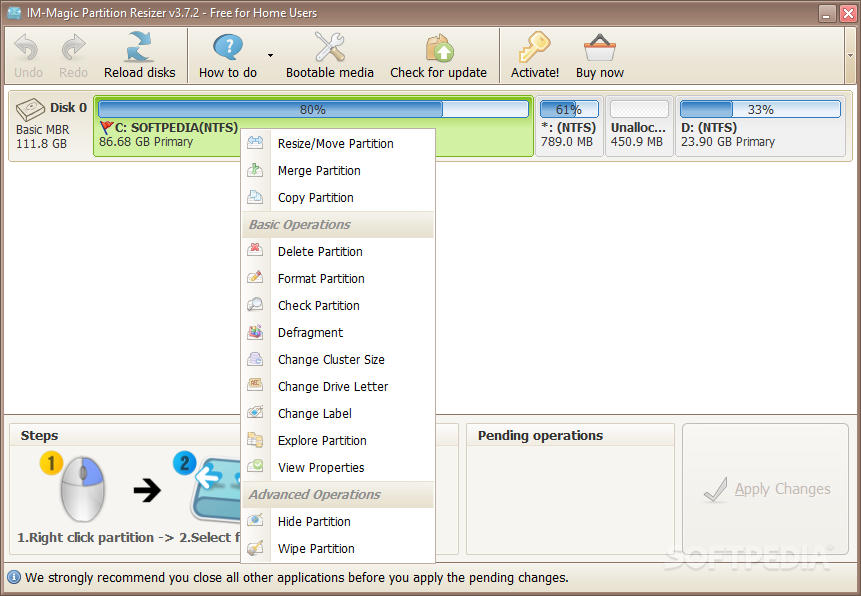
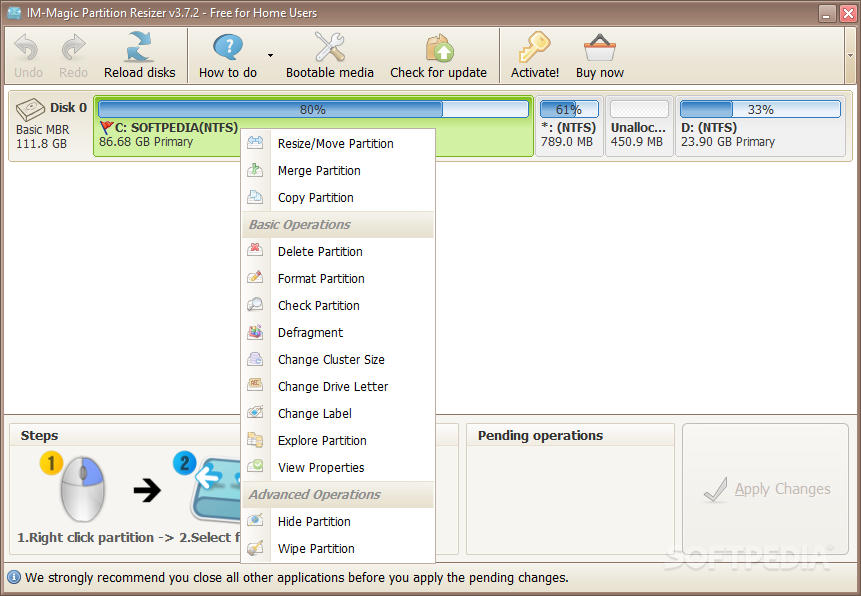
If you happen to have a new disk, the first thing you need to do in order to use it is partition it. Considering that files can’t just be written to a blank drive, at least one partition is usually required for this to work smoothly.
IM-Magic Part ition Adjuster
The application comes with an old-fashioned but user-friendly interface that displays all disks detected in the system. The interface is a single-window interface that includes some tips on how to get started and use it, so even less tech-savvy users can use it.
As shown in the lower half of the tool, each operation can be performed easily. The first step requires right-clicking on the desired drive so that you can select an action, whether it’s merge, erase, resize, move, copy, format, defragment or change letters or labels.
After selecting the desired action, just click “Apply” and wait for the program to apply the changes. If you want to know more about how to do something specific, feel free to check out the “How to” section for more details.
According to the developers, the program should work well with most drives on the market today. In short, you can use it with all storage devices recognized by Windows, and the maximum capacity is 256TB. Finally, IM-Magic Partition Resizer also supports MBR, GPT, and UEFI and EFI booting, although the latter option is only available in the paid version.
Title: Download IM-Magic Partition Resizer
Requirements: Windows 11 / 10 / 8 / 7 PC.
Language: English, German, French, Spanish, Italian, Japanese, Polish, Chinese, Arabic, and more
License: Free
Updated: 2024
Author: Official Author Website
Download tags: #Download #IMMagic #Partition #Resizer