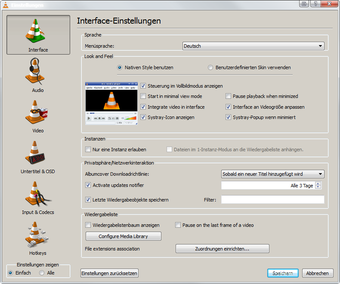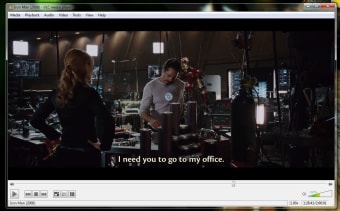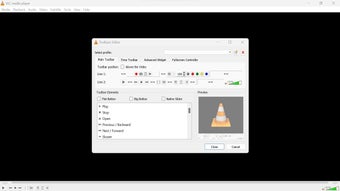
Download VLC media player for Windows
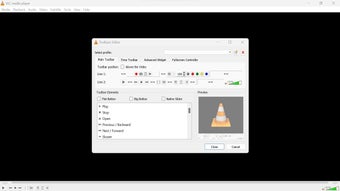
Download Free VLC media player for Windows
VLC media player for Windows
3.0.20
VLC Media Player: Powerful Media Player
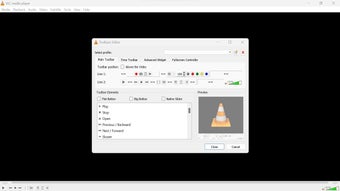
Dealing with demanding video players can be very annoying. You download a movie and find that a regular player cannot open it! You start looking for strange codecs or switch to another player and it’s frustrating. Meet VLC Media Player, a longtime leader in media playback, open source and outstanding in versatility.
“Plays everything” is not just hyperbole
When people say that VLC Media Player can play almost anything, this is what they mean. From common formats like MP4 and AVI to the more obscure MKV, FLV and even older VOB files from DVDs, VLC Media Player handles them with ease.. If you throw it a weird, partially downloaded file, there’s a good chance it will play it. No more worrying about codecs or frantically searching for another player – this saves a lot of time.
Convenient setup
VLC Media Player isn’t just about compatibility; it offers an amazing level of customization. Sound out of sync? Fix it in a few clicks. Want to increase the volume beyond normal limits? Maybe. Are the subtitles too small or are the timings wrong? Easy settings right in the menu. You can even change the colors of the video for better playback on different screens.
Advertising
This level of control is a boon for those who want to fine-tune their viewing experience. VLC Media Player respects your desire to watch things your way.
Beyond simple playback
VLC Media Player’s capabilities go beyond just playing files. Need to convert video to another format? It will do it. Do you want to rip DVD for backup (where legal, of course)? This is also possible. It can even stream videos from online sources or your local network.. Of course, there are specialized tools, but VLC Media Player’s built-in features are incredibly handy.
Free, easy and no nonsense
Perhaps the best part of VLC Media Player is its price – it’s free! This open source project is supported by passionate developers and offers powerful features for free. On top of that, it runs smoothly on older computers, where bloated commercial players struggle.. And forget about bundled software or ads – VLC Media Player is always the center of attention.
A must have for every media lover
Whether you watch videos occasionally or are deeply into multimedia, VLC Media Player deserves a place in your software toolbox. It has ironed out countless compatibility issues over the years and remains a reliable and adaptable player.. If you haven’t tried it yet, you’re missing out!
Technical
- Heading:
- VLC media player 3.0.20 for Windows
- Requirements:
-
- Windows Vista,
- Windows 8
- Windows 7
- Windows XP,
- Windows 10
- Windows 8.1
- Language:
- English
- Available languages:
-
- English,
- Arab,
- German,
- Spanish language,
- French,
- Italian,
- Japanese language,
- Korean,
- Dutch,
- Polish,
- Portuguese,
- Russian,
- Swedish,
- Turkish,
- Chinese
- License:
- For free
- Last update:
- Tuesday, March 19, 2024
- Author:
- VideoLAN
http://www.videolan.org/
- SHA-1:
- 512092bbadfadd550f5bb5bcbe95eb107b342d29
- File name:
- vlc-3.0.20-win32.exe
Download the latest updated version of VLC media player for Windows totally free. Download free for windows pc the latest version VLC media player for Windows easily and securely.
Download VLC media player for Windows 2024 Latest Version Windows PC
Technical Specifications
Title: VLC media player for Windows
Requirements: Windows 11 / 10 / 8 / 7 PC.
Language: English, German, French, Spanish, Italian, Japanese, Polish, Chinese, Arabic, and more
License: Free
Updated: 2024
Author: Official Author Website
From Heaven32 you can download the best software for free, fast and secure. The download VLC media player for Windows has passed our Antivirus security system.
Download tags: #VLC #media #player #Windows