
Download Download MobiKin Assistant for iOS for Windows 11/10/8

Download Free Download MobiKin Assistant for iOS for Windows 11/10/8
About MobiKin Assistant for iOS
MobiKin Assistant for iOS can make it easier to manage all your files from your iOS device. It can transfer photos, music, movies, contacts, text messages and much more to your PC for backup.
It also lets you preview the file folders so you can pick and choose what you want to back up.
By using this tool, you will be able to free up space on your iOS device. If there are any files you want to keep but don’t need to keep on your phone, MobiKin lets you transfer them to your PC without using up space on your device.
With one click, you can back up your files and keep them directly on your PC
You will also be able to add/delete and edit all your files using MobiKin. And finally, you can install or uninstall apps on iOS devices with MobiKin on your desktop.
Key features
- Support 10+ file types: All files, including contacts, messages, calendars, photos, music, movies, books, Safari bookmarks, notes, playlists, podcasts, ringtones, TV shows, etc., can be transferred to a computer.
- Manage specific files: When your device is scanned with MobiKin, all files will be categorized in this program. You can enter the file folder to preview the detailed information. Even select specific files to manage/edit/delete through simple clicks.
- Two-way synchronization: Once your device is detected with this program, you can use your computer to reach different aspects of your device and organize them completely.
- Data transfer: You can easily transfer data (photos, music, video, documents, contacts and more) from iOS to a computer. On the other hand, you can transfer desired data from computer to iOS device.
- Backup and recovery: Afraid of losing data from iTunes or iCloud backup? No problem, this application is for you. It can backup your cloud storage data with one click. Then recover the deleted data on demand without data loss.
- Data security: MobiKin is a standalone program. It will never delete anything on your device during the entire data transfer process.
- An iTunes alternative: You can use this application as an iTunes alternative. Browse and manage iPhone photos, files and folders on your computer.
- Supported devices: All generations of iPhone, iPad and iPod from iOS 5 to iOS 17. (Fully compatible with iPhone 15, iPhone 13 Pro and iPhone 13 Pro Max)
Minimum system requirements
- Processor: 750MHz Intel or AMD
- RAM: 512 MB or more
- Hard disk space: 1 GB or more
Screenshots
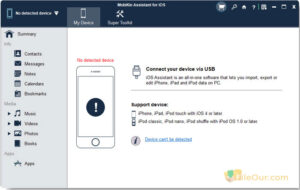
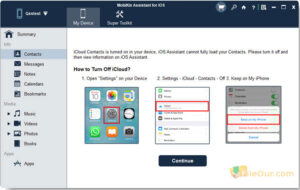
Technical details
| Latest version: | 3.2.37 |
| Final Released: | 21.03.2024 |
| Permission: | Try |
| Publisher: | MobiKin |
| Operating systems: | Windows 11, Windows 10, Windows 8/8.1, Windows 7/Windows XP |
| System type: | 32-bit and 64-bit |
| Language: | English (US) |
| Setup file: | mobikin-ios-assistant.exe |
| File size: | 29.16 MB |
| Uploaded: | Publisher |



