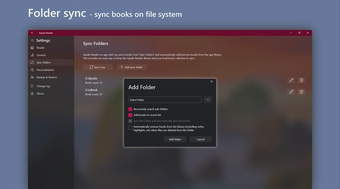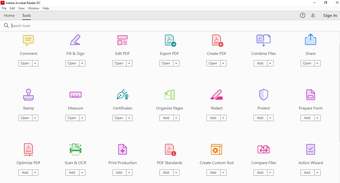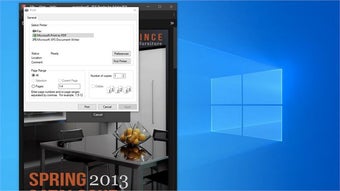
Download PDF Reader for Adobe PDF for Windows
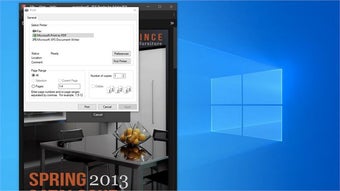
Download Free PDF Reader for Adobe PDF for Windows
PDF Reader for Adobe PDF for Windows
1.0
PDF Reader for Adobe PDF
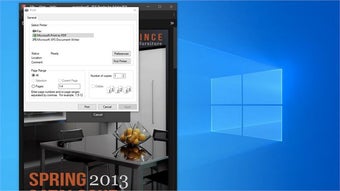
PDF Reader has become an attractive choice for users who require a reliable and feature-rich solution for managing PDF files.
While Adobe Acrobat Reader remains a household name, PDF Reader offers a solid alternative, especially for those who prefer a simplified and user-friendly interface.
Intuitive interface and efficient navigation.
One of the strengths of PDF Reader is its intuitive interface. Unlike some competitors that can overwhelm users with too many options, PDF Reader presents a clean and uncluttered layout. Basic functions such as document opening, zooming, and navigation are easily accessible, allowing users to focus on the content without distractions.
Advertising
The focus on user friendliness extends to navigation. PDF Reader efficiently handles document scrolling, page navigation, and bookmarking, ensuring that users can easily f ind specific information in documents.
Correlation of functions and main functions
PDF Reader does not aim to replicate all the features offered by Adobe Acrobat Reader, but provides users with the necessary tools for managing PDF files on a day-to-day basis. Basic features such as viewing PDFs in different layouts, highlighting text, and adding comments are easily accessible. In addition, PDF Reader allows users to complete fillable forms, a feature essential for interacting with digital documents. This ability to interact with forms makes PDF Reader a viable alternative for users who require this functionality without the need for a paid subscription offered by some competitors.
File management and security
PDF Reader goes beyond simple viewing and annotation. The app gives users a certain level of control over their PDF files. Features include renaming, deleting, and organizing documents into folders. This level of organization can be especially useful for users who work with large volumes of PDF files.
There is also a focus on security, as PDF Reader allows users to password protect their documents, adding an extra layer of control over sensitive information.
Consider file size and advanced features
It’s important to recognize that while PDF Reader excels in basic functionality and user friendliness, there are tradeoffs that should be considered. For users who regularly work with very large or complex PDF files, PDF Reader may not be the best choice.
Compared to Adobe Acrobat Reader, PDF Reader may have some performance limitations when working with these types of documents. Additionally, users who require advanced features such as document editing, optical character recognition (OCR) for scanned documents, or advanced annotation tools may need to explore alternative solutions.
The real contender for the throne of Adobe
PDF Reader has proven to be an attractive alternative for users looking for a convenient and feature-rich solution for managing PDF files. While PDF Reader is not a complete replacement for feature-rich applications like Adobe Acrobat Reader, it offers a strong value proposition, especially for individuals and businesses focused on core functions such as viewing, annotating, and basic interaction with PDF files.
With an intuitive interface, efficient navigation, and core features, PDF Reader is a reliable and convenient option for managing your everyday PDF needs.
Technical
- Heading:
- PDF Reader for Adobe PDF 1.0 for Windows
- Requirements:
-
- Windows 10
- Windows 11
- Language:
- English
- License:
- Paid
- Last update:
- Monday, May 20, 2024
- Author:
- B Software
https://www.microsoft.com/en-us/p/pdf-reader-for-adobe-pdf/9mwpc7rrv670
Changelog
We do not yet have changelog information for version 1.0 of PDF Reader for Adobe PDF. Sometimes it takes a while for publishers to make this information available, so check back in a few days to see if it has been updated.
Download the latest updated version of PDF Reader for Adobe PDF for Windows totally free. Download free for windows pc the latest version PDF Reader for Adobe PDF for Windows easily and securely.
Download PDF Reader for Adobe PDF for Windows 2024 Latest Version Windows PC
Technical Specifications
Title: PDF Reader for Adobe PDF for Windows
Requirements: Windows 11 / 10 / 8 / 7 PC.
Language: English, German, French, Spanish, Italian, Japanese, Polish, Chinese, Arabic, and more
License: Free
Updated: 2024
Author: Official Author Website
From Heaven32 you can download the best software for free, fast and secure. The download PDF Reader for Adobe PDF for Windows