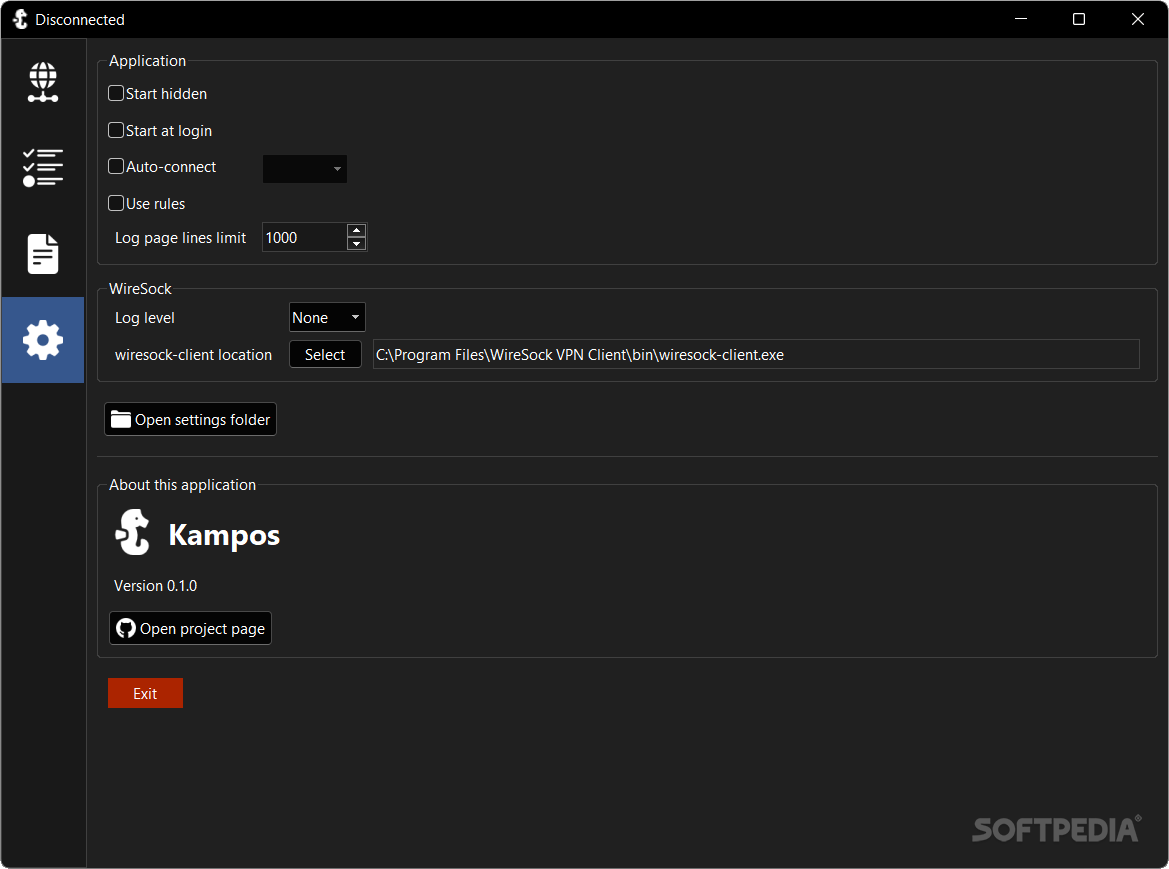Download Itch Desktop Client for Mac Free

Download Free Itch Desktop Client for Mac
Download the latest updated version of Itch Desktop Client for Mac totally free. Download free for MAC PC the latest version Itch Desktop Client for Mac easily and securely.
What’s new in this version:
itching 26.1.9
– Changelog is not available for this version.
itching 25.5.1
– Update to Electron 10.4.5
– Update various dependencies
– The application is now signed with itch Corp. certificate. (Also updated Butler and Itch settings)
– Add physical games as a general filter option.
itching 25.4.1
– Update to Electron 10.0.0
– Update to Chromium 85.0.4183.84.
– Security and performance fixes.
– Show download platform icons in the Installation Plan section.
– No new features
itching 25.4.0
– DMG files are now always downloaded to disk and then extracted using hdiutil. This adds support for unusual DMG file systems (eg ISO9660), APFS file systems (which 7-zip does not support).
– Any software license agreement (~EULA) contained in the .dmg file will now be extracted and shown on startup until it is accepted. Canceling the launch does not accept the license. So you can accept it or uninstall the software. (This has been tested with Game Dev Tycoon and Aseprite).
– The application log file (appdata/logs/itch.txt) now logs many more operations. We hope this will help identify issues with third party antivirus software and API access issues.
– Fixed a bug where if the antivirus prevented dependencies from installing (such as Butler and itch-setup), the application would be permanently stuck in the “Completing installation…” state. Now it detects and reports an error.
– Logs from the entire configuration stage are now collected in memory and can be sent via the feedback form.
– Various additional places allow you to submit feedback with logs/bug details attached.
– Butler communication has been switched from HTTP to TCP, among other changes, which fixes a bug where when the itch app updated the butler and switched to a new version, the old version would still work and there would be two drivers to load. As a result, the Downloads window could freeze and operations would be performed twice without being noticed.
itching 25.3.0
– Adds the ability to add an installation location to the game installation queue.
itching 25.2.0
– Some minor UI fixes (like using a white browser background or changing the search loading indicator to our new vague progress indicator)
– Speeds up initial setup (it timed out unnecessarily even if the dependency was clearly missing)
– Allows you to add an installation location directly from the location selector in the Installation Plan dialog box.
– In this release cycle, Butler fixes also include:
– Game update fixes: Updates in games with external downloads were not queued properly.
– sandbox fixes: itch.io sandbox was broken when it had never been used on a computer before. Now it is configured correctly from scratch.
– AppImages are no longer extracted, installed “bare” on disk and run correctly.
– .jar files run with the JRE installed, if available. If the user does not have the JRE, a message is displayed stating that we need one.
– Automatic Windows prerequisites now correctly ignore DLLs that come with the game (built-in), as well as DLLs included with all versions of Windows (built-in).
– For developers: Clicking the butler Foobar.app now results in a .zip archive containing the .app, rather than a zip archive containing the contents of the app package. This fixes the most common download path for macOS builds.
itching 25.1.0
– Error correction. The only change is that it specifies a valid version range for one of its dependencies (itch-setup) so that it won’t stop working even if we release a newer version.
itching 25.0.0
– v25 is a complete redesign of the itch.io application.
– It is smaller, faster, more reliable and easier to use.
Itch Desktop Client for Mac Free 2024 Last Version Mac PC
From Heaven32 you can download the best software for free, fast and secure. The download Itch Desktop Client for Mac