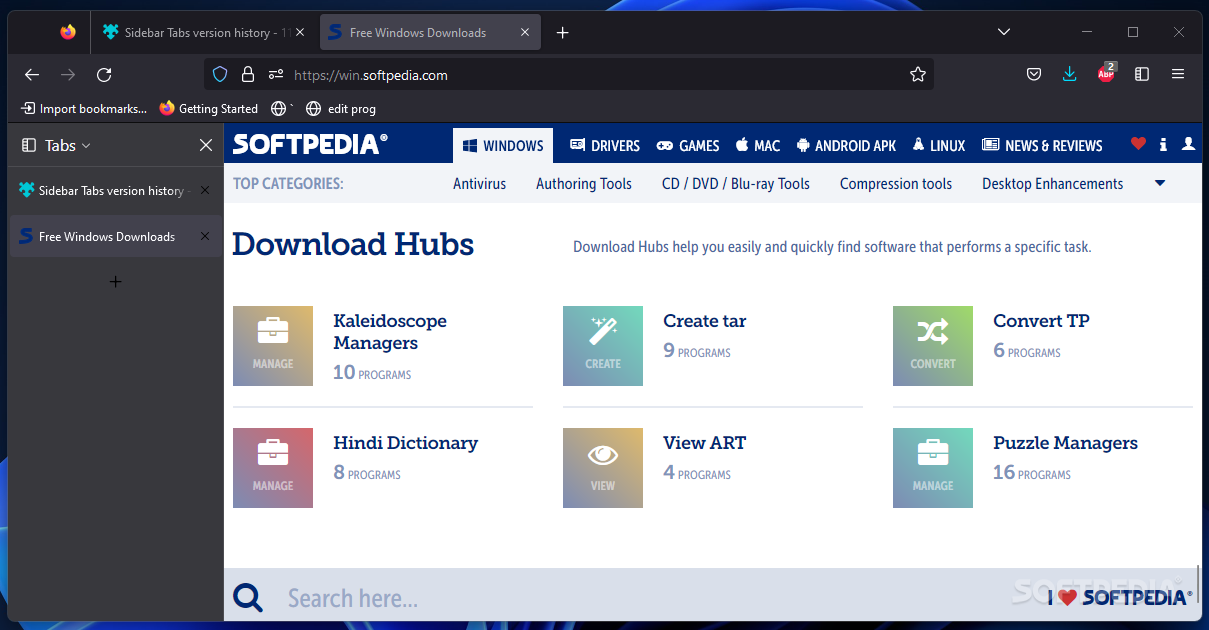
Download Download Sidebar Tabs for Firefox Free
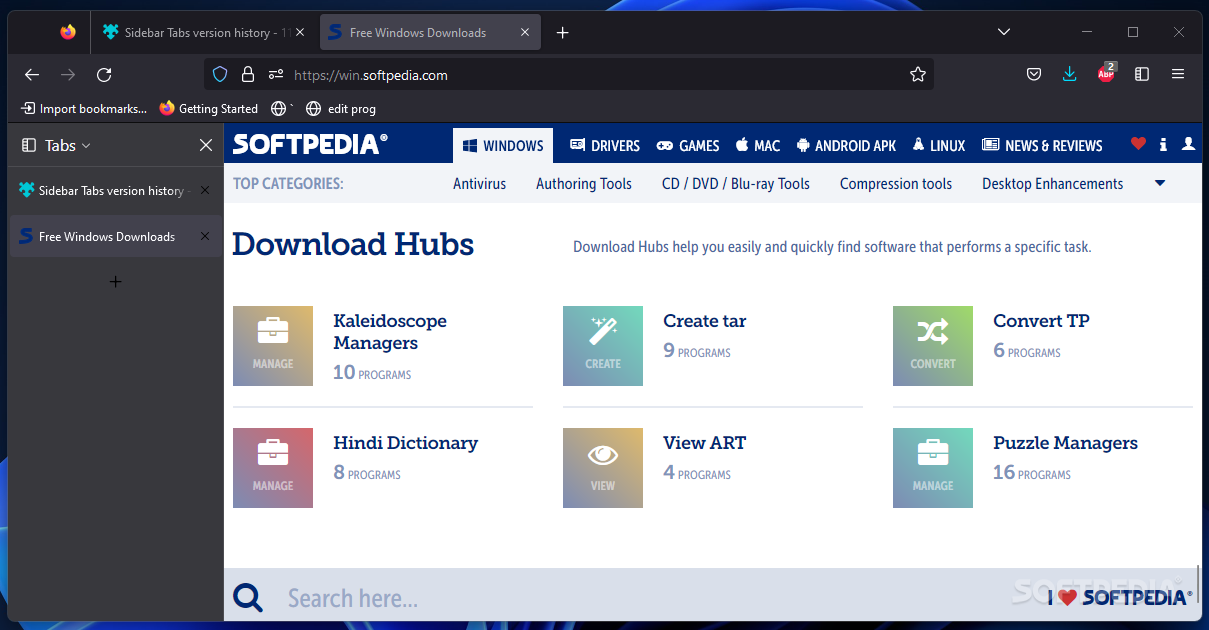
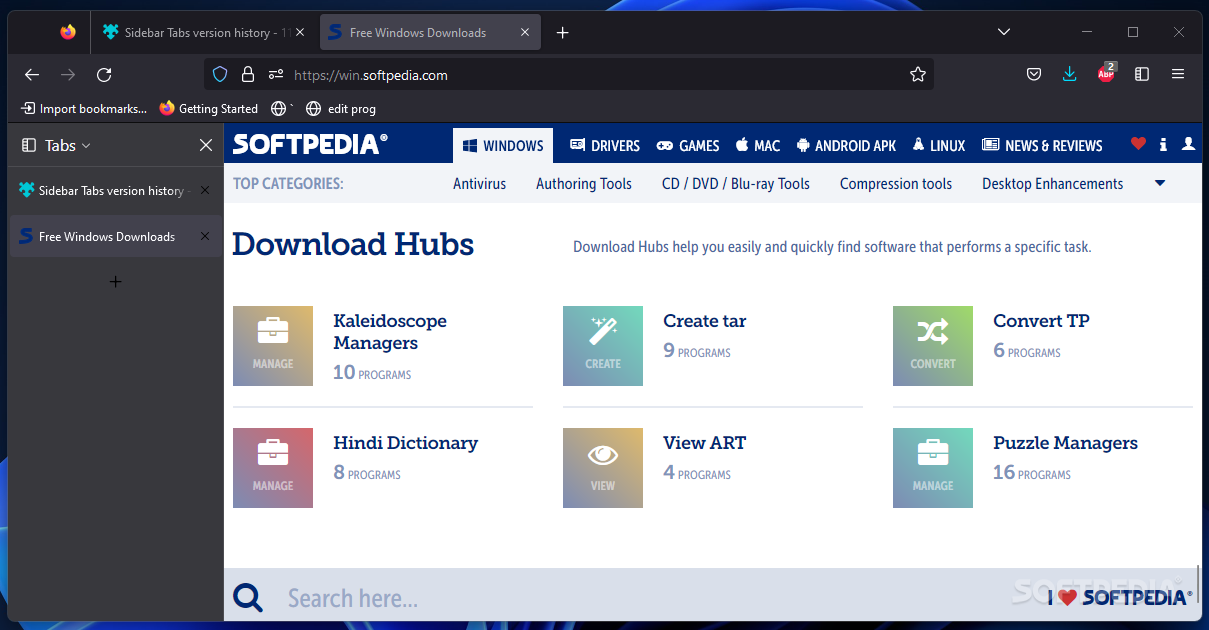
All modern browsers, including Mozilla Firefox, feature a multi-tab interface, allowing you to browse multiple websites at the same time and switch between them easily. But the default browser layout shows all the tabs just above the address bar. While most people are probably used to this design, some users prefer to have the tabs displayed on the left side of the screen. Sidebar Tabs for Firefox does just that, providing a quick and easy way to toggle a sidebar in Firefox that contains all your open tabs.
The main advantage of this layout is that you can see more of the tabs’ titles because the sidebar can be easily resized. All tabs are displayed vertically, which makes it easier to scan through all the tabs to find the one you want.
The sidebar can also contain all of your browser’s bookmarks, history, or a list of synced tabs. In addition to this, right-clicking a tab brings up the same menu with the same options, such as reloading, pinning, copying, or moving a tab.
Tabs can also be grouped in the vertical sidebar. Just hold down the “Shift” button to select multiple tabs, then drag and drop one onto the tab you want to group. All grouped tabs have their own color code for easy identification. Keep in mind that tab groups are not saved during private browsing sessions.
Title: Download Sidebar Tabs for Firefox
Requirements: Windows 11 / 10 / 8 / 7 PC.
Language: English, German, French, Spanish, Italian, Japanese, Polish, Chinese, Arabic, and more
License: Free
Updated: 2024
Author: Official Author Website
Download tags: #Download #Sidebar #Tabs #Firefox