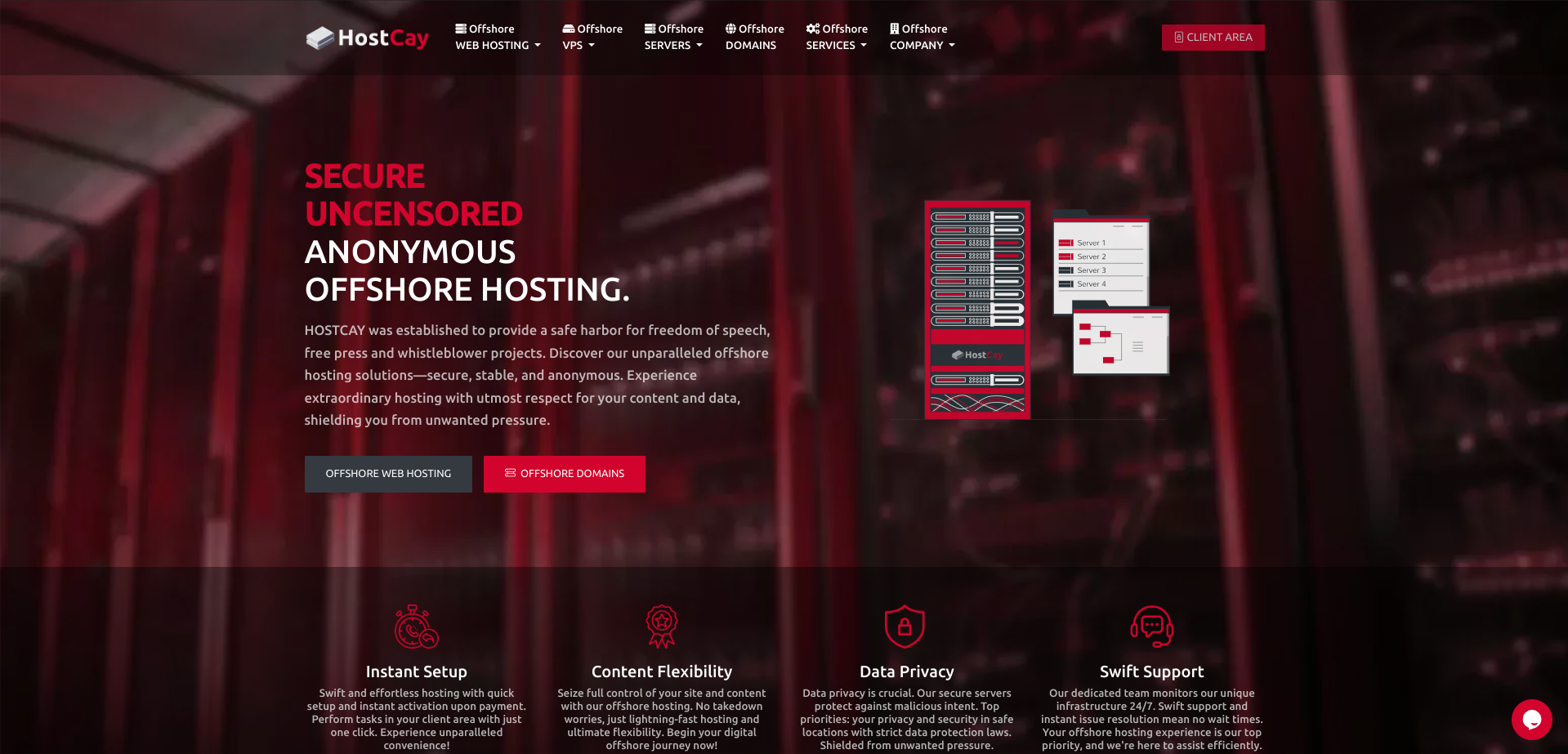Download UPDF: All-in-one PDF Editor – Simplified UI, Affordable Pricing, and Enhanced AI

Download Free UPDF: All-in-one PDF Editor – Simplified UI, Affordable Pricing, and Enhanced AI
UPDF is the ultimate platform for all PDF tasks. It’s more than just PDF software, with a range of features to suit AI, conversion and more! Read the article to find out more about UPDF!
Have you heard of UPDF? It is a startup with over 2 million global users and has made waves in the PDF editing industry. No wonder it’s the best all-in-one PDF editor, as it offers a simplified user interface, affordable pricing and enhanced AI capabilities. This makes it a popular choice among users seeking efficient and intuitive PDF editing solutions.
The company’s commitment to providing a seamless user experience has contributed to its widespread adoption. UPDF stands out from its competitors thanks to its user-friendly interface and advanced AI features. Read this article to find out what sets UPDF apart and why it has become a popular choice recently.
UPDF: Your PDF AI
There are many AI tools powered by chatgpt, but UPDF focuses on PDF, would like to check: chatgpt vs updf ai? Take UPDF as your all-in-one PDF AI companion! This incredible tool is designed to make your PDF experience seamless and efficient. Here’s what you need to know about the AI functionality:
Summarize
UPDF is a cutting-edge PDF AI tool that simplifies the process of summarizing long PDF documents. With its intuitive summary feature, you can easily extract key information from extensive PDF files, saving time and effort while ensuring you don’t miss important points.
Translate
The translation feature of UPDF allows you to overcome language barriers by instantly translating PDFs into different languages. This functionality makes PDF files more accessible to a global audience, enabling seamless communication and dissemination of information across different linguistic backgrounds.
Explain
UPDF’s explain feature is designed to demystify complex concepts or sections in PDFs. It provides clear and concise explanations, improving your understanding of intricate topics and making even the most challenging content more digestible.
Rewrite
With UPDF Editor with AI, rewriting PDFs is a breeze. Whether you need to change or reformulate content in a PDF document, the rewrite feature allows you to easily make the necessary adjustments and ensure that the document conforms to your specific requirements.
Chat with PDF
UPDF’s innovative chat function enables dynamic conversations in PDF documents. If you have questions or need further clarification on specific sections, you can interact directly with the content, promoting a more immersive and interactive reading experience.
Chat with the picture
In addition to the chat capabilities, UPDF also facilitates communication with images in PDF files. This unique feature provides increased understanding and interaction with visual content, allowing you to gain insights and information directly from images embedded in PDF documents.
Convert PDF to mind map
You can transform the content of the PDF into a visual representation that organizes the information in a hierarchical and structured way. This can be particularly useful for brainstorming, studying or presenting complex ideas in a more digestible format. If you want a detailed explanation or help converting a PDF to a mind map, feel free to ask!
Powerful professional PDF features
Today’s demanding work environment requires robust tools to streamline document management, and UPDF does the exact job to make your life easier.
The all-in-one PDF editor is a unique feature that allows users to easily change text, images, links, watermarks, headers, footers and backgrounds in PDF documents. This level of flexibility allows users to make precise changes without the need for multiple software applications.
Also, the commenting features of the PDF reader are particularly impressive. The easy-to-use Z-generation style tab toolbar provides a variety of rich annotation tools, allowing users to annotate and annotate PDFs with professional finesse.
The PDF converter is another notable feature, offering precise multi-format conversions and supporting OCR recognition in 38 languages. This level of language support caters to a broad user base and ensures accurate conversion and extraction of text from scanned documents.
The integration of cloud management tools available across all devices further elevates the utility of the software. This seamless accessibility enables users to manage their PDFs from anywhere, ensuring document accessibility and continuity across different platforms.
Efficiency-enhancing tools round out the feature set, offering features such as form filling and signing, PDF protection and redaction, as well as file compression and resizing. These tools significantly streamline workflows and improve overall document management efficiency.
Unique features of UPDF Beyond Acrobat
We all know that Acrobat was a pioneer in PDF tools. Nevertheless, UPDF has managed to steal the limelight due to its premium features and amazing customer service. Here’s what you need to know about it:
-
Clean user interface with minimalist aesthetics
One of UPDF’s unique features is its clean user interface. The interface is intuitive and user-friendly. This allows users to easily navigate through the application while maintaining a sleek and modern design. Whether you’re using UPDF on your iPhone, iPad, or MacBook, you can expect a seamless experience that complements the unique design language of Apple devices.
-
Reasonably priced at only 1/4 of Acrobat’s price
Another prominent feature of UPDF is its reasonable prices. At only 1/4 the price of Acrobat, UPDF provides exceptional value without compromising on quality. This competitive price makes UPDF an attractive option for individuals and businesses alike, offering access to a comprehensive PDF solution without hurting your bank balance.
-
UPDF AI integrated with ChatGPT4o, surpasses Acrobat’s AI capabilities
UPDF stands out by integrating AI features powered by ChatGPT4o, surpassing the AI features offered by Acrobat. With UPDF’s AI integration, users can benefit from advanced features such as intelligent document analysis, natural language processing and enhanced productivity tools.
This integration positions UPDF as a future-proof PDF solution that leverages cutting-edge AI technology to empower users in their document management tasks.
-
Single license for seamless use on all platforms and devices
UPDF offers the convenience of a single license that enables seamless use across all platforms and devices. This means that whether you are working on a Mac, Windows PC, iPhone or Android device, you can access UPDF without any restrictions.
This flexibility promotes productivity and collaboration, allowing users to work across different devices and operating systems without facing compatibility issues or licensing restrictions.
-
Simplified and professional business authorization management
For businesses and enterprises, UPDF streamlines authorization management with a simplified and professional approach. Administrators can effectively manage user access, permissions and usage rights within the organization, ensuring compliance and security.
This centralized authorization administration promotes accountability and control over PDF-related workflows, and contributes to an organized and secure document environment in the enterprise.
Wrapping it up!
UPDF offers a robust and efficient solution for all PDF editing needs. With its simplified user interface, affordable pricing and enhanced AI capabilities, UPDF stands out as an all-in-one PDF editor in a tight market.
Its incorporation of enhanced AI further streamlines the editing process, making it a valuable tool for both individuals and businesses. That being the case, UPDF is a reliable and accessible option for anyone seeking a comprehensive PDF editing solution.