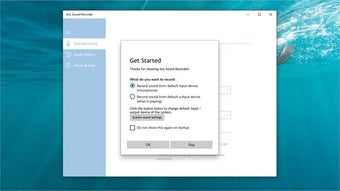Download HitPaw Edimakor Screen Recorder for Mac Free
Download Free HitPaw Edimakor Screen Recorder for Mac
Download the latest updated version of HitPaw Edimakor Screen Recorder for Mac totally free. Download free for MAC PC the latest version HitPaw Edimakor Screen Recorder for Mac easily and securely.
- Record and capture your webcam, desktop, lectures, video calls and more.
- Record your most intense gameplay moments at up to 144 frames per second.
- Enhance your live streams and video chats with a magical virtual webcam.
- Record computer audio and your voice with AI-powered noise reduction.
- Choose between full screen and custom recording.
- Stream live on over 300 platforms including YouTube, Discord and Twitch.
Large camera for recording and small screen for meetings. Large screen and small camera for presentations! Record entire/selected screen with zoom function. Take screenshots while recording something
HitPaw Edimakor Screen Recording App can work not only as screen recorder but also like live broadcast software and virtual camera for video meetings. To highlight your videos, live broadcasts or presentations, this good screen recorder offers free templatesvirtual backgrounds, stickers and texts.
Record game
Record your game from your webcam in a few clicks
Picture in picture entry
4 options to choose from, make your recording charming
Screen/Webcam Recording
Record with or without sound as you wish
Recording of online lecture
super professional with free educational templates
Live broadcast
Facebook, YouTube, Twitch, Vimeo, YouNow, LinkedIn, etc.
Video meeting
Zoom, Google Meet, Microsoft Teams, Webex, Goto Meeting, etc.
What Makes HitPaw Screen Recorder for macOS a Great Solution
- Recording with zoom
- Adjust resolution
- Live broadcast
- Video call/Meeting
- Special effects of the prank
- Hardware acceleration support
- Several recording effects
- Segment Recording
- Quick edit
- Adjust PIP position/size
- Real-time monitoring
How to Use HitPaw Screen Recorder
- Click the Record Game button, then select your game from the list of games or apps.
- Press the Start button to record the game, or use the hotkey you assigned.
- Click the “Start” button again to finish recording, trim the video or check the output folder directly.
Use HitPaw Screen Recorder in any scene
Videos on social networks
Record live streams on social media platforms with this program. Record high-quality videos by integrating screen, audio, and webcam footage to publish to YouTube, Instagram, TikTok, and Facebook. Broadcast gameplay, tutorials, or live streams seamlessly.
Educational videos
Create educational content by recording lectures, tutorials, and eLearning modules with high-quality screen and webcam capture. Enhance your videos with annotations and effects for a professional tone.
Educational videos
Create comprehensive training videos with this app by recording tutorials and skill development sessions. Use the webcam feature to provide personalized instructions.
Marketing videos
Boost your marketing efforts by recording high-quality videos with Edimakor Screen Recorder. Broadcast live on multiple platforms to reach a wider audience and increase engagement.
Videos of seminars
Record and broadcast seminars with Edimakor Screen Recorder for macOS, capturing both the presentation and the presenter. Create high-quality seminar videos for later viewing or distribution.
Pricing
1 month – $9.99
- Free updates for 1 month
- One license for 1 computer
- 4K 144FPS video recording
1 year – $29.99
- Free updates for 1 year
- One license for 1 computer
- 4K 144FPS video recording
ALL PLANS INCLUDE:
- Watermark removed
- Export 4K Video
- Access to all functions
- Unlimited recording time
- 24/7 priority support
PROS
- Versatile recording capabilities – capture screen, webcam and gameplay.
- High frame rate support – record gameplay at up to 144 frames per second.
- AI-powered noise reduction – clear sound recording.
- Live streaming integration – broadcast to over 300 platforms.
- Customizable recording area – entire screen or selected area.
CONS
- Watermark in free version. All recorded videos have a watermark.
- Limited free features. Some features may require purchase.
- System resource intensity – requires significant system resources.
- Complex setup for beginners. May be difficult for new users.
Note: You can use all the features of HitPaw Screen Recorder for free. However, there will be a watermark on the recorded videos.
Also available: Download HitPaw Screen Recorder for Windows
HitPaw Edimakor Screen Recorder for Mac Free 2024 Last Version Mac PC
From Heaven32 you can download the best software for free, fast and secure. The download HitPaw Edimakor Screen Recorder for Mac has passed our Antivirus security system.
Technical Specifications
Title: HitPaw Edimakor Screen Recorder for Mac
Requirements: Mac PC.
Language: English, German, French, Spanish, Italian, Japanese, Polish, Chinese, Arabic, and more
License: Free
Date Added: 2024
Author: Official Author Website
Download tags: #HitPaw #Edimakor #Screen #Recorder #Mac
HitPaw Edimakor Screen Recorder for Mac Latest Version 2024 Download Mac PC
Table of Contents Download