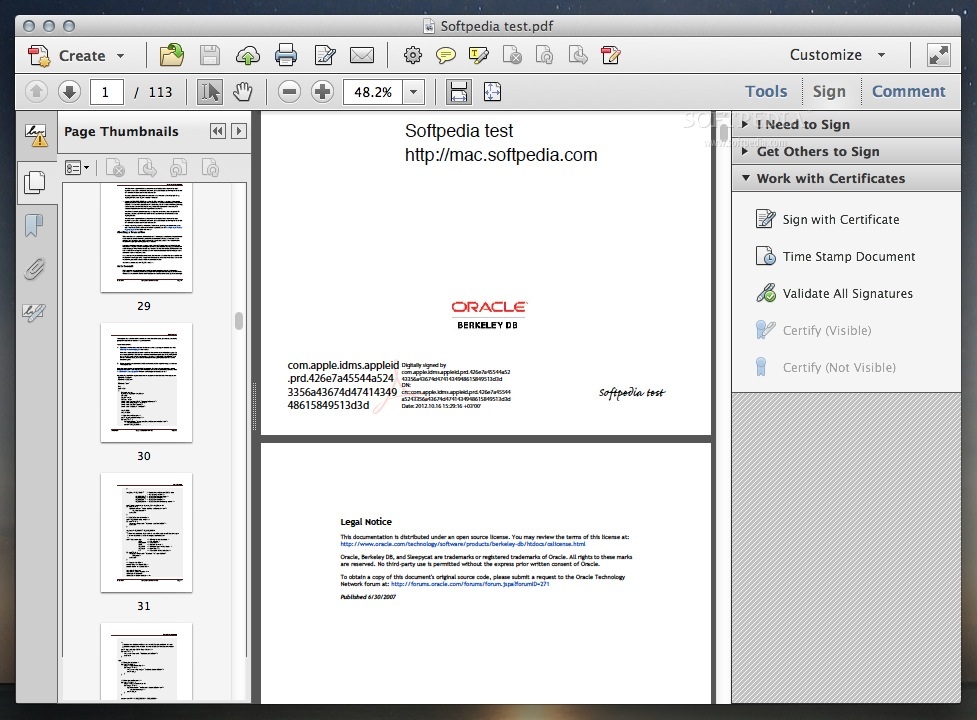
Adobe Acrobat Pro Mac DC 2020.012.20043
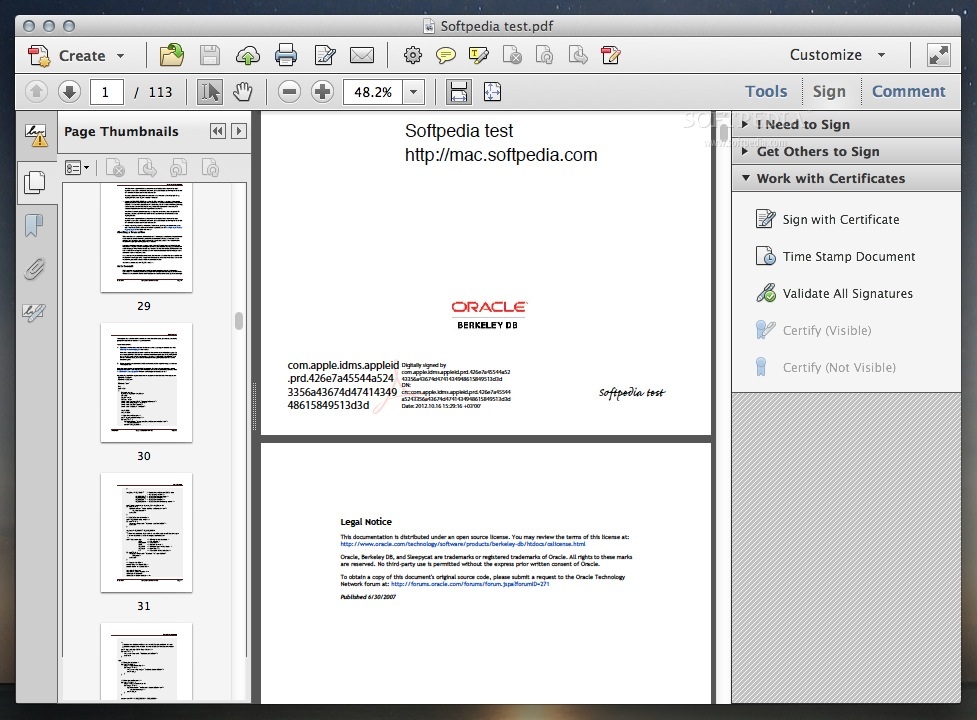
Powerful PDF creation solution that includes both basic and advanced features for all types of users who have to work with PDF documents
What’s new in Adobe Acrobat Pro DC 2020.012.20043:
- This patch fixes specific functionality issues.
Read the full changelog
Adobe Acrobat Pro for Mac is a powerful multi-platform PDF creation solution that includes both simple and advanced features for all types of users who work with PDF documents.
For some, the Adobe Acrobat Pro application is a simple PDF viewer for opening the day-to-day PDF documents they encounter, however, this utility is a lot more than that.
Create, edit and convert PDFs using a Mac
Some of its most important features are the ability to edit PDF files, create PDF files, create and analyze forms, simplify reviews and approvals, merge and combine files, protect PDF files, and to create standards-compliant portable documents.
More specifically, Adobe Acrobat Pro allows you to edit the text and images in a PDF, convert PDFs to Word, PowerPoint or Excel formats, or convert Word, Excel and PowerPoint files to PDF.
In addition, you can create new PDF from web forms, convert forms to fillable PDFs, collect form responses, merge PDFs, create portfolios, and much more.
Inbuilt PDF security editor and password protection
Adobe Acrobat Pro is also a trustworthy OS X utility for protecting your portable documents seeing that, with just a few clicks, you can edit the document’s security settings, remove and edit security information, or set PDF passwords.
The main window features the document browser sidebar, the main body of the PDF and the Tools, Sign options and Comment section on the right pane. The upper toolbar offers access to buttons for basic or common actions.
Moreover, Adobe Acrobat Pro comes with a very dense Preferences window which allows you to customize Acrobat almost from the ground up.
Full-featured PDF editor with a fair array of security features
Some other noteworthy features are its capability to help you create new PDF files from web forms, to create PDFs more efficiently, or the accessibility standards for people with disabilities compliance.
To sum it all up, Adobe’s popular PDF utility delivers a highly streamlined and adaptable environment to help any user manage, protect, convert and work with PDF documents.



