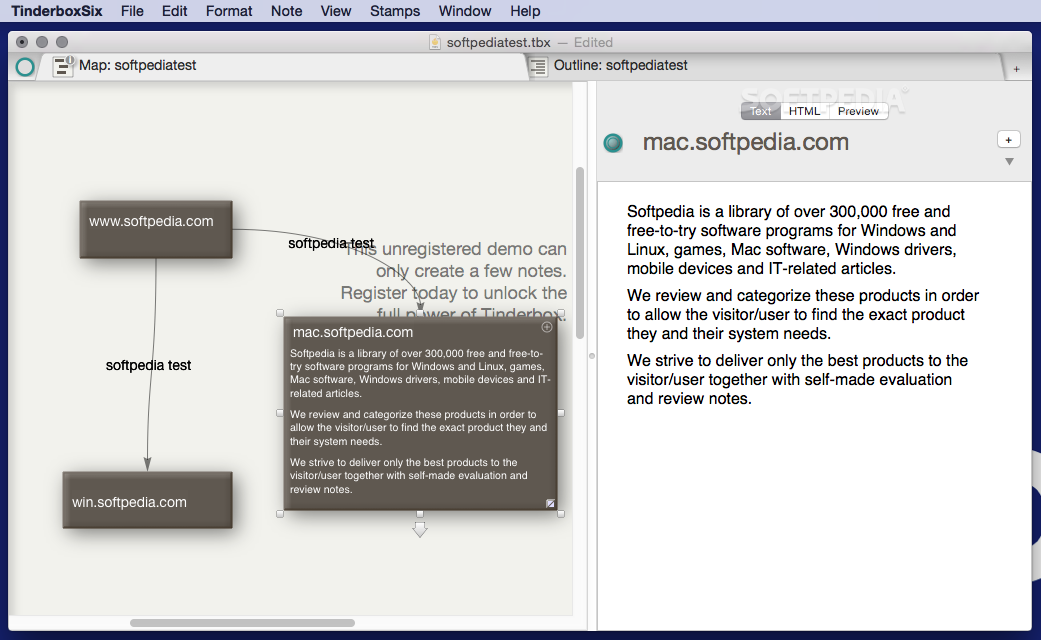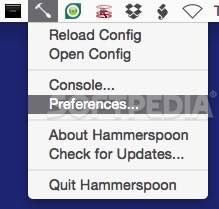
Hammerspoon Mac 0.9.80 – Download
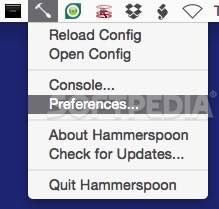
A small and straightforward utility that makes it easy for you to perform various automation tasks on your Mac with the help of extension sets
What’s new in Hammerspoon 0.9.80:
- Extensions:
- Fixed: hs.window.filter should no longer cause errors from hs.uielement objects
Read the full changelog
Hammerspoon is a straightforward and powerful macOS automation tool that provides you with a suitable environment for writing Lua code scripts for setting up automated actions that can be triggered using global hot-key combinations.
In a nutshell, Hammerspoon bridges system APIs to a simple Lua scripting engine, which means that it enables you to write Lua scripts for automatically performing various automated tasks.
Comes with a simple drag and drop installation process, but requires you to read some of its documentation in order to get the most out of it
Hammerspoon provides you with a fast and easy way to interact with windows, mouse pointers, filesystem objects, batteries, screens, keyboards, and clipboards, as well as location services, Wi-Fi, and other devices.
In order to take advantage of Hammerspoon’s features, you must first drag its icon to the /Applications folder, run the app, and, from its Preferences menu, add it to the system accessibility list.
Without your help Hammerspoon will do nothing except have its item present in the OS X status bar. To enable Hammerspoon to do its magic you must add your scripts to the ~/.hammerspoon/init.lua (where “~” is your system home folder) configuration file.
Take advantage of its list of documented modules and automate most OS X apps effortlessly
You may not be familiar with the Lua programming language and, for this reason, the development team behind Hammerspoon provides you with an API documentation page that lists the entire collection of documented modules which you may use to create your automation scripts.
Once a Lua script is loaded in the init.lua config file, you must click Save, go to Hammerspoon’s drop down menu from the status bar, and click the Reload Config entry.
Regardless of its small size and simple looks, proved itself to be a powerful OS X automation tool
Don’t worry about the lack of feedback, because once the entry is clicked you should be able, from that moment on, to use the newly added automation capabilities.
All in all, Hammerspoon is a useful and must-have automation tool for anyone who is willing to do a small amount of manual configuration for gaining a productivity boost by focusing on app interaction using the keyboard as much as possible.