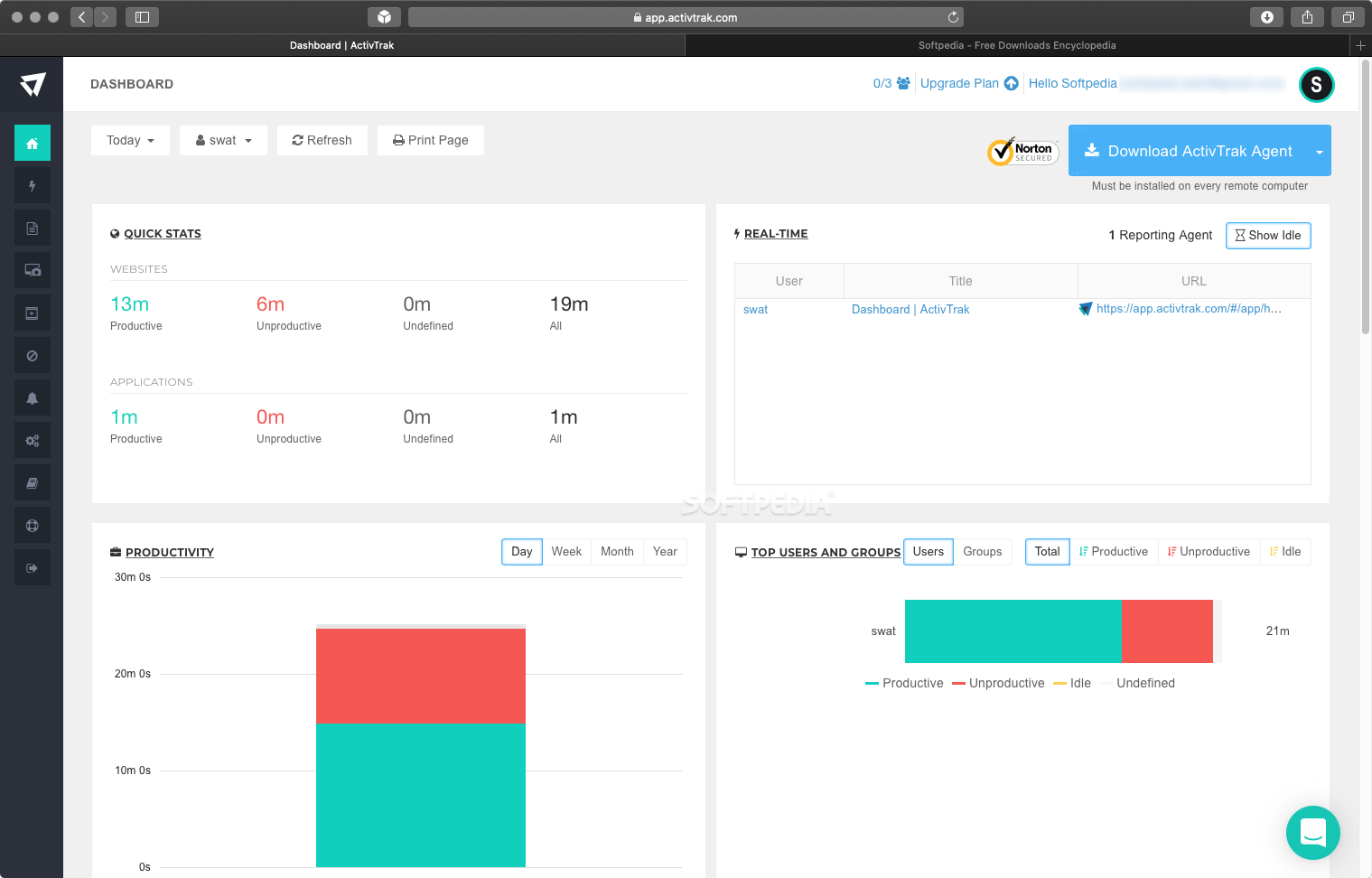
Comprehensive web-based employee monitoring solution that can help you improve your company’s efficiency and manage workers remotely
What’s new in ActivTrak 4.6 Web App:
- Team Viewer role that enables users to see group-level & individual
- reports for their teams
- Team Pulse Group view that shows groups’ availability & productivity
- Data Connect customers get access to pre-built report templates for Google Data
Read the full changelog
Employee monitoring software is generally viewed unfavorably by the people who are being monitored, for obvious reasons. It makes privacy almost non-existent when using a company computer, and any business considering it needs to take into account how this practice will affect employee morale.
Nevetheles, there are obvious advantages to using this kind of software, whether to improve employee productivity, manage them remotely, or protect against insider threats. Be it for a small or large company, ActivTrack
Incredibly easy to configure
One of the best things about ActivTrack is that almost anyone can set it up on a new Mac or PC in just a few minutes. All you need to do is create an account, download the agent application and install it on the device you want to monitor.
Next, just log in to the web app from any browser and manage the data received from devices that have agents installed. You can even deploy these applications remotely directly from the web console.
Keep track of productive and unproductive activities
ActivTrack watches the supervised devices and logs which application is being used, as well as which website is being accessed, at all times. These apps and web pages can be labeled as productive or unproductive, giving you a clear picture of how much time each employee has spent working, and how efficient they are at various tasks.
The application can also capture screenshots when certain activity patterns are detected, with the option to remove personally identifiable information from the images. What’s more, it can even record videos when alarms are triggered by various user actions.
Comprehensive reports that can help you improve overall efficiency
Aside from just monitoring individual users, the data captured by ActivTrack can be invaluable when it comes to detecting company-wide trends and identifying areas where improvements are possible.
Many things can fly under the radar without such a powerful data collection tool at your disposal, but with it, you will have a very clear picture of what is going on, and it should help a great deal with managing remote employees.
Suitable for small teams and large businesses
A freemium version of ActivTrak is available for non-paying users, which supports the monitoring of up to three devices. It isn’t going to be enough for anything beyond a very small team, but it can still prove helpful in its own right, although it does lack some advanced features.
In short, if you’re in the market for an employee management application, ActivTrak is definitely one to consider. With the exception of keylogging, it offers everything you need to monitor your devices, ensure things stay on track, and keep your assets from falling into the wrong hands.
Filed under
Table of Contents Download


