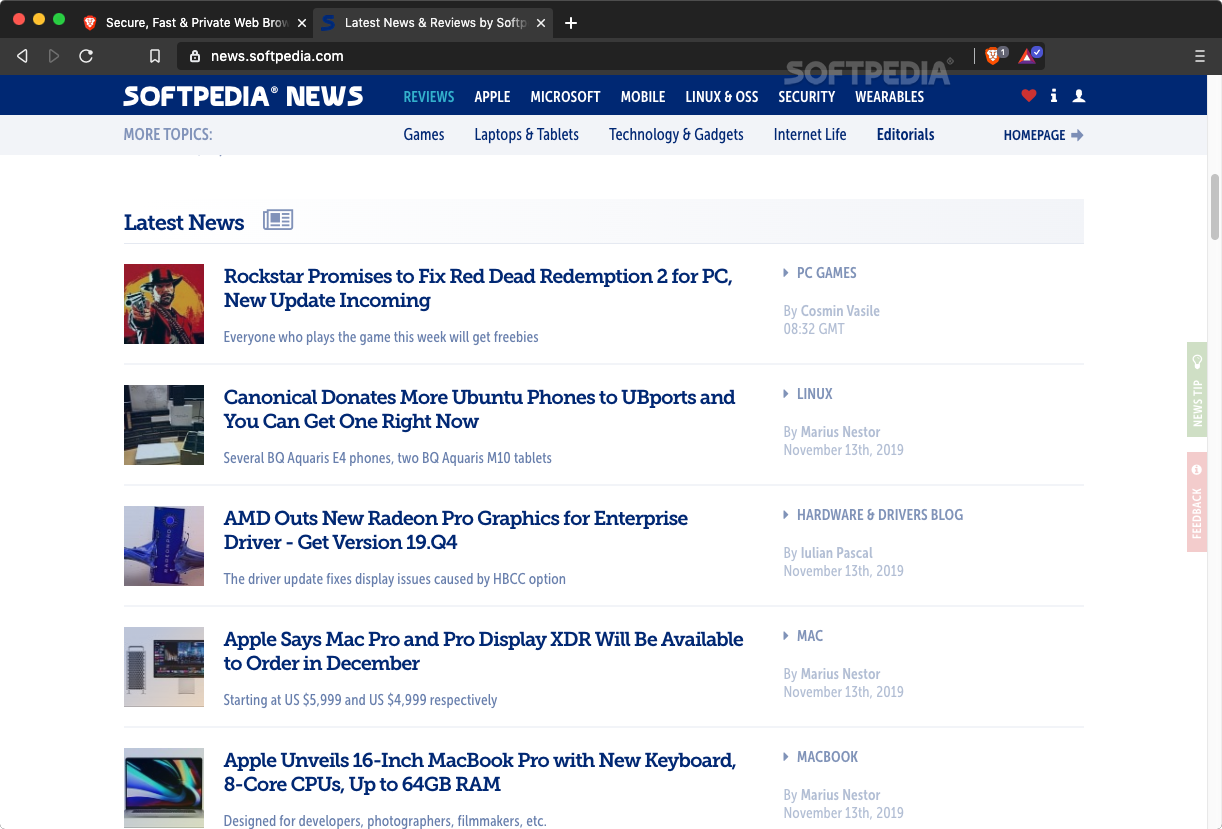
Navigate the web while avoiding intrusive ads and trackers, support your favorite websites in new ways, and even make money by viewing private ads, all with this innovative Chromium-based browser
Every year, ads seem to get more pervasive and intrusive. Your personal information is collected from numerous sources and sold to advertisers without your knowledge or consent, and without you receiving any compensation for it.
Thankfully, more and more people are becoming aware of how their privacy is invaded and their information sold for profit. However, by taking steps to mitigate this issue, which range from switching search engines to installing ad-blockers, users are, through no fault of their own, contributing to the demise of an unsustainable funding model for content creators.
To put it simply, anyone who relies on ads to make a living will see their income becoming less reliable as ad-blockers come to be ubiquitous and users change their browsing habits to protect their privacy.
Brave was conceived partly to provide an alternative method for content creators to m ake money, as well as to give more power to users. Aside from these innovative features, Brave also comes with everything you would expect from a modern browser, with special attention given to protecting your privacy on the web.
How the Brave Rewards system works
Since this is the browser’s standout feature, we’ll cover it first. When you browse the web with Brave, it automatically keeps track of how much time you spend on each website. At the end of the month, based on how much attention you’ve shown a certain website, the Rewards system will send the site owners a corresponding amount of BATs (Basic Attention Tokens). The BAT platform is based on Eretheum, and tokens can be converted to other currencies.
It’s important to note that Brave’s Reward system is completely anonymous. Activity logs are stored only locally, and the company doesn’t know who supported which websites. The support is simply tallied, and the appropriate rewards are given based on the total attention each site has gotten.
View private ads to earn money and support your favorite websites
In addition to rewarding websites for traffic, Brave can deliver private ads to interested users. By watching these ads, you can earn BAT — specifically 70% of what the company receives from advertisers. These tokens can then be converted, traded for various perks, or used to support content creators.
These private ads are completely different from the intrusive ads you normally see on the web. They can be turned on or off at any time, you can choose how many to see, and they should only be shown at convenient times.
While Brave’s ads are still based on your browsing activity, they are completely private. Your personal information will never be given to advertisers, as ad matching is done only locally.
Prevent tracking and ensure you stay secure on the web
To replace many of the functions we normally use extensions for, the Brave team have come up with Shields — a feature designed to block ads, trackers, third-party cookies, and device recognition, while also forcing HTTPS on websites that support it.
Shields is remarkably easy to use and configure, and it can be turned on or off which a single click, which is sometimes necessary when sites simply will not work if cookies are blocked.
Distinctly Chrome-like in appearance
Given that it’s based on Chromium, it shouldn’t come as a surprise that the browser’s UI is reminiscent of Chrome’s. There are a few alterations, but nothing too major. Since Google’s browser is often the most talked-about when discussing privacy issues, it’s probably a good thing that Chrome users will find the transition very smooth.
However, I’d love to see some additional customization options added in the future. As mainly a Vivaldi user, I can’t see myself switching to a browser that doesn’t let me tweak just about everything related to looks and functionality. While this level of customization isn’t important for most users, it would make Brave an even better alternative to Chrome.
Comes with everything you need from a main browser
As far as functionality is concerned, there is little point in mentioning everything Brave can do, as most other browsers offer similar feature sets. If you’ve used Chrome or any other Chromium-based browser before, only the Shields and Rewards features are likely to stand out.
One other advantage of it being based on Chromium is that you can install any extension you wish from the Chrome Web Store — yet another incentive for Chrome users to make the switch.
When it comes to speed, Brave brave should have the upper hand simply because it prevents ads and trackers from running. These can have a significant impact on page loading times, and you normally have to install third-party extensions to block them.
An excellent browser that changes how money is earned on the web
Few can argue that change is needed when it comes to how ads are targeted and delivered, and Brave offers a forward-looking solution. Instead of just blocking ads altogether, preventing content creators from making money from their work in the process, the browser offers a consumer-friendly funding alternative.
When it comes to the rest of the browsing experience, Brave doesn’t disappoint. While it’s difficult to create a bad browser when using Chromium, the team has done a wonderful job of integrating innovative features into the familiar UI, and I hope there is even more to come, especially when it comes to customization options.
Filed under
Download Hubs
Brave is part of these download collections: Web Browser
Table of Contents Download



