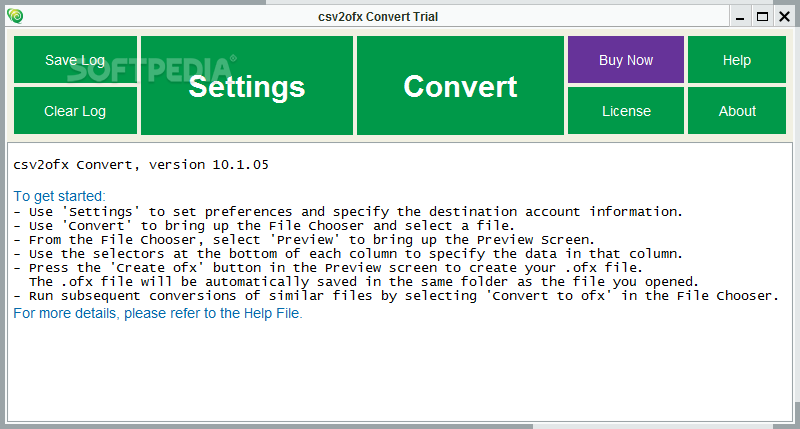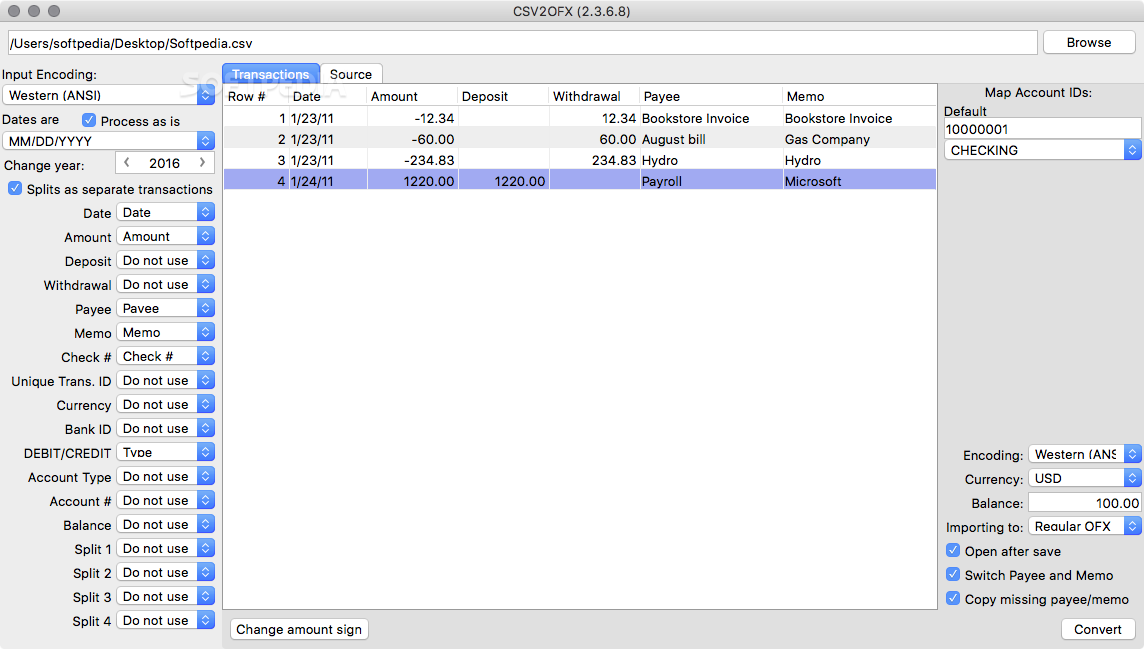
CSV2OFX Mac 4.0.158 – Download
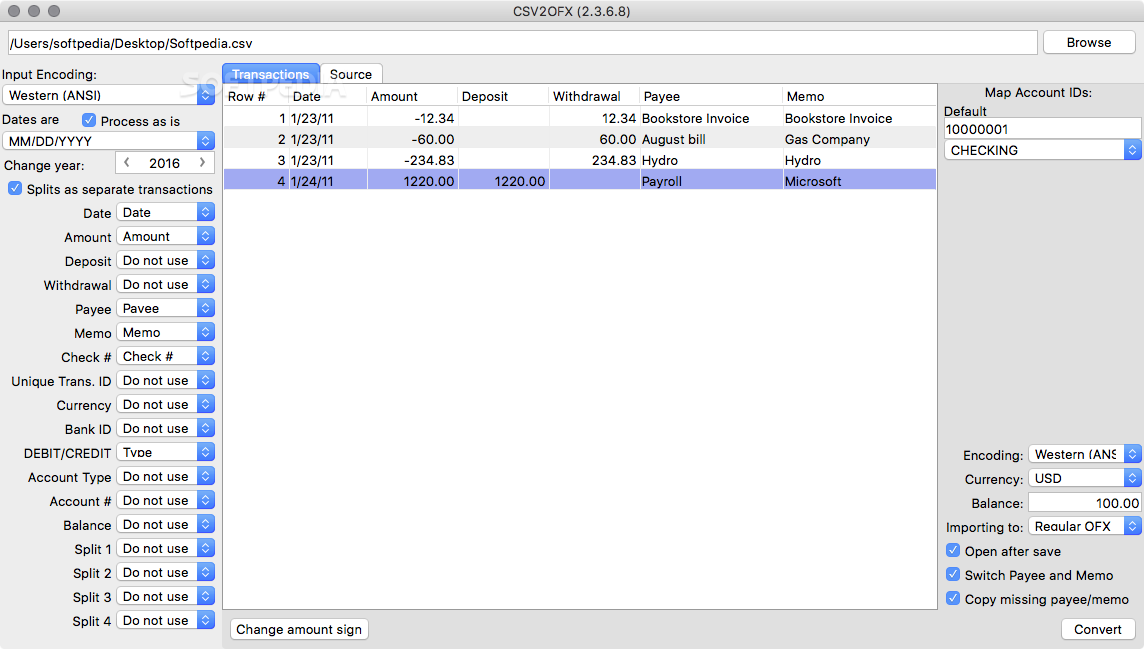
Convert CSV and XLS files that contain information about bank or credit card transactions to the OFX format, with this easy-to-use application
Information about bank or credit card transactions is often released by financial institutions in the form of CSV or XLS files, but these formats are not always compatible with specialized applications.
CSV2OFX is a simple utility that can help you convert these files to the commonly-used OFX format, while also allowing you to combine multiple source documents and reassign columns.
Useful tool that enables you to combine data from multiple source files
Importing the input documents is easy enough, as you just need to click the Browse button and locate the files on your hard drive. Any number of them can be selected at the same time, and you can combine them into a single OFX output file.
It would have been great, however, if CSV2OFX also offered support for drag and drop, as it would have made it much easier to load new files.
Convert CSV and XLS files to the OFX format and reassign columns if necessary
Once you have imported the financial documents, you can review the contained information in the main application window. CSV2OFX displays the data using the correct transaction formatting, but you can also view the source file in its original form.
It is possible that certain columns will need to be reassigned, and this is a relatively simple task. All columns are also displayed in the sidebar, and you can select the correct data source from a drop-down list.
Basic interface that is, for the most part, fairly easy to use
CSV2OFX has a simple layout that novices should find easy to get accustomed to. However, it is rather difficult to scroll through the listed transactions, as the scroll bars are only displayed when using the mouse wheel.
In conclusion, CSV2OFX is a straightforward application designed to help you convert CSV and XLS financial documents to the OFX file format, and it does its job well. It would benefit from a redesigned interface, however, as it is currently somewhat difficult to inspect transactions before the files are processed.