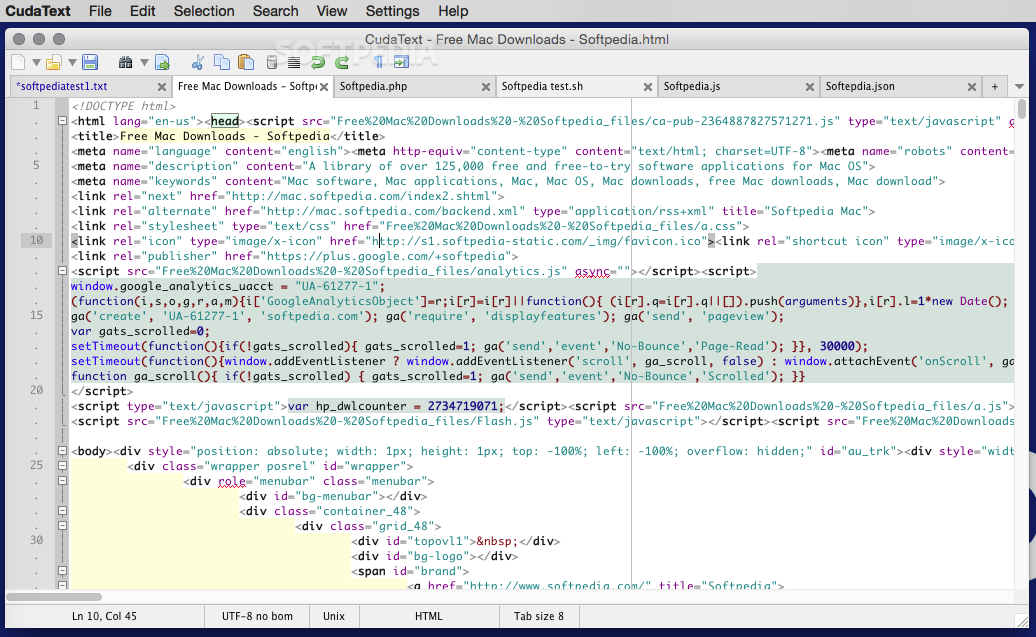
Text editor for macOS that has been designed for developers and integrates syntax highlighting support for numerous programming languages
What’s new in CudaText 1.113.2:
- Add: Windows: option “ui_menu_themed” (thanks @tmsg)
- Add: Unix: when Python engine is not detected, app adds menu item “Plugins / Find Python library”. It calls new command “find python library” (available in Command Palette). This command finds the library, suggests several possible filenames, and writes chosen filename to user.json.
- Add: if caret is at the end of long line, and we toggle word-wrap, editor should scroll to new caret pos
- Add: lexer JavaScript: don’t highlight “class” after dot, better detect RegEx str
Read the full changelog
CudaText is a text editor that comes with syntax highlight support for about 140 lexers developed for various programming languages such as C, C++, CSS, PHP, JavaScript, Python, and so on.
At the same time, the tabbed user interface combined with the numerous viewing modes can help you optimize your working space by dealing with multiple documents at the same time.
Simple text editor that can deal with various programming languages
CudaText aims to provide an efficient working space for developers, regardless of the programming language they are using.
You can start by opening code files with simple drag and drop movements, or you can create new documents that employ various syntax highlighting patterns.
Furthermore, CudaText enables you to customize the properties of any of the included lexers and even customize the style, color, fonts, or spacing of various parameters.
In the Lexer Library window, you can see a complete list of supported languages, and decide which ones you want active.
Optimize your environment and work on multiple files at the same time
CudaText offers you the possibility to open an unlimited number of documents, so you can quickly switch between various resources files with a simple mouse click.
In addition, the split window view mode allows you to compare different parts of the same document.
To push things even further, CudaText comes with predefined tab arrangement patterns that can put up to 6 documents right next to each other.
Unfortunately, you cannot move the documents between different groups with drag and drop: you need to use the contextual menu which is rather counter-intuitive.
Text editing solution featuring extensive syntax highlighting support
CudaText is an excellent tool to have around if you need to work on projects that pack files written in different programming languages.
However, the tabs cannot be rearranged using drag and drop movements, which can raise some issues to inexperienced users.
Filed under
Table of Contents Download



