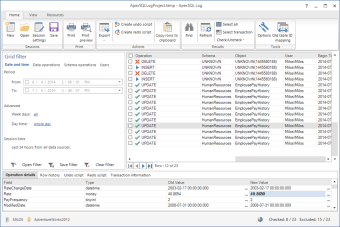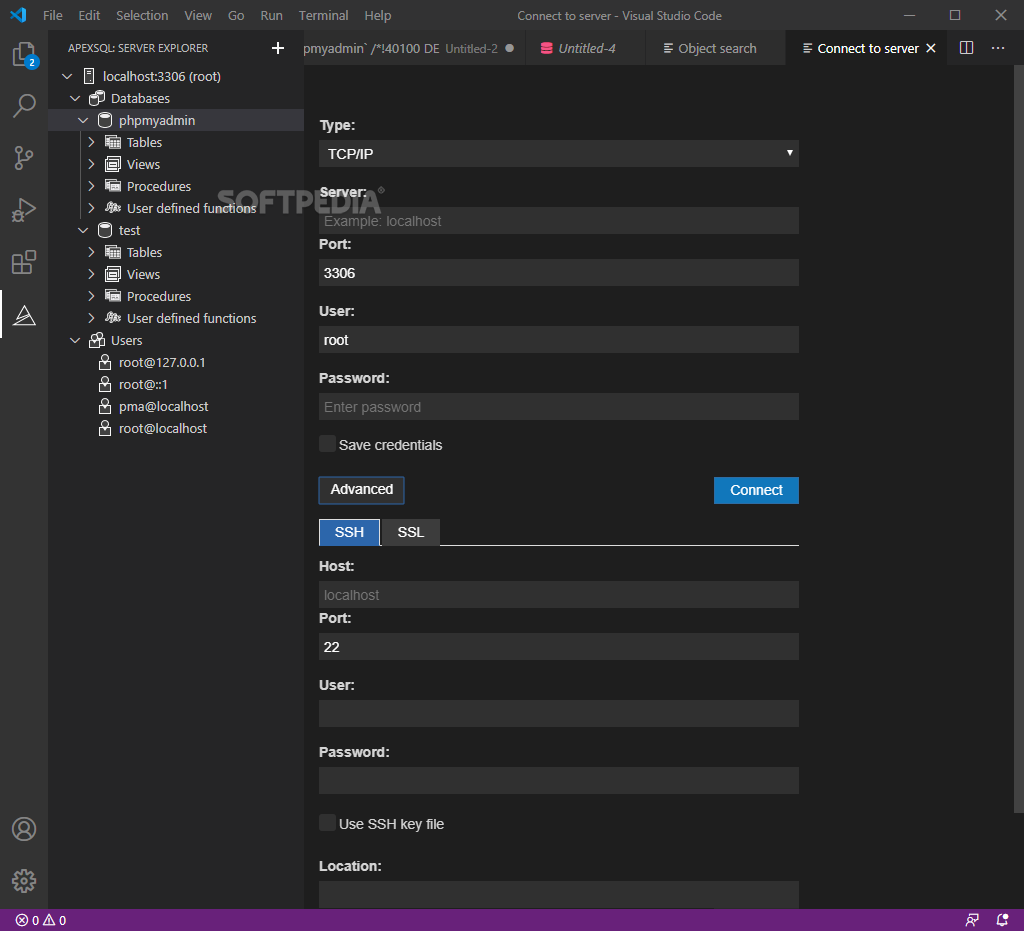
Download ApexSQL Database Power Tools for VS Code 2020.5.30
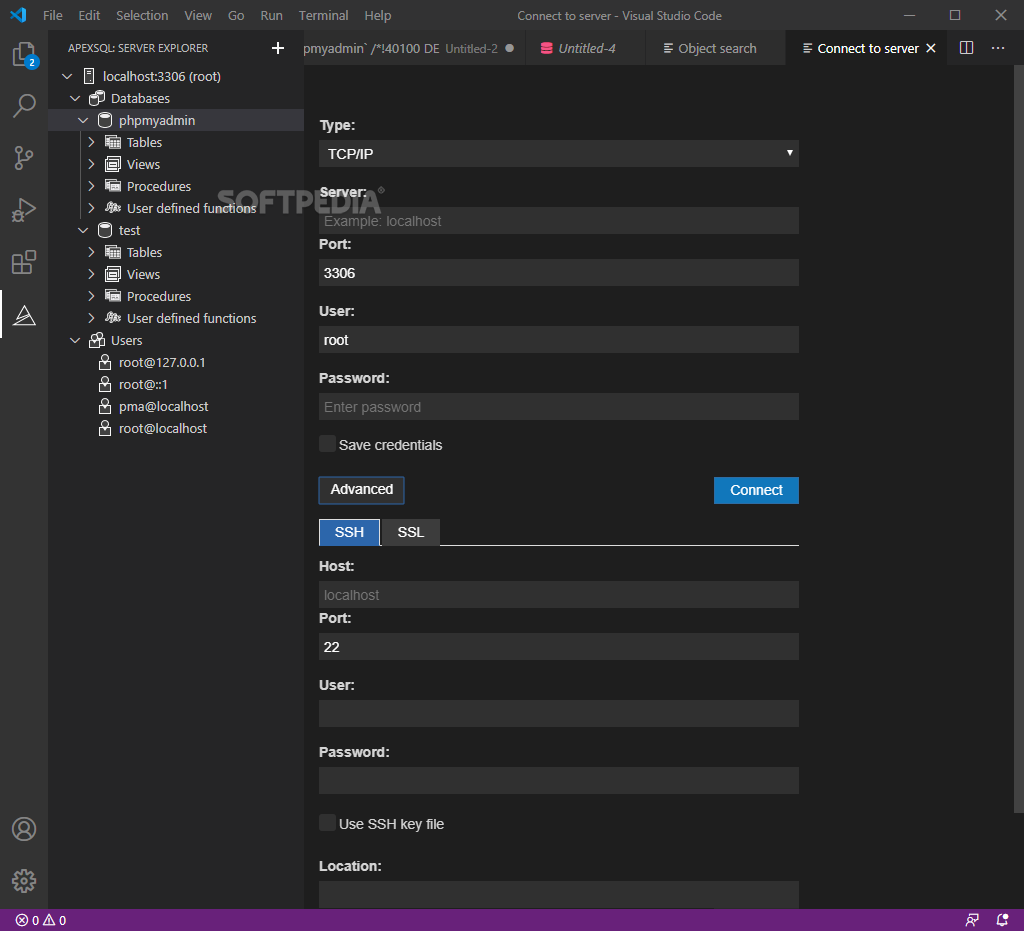
An addin for Visual Studio Code that streamlines connections to MySQL and MariaDB databases, allowing object search, running queries and more
What’s new in ApexSQL Database Power Tools for VS Code 2020.5.30:
- Enhancements:
- The extension now supports text search within MySQL Sever and MariaDB databases
- Navigate to a column in ApexSQL server explorer from found data in the Results grid
- The extension now supports export of text search results to Excel, CSV, JSON, and HTML file formats
Read the full changelog
Created to meet the demands of programmers, ApexSQL Database Power Tools provides an addin for Visual Studio Code that enables them to connect to MariaDB and MySQL databases in the code editor. With its help, develoepers can manage database objects, execute queries or generate DDL scripts in Visual Studio Code, and that is not all.
Connect to MySQL or MariaDB instances in VS Code
The addin can be installed either from the Extensions Marketplace inside Visual Studio Code or using the VSIX file available as a download on this page. Once installed, a new section is added to the left-side toolbar of Visual Studio Code, where users can connect to the MySQL or MariaDB instances via TCP/IP or a local socket or pipe. SSL and SSH encrypted connections between the client and the server are also possible and easy to configure in the “Advanced” section.
Once connected, it is possible to perform object searches directly in Visual Studio Code. ApexSQL Database Power Tools can lookfor object names, bodies or exact matches, allowing users to filter the results by object type.
Execute queries and create statements directly in the code editor
Once connected, the server explorer in Visual Studio Code is populated with all the available server connections and the available databases. Right-clicking on a database opens up a context menu where users can view the CREATE and the DROP predefined scripts and write new queries respecting the SQL syntax.
Queries can be executed and the results can be viewed in Visual Studio Code directly, in a spreadsheet-like grid. The query results can be explored and exported to various formats, namely to Excel, CSV, JSON or HTML.
Aside from running queries, ApexSQL Database Power Tools also enables developers to generate DDL and DML scripts using the integrated SQL editor.
A handy database management addin for Visual Studio Code
For developers who prefer working with Visual Studio Code, an addin that adds it database support for MySQL and MariaDB is much needed. ApexSQL Database Power Tools allows quick connection configuration, running queries and writing statements, searching for objects, and more. In other words, it provides an extensive database manipulation tool in Visual Studio Code. It only supports MariaDB and MySQL but this is enough for most users.