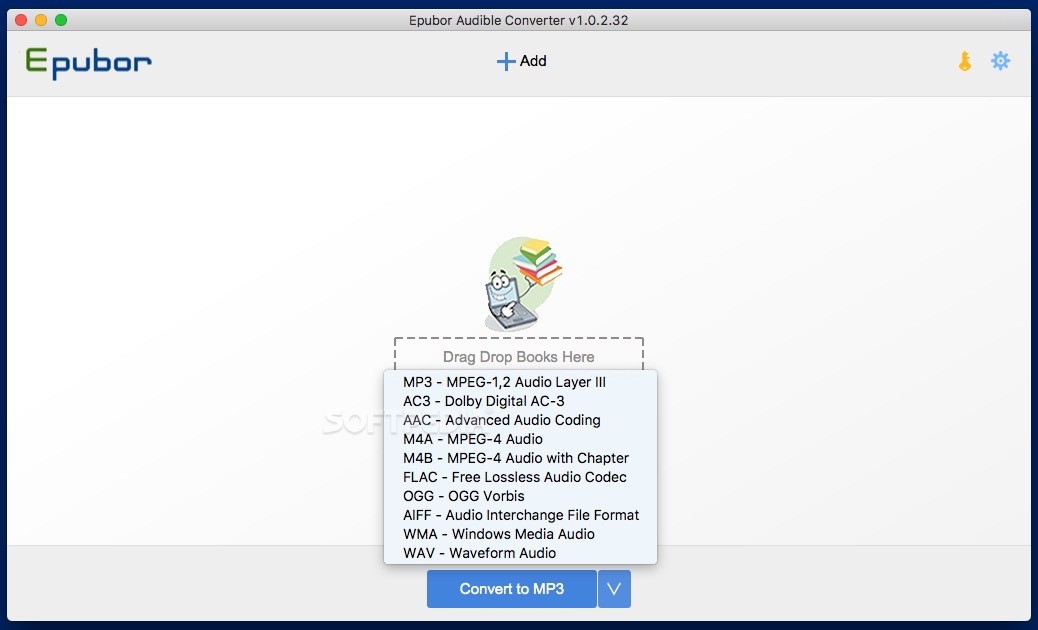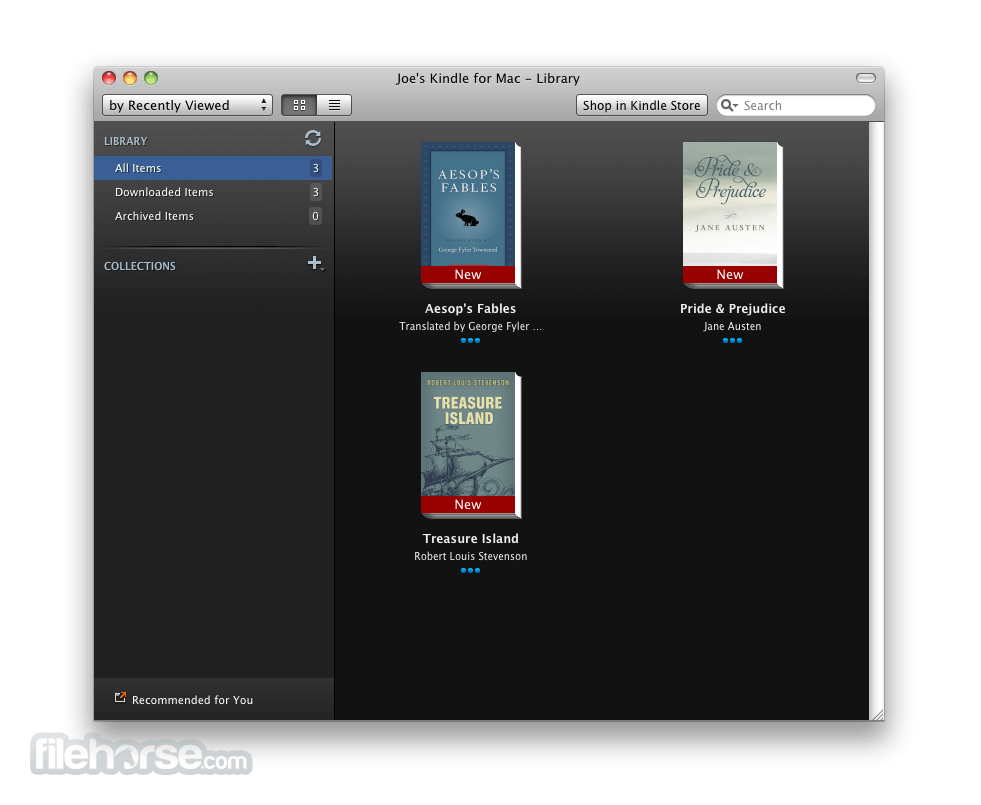Download Epubor Kindle Transfer for Mac Free
Download Free Epubor Kindle Transfer for Mac
Download the latest updated version of Epubor Kindle Transfer for Mac totally free. Download free for MAC PC the latest version Epubor Kindle Transfer for Mac easily and securely.
Many e-book lovers may have a Kindle and maybe his/her friends and family members also have Kindle devices, so the question arises: How to transfer Kindle e-books from one Kindle Fire or e-ink Kindle device to another Kindle device? Due to Amazon account restrictions, people cannot transfer ebooks between Kindle devices free. Download Epubor Kindle Transfer for macOS Now!
People can read Amazon Kindle books on Kindle e-readers, Kindle Fire tablets, and other smart devices with Kindle apps installed. Typically, once a device is registered with an Amazon account, all Kindle books under that account will automatically sync when connected to the Internet.
However, if you want to read non-Amazon books on your Kindle or purchased Kindle books are not showing up on your device due to connection issues, you will have to manually transfer books from your computer to your Kindle. This guide will show you how to transfer books to your Kindle, Kindle Fire (HD), Kindle Paperwhite, Kindle for Android/iPad app from your PC or Mac.
Also supports Kobo books
Kobo plays a major role in the e-book market, especially in the EPUB format. You will be pleased to know that the software also supports Kobo books very well. You can transfer Kobo books to another Kobo, to a Kindle, or simply save them to your computer. The following book sources are supported: Kobo Mini, Kobo Touch, Kobo Glow (HD), Kobo Aura (HD), Kobo H2O, Kobo Desktop for and Kobo Desktop for Mac.
Automatic format conversion
Kindle and Kobo support a variety of e-book file formats. When you transfer books to another e-reader, Epubor KindleTransfer automatically converts eBooks to specific formats supported by the target eBook reader. You don’t have to be an eBook reader expert to use this software.
Transferring your Kindle/Kobo library just got easier! Send Kindle and Kobo books to your e-reader or computer in just a few clicks.
- Select the source of the e-book: any folder on your computer or Kindle/Kobo eReader.
- Select the target folder or e-book reader.
- Click the “Submit” button and wait for the work to complete.
Note: 15-day trial.
Also available: Download Epubor Kindle Transfer for Windows
Epubor Kindle Transfer for Mac Free 2024 Last Version Mac PC
From Heaven32 you can download the best software for free, fast and secure. The download Epubor Kindle Transfer for Mac has passed our Antivirus security system.
Technical Specifications
Title: Epubor Kindle Transfer for Mac
Requirements: