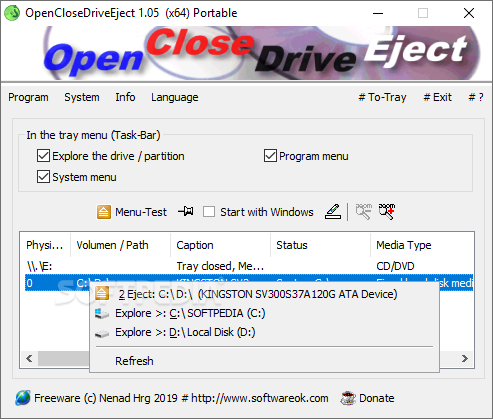
Safely remove drives and open or eject DVD, CD, USB, SSDs as well as Blue-Ray drives using this simple and straightforward application
What’s new in OpenCloseDriveEject 1.71:
- Improvements in recognizing USB drives and hard drives
- Small correction in the installation routine
Read the full changelog
OpenCloseDriveEject is a tiny tool designed to provide a quick solution to managing DVD, CD-ROM, Blu-Ray and external USB drives. The idea behind the tool is to enable you to eject, open and close drives without you having to use scripts or commands, which you may not master very well.
Simply select the desired drive and command
The application comes with a portable version, so you do not necessarily have to install it on your system, but rather just decompress and start managing the drives. As soon as you open the application, you can preview all the available drives along with various information about them, such as volume, caption, status, media type and size. Since the app addresses the average user, having the volume included could make it easier to recognize.
You can get started by right-clicking on the desired drive and you can preview the available commands for it, namely Eject or Explore. On a side note, you should be careful with the Eject command especially if you are managing a USB drive so that you avoid unmounting your main drive where you have an operating system installed. As far as the Explore function is concerned, it enables you to directly access the contents of the drive.
A reliable tool that allows you to safely manage drives
The program comes with a zoom function that can surely come in handy when you have dozens of drives connected to the same system. Another noteworthy benefit is that the app provides quick access to various system tools that enable you to maintain and optimize your drives. You can access functions such as Task Manager, Disk Management, System Boot and Optimize the Drives from the System menu.
All in all, OpenCloseDriveEject is an intuitive application that provides a viable solution to opening, closing and ejecting all sorts of drives connected to your computer without commands or scripts.
Filed under
Table of Contents Download



