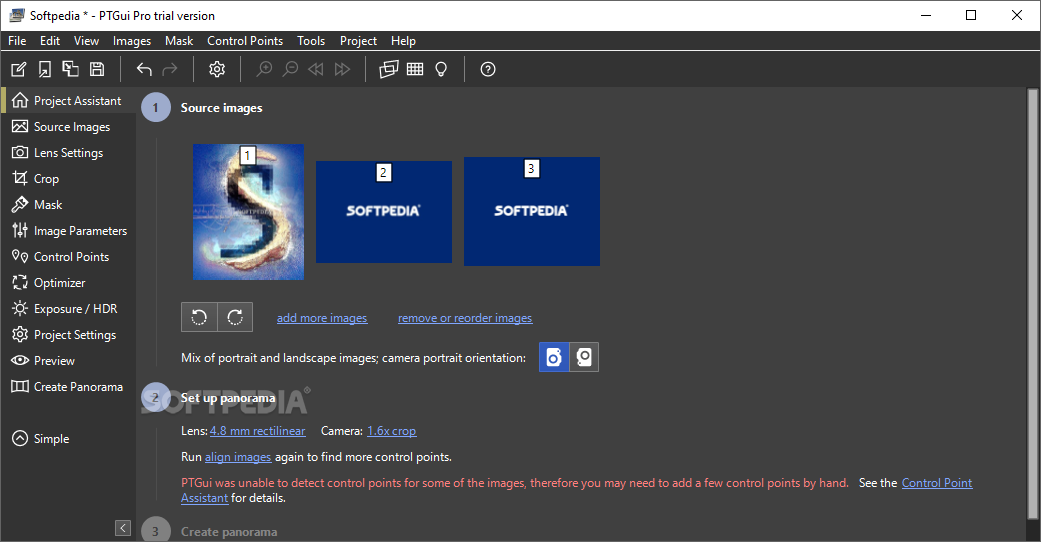Download PTGui 11.29 / 12 Beta 11

A simple, easy-to-use and lightweight application that lets you to create panoramas from your favorite images effortless within minutes
What’s new in PTGui 11.29:
- PTGui will use the (new) functionality provided by Windows 10 to create a dark window. Until now PTGui had to custom draw the window frame in order to get a dark themed window. This solves a few display glitches and will provide better compatibility with future Windows updates.
- Holding down the Shift key while launching PTGui will disable OpenCL for the current session. This may be helpful when dealing with GPU driver bugs.
- All sliders can be moved slower and more precisely by holding down the Shift key while dragging with the mouse, or by holding down Shift while pressing the Arrow keys.
- PTGui is now compatible with macOS 11.0 (Big Sur)
Read the full changelog
PTGui is a software solution designed for those who want to create both small and large scale panoramas.
With it you can load hundreds of pictures and merge them into a single impressive shot. PTGui displays a user-friendly interface and provides a simple three step process to creating the panorama. You first load the images, align them and finally export the new panoramic shot.
PTGui displays the source images and allows you to sort them automatically or manually. You can reverse their order and replace a certain image with a better one. While the photos are loaded, the application creates the control points and enables you to reposition them if you feel that they are incorrectly placed.
The application automatically aligns the images and after it finishes to do so, it opens up the ‘Panorama Editor’ which displays a preview of how the final picture can look like.
Since panoramas come in all shapes and sizes, PTGui offers you a large number of projections that you can apply to your image in order to best represent a 3D environment that is flattened when it is captured using the camera. You get to choose from ‘Rectilinear’, ‘Cylindrical’, ‘Equirectangular’, ‘Circular’, ‘FullFrame’, ‘Stereographic’, ‘Mercator’ and ‘Vedutismo’.
Each of the projections is created to offer you a different type of image, from a simple 360 degree linear one to a “Little Planet panorama”. A great thing about PTGui and using these projections is that once they are applied, the application allows you to drag the composite along the vertical and horizontal axes which enables you to experiment with the perspective and distortions.
PTGui is a very powerful tool that is designed for both hobbyists and professional photographers who want complete control over how their panoramic shots are being aligned, merged and exported. It does eat up a lot of your system resources when stitching but that depends on how big your project is.
With the above to consider and much more to discover, it’s safe to say that PTGui is by all means a complete solution to creating panoramic photos.
Filed under
Download Hubs
PTGui is part of these download collections: Panorama Managers