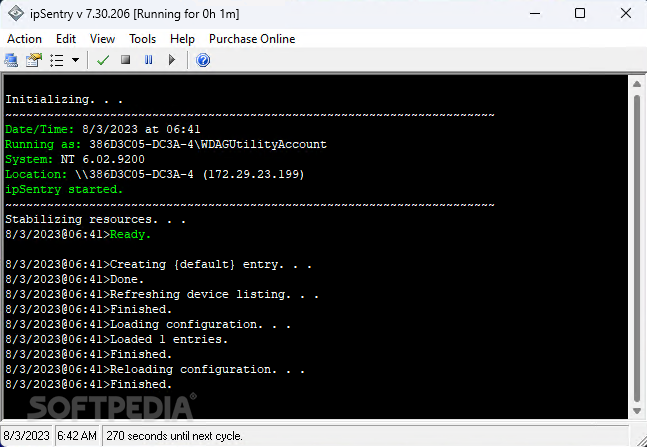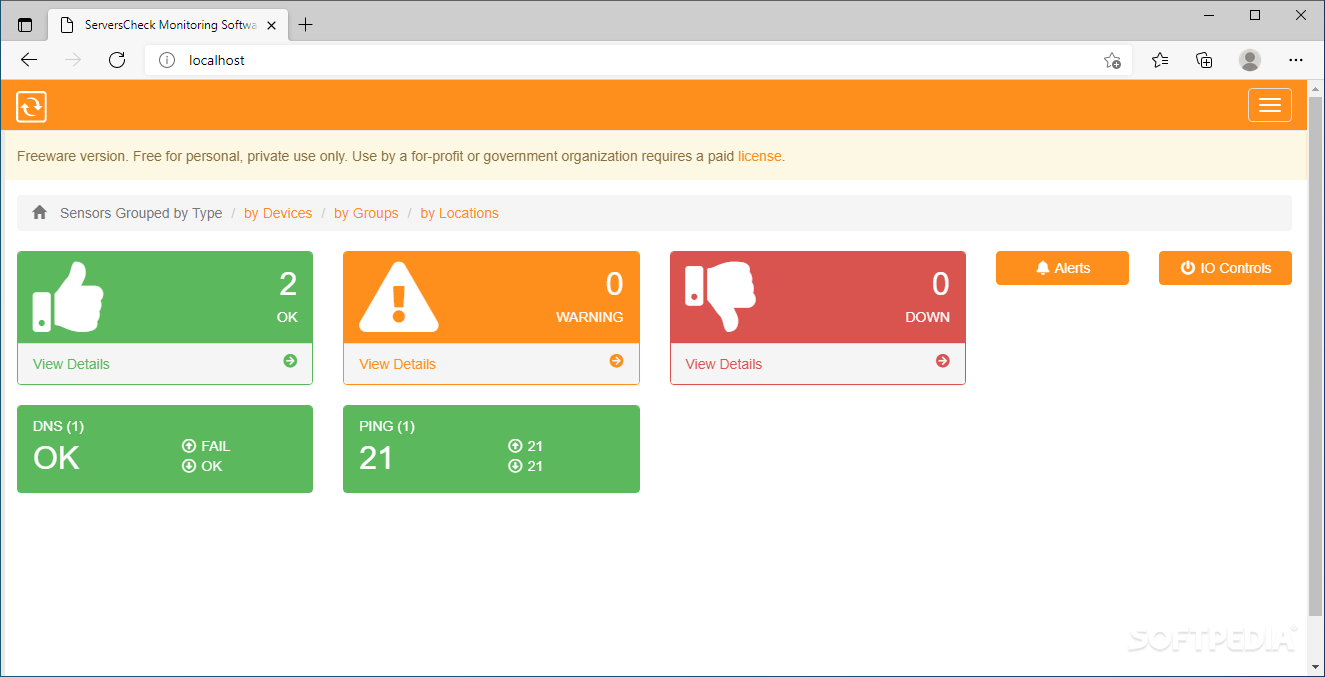
Keep an eye on the network, infrastructure, system, server and apps using this browser-based application with alerts and reports
What’s new in ServersCheck Monitoring Software 16.4.6:
- Maintenance release
- Fix: A certificate issue would cause some Slack alerts to be blocked
Read the full changelog
ServersCheck Monitoring Software is a comprehensive and free-to-use tool that enables administrators and other experienced PC users to monitor the network, infrastructure, system, server and applications. It can be accessed from a web interface and features support for email, SMS and voice call alerts, along with real-time reporting.
Monitor the network, infrastructure, system, server, and apps
Following a speedy setup operation, the control panel can be accessed from any web browser by connecting to localhost:1272 (by default). With the aid of a configuration wizard, it becomes simple to set up the username and password required at login, together with the email address that will receive alerts.
Scan the network for devices
Next, you’re ready to scan the local network and discover the devices. All local IP addresses can be tested by default but you can narrow down the search time by setting the range. For any device in the network, you can ask ServersCheck Monitoring Software to check the infrastructure (like temperature, humidity and airflow) and network performance and availability (such as ping, traceroute, DNS and SSL certification).
Inspect information, send alerts, and create reports
In addition, the utility can be instructed to verify the server performance and availability (like WMI, services, process and event log), visualization, cloud performance and availability (like Amazon Cloud Watch or Windows Agent) as well as application performance and availability (web, FTP, email, database, media server, VOP, file).
A wide range of information can be studied, such as the availability of the top 10 items, geo map, all monitors, devices, group, compact and camera views, along with temperature, humidity and airflow maps. Alerts can be created by device and examined in log files, while reports can be put together for the status, graph and timeline.
Intuitive network and server monitoring tool
We haven’t come across any stability issues with Windows 10 in our tests. ServersCheck Monitoring Software turns out to be a feature-rich program for network-related monitoring, whose interface and options are surprisingly intuitive. Additional functionalities and services related to hardware and software are available in the premium edition.
Filed under
Table of Contents Download