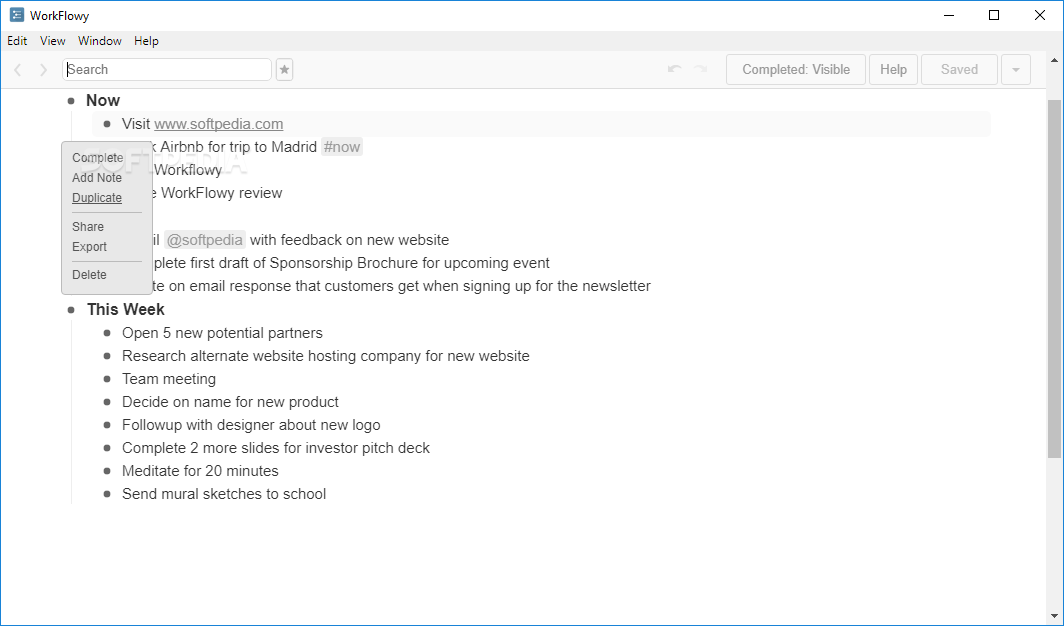
A note taking application that makes it easier for you to create to-do lists and manage your daily tasks, while providing cross-platform support and synchronization
A busy life or a messy work style can result in low productivity and missed deadlines. That is the reason why a note-taking tool, such as WorkFlowy, can come in handy for writing down details about upcoming events and pending tasks. While it can be used as a personal organizer, WorkFlowy is also suitable for research sessions, giving you a helping hand in managing all the information you come across.
The first thing you need to know is that WorkFlowy stores information in the cloud, allowing you to synchronize your notes across multiple platforms by using a dedicated client and a personal user account.
Create lists and sublists, and share them with others
Once logged in, you will be greeted by an overly simple interface, most of it being occupied by the note editor. While usage should not pose difficulties, there are getting started videos that can be played from within the application to help you understand how everything works.
WorkFlowy displays a simple bullet on its blank page, allowing you to create new lists with ease. Zooming in on any of the lists enables you to fill them out with various items, without limitation on the depth of the created hierarchy. To add a new item to the list, you just have to hit “Enter”, while indenting is done using the tab key.
Tasks and items can be marked as completed, and lists can be shared with others either using an automatically generated link or via email. Moreover, WorkFlowy enables you to export lists locally.
Word tagging, built-in search, and favorites support
The notes and lists in WorkFlowy support tagging, which can be set in place using the well-known hashtag or “@” symbols. The integrated search uses tags to find list entries much easier and faster.
In case your lists start getting overcrowded at some point, you can use the star symbol to add individual lists (pages in WorkFlowy) to a Favorites section. Browsing the Favorites is easier than looking for an item in a large list.
Get organized by using simple lists
WorkFlowy is perfect for creating all kinds of lists, comprising project tasks, notes you took during a meeting or a conference, journal entries, or shopping lists, chores, or anything else you can think of. Despite being fairly simplistic, it can help you coordinate all the details of your work. On the other hand, having a built-in calendar to schedule upcoming events and getting notifications about deadlines would add to its value as a personal information manager.
Filed under
Table of Contents Download



