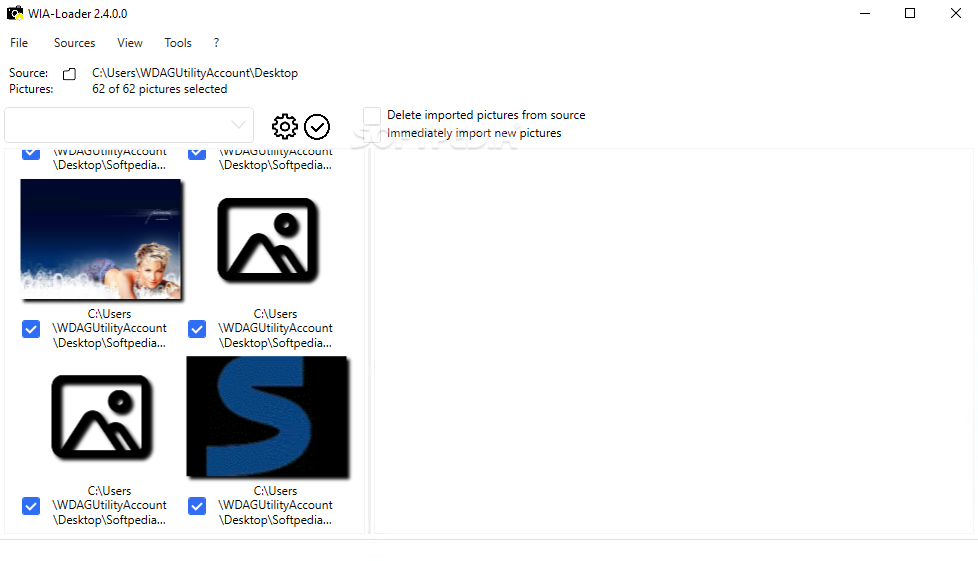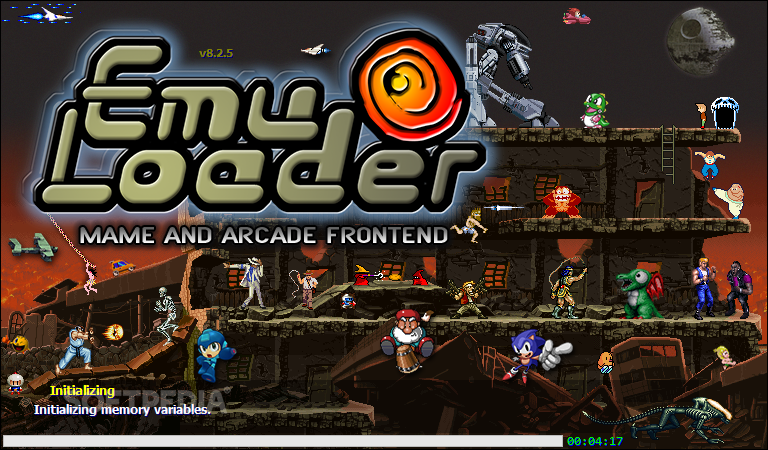
Emulator GUI for MAME, Daphne, Demul, WolfMAME and others, wrapped up in a user-friendly interface, which lets you set the primary and alternate emulators
What’s new in Emu Loader 8.8.1:
- Fixed:
- Icons in web info tool bar buttons were not loaded as disabled; font colors of disable buttons were wrong in night mode
- Function to delete/copy/move files was in debug mode, not working… again
Read the full changelog
Emu Loader represents a graphical interface for arcade emulators. It currently offers support for MAME, MAME Plus! Supermodel – Sega Model 3, Sega Model 2, Demul, Daphne, DICE, HBMAME, ZINc, UME, WolfMAME and other MAME variants.
Portable GUI for MAME and other game emulators
Installation is not necessary, so you can extract the files from the downloaded package and just run the executable file to fire up the game emulator. At the initial startup, you can proceed with the configuration settings on your own or follow the instructions provided by the developer.
In the emulator setup panel, you can indicate the primary emulator and an alternative option in case the first one fails. It’s only necessary to point out its .exe, .bat or .cmd file since Emu Loader autodetects version information.
Set the primary and alternate emulators
You can tinker with the default settings of the emulators (if possible) as well as force the GUI to automatically run games with the alternative emulator.
In the next step, you can pick the scan mode that will be used to validate the game ROMS or CHDs. For example, if you use ClrMAME or ROMCenter, then simple scan mode is enough for validation, which only looks for the game files (.zip, .7z). Otherwise, you can opt for a full scan, which takes a longer time but validates all ROM and CHD files necessary for each game, or you can force the games available (without validation or file search).
Create lists with favorite games
Furthermore, if you want to create a list with non-arcade MAME games, namely those made for consoles, computers or mobiles, you can tick this option on the bottom-left corner. If you want MAME or HBMAME device sets without any ROMs listed on the list of games, the corresponding setting can be checked on the bottom-right corner.
MAMu_ icons are supported. Moreover, you can check out the game preview images in the main app window, such as the title and game snapshots, software covers and artwork.
Personalize the interface and configure settings
As far as customization options are concerned, you can customize the toolbar by disabling the menu options, view mode, search bar and MAMU_ icons, along with the system, arcade, have/miss, machine, favorites, parent/clone, driver status and miscellaneous filters.
All in all, Emu Loader is a versatile GUI for video game emulators, featuring support for MAMU and other similar software. It gives you the possibility to create lists with favorite games as well as to tinker with a wide range of settings.
Filed under
Table of Contents Download