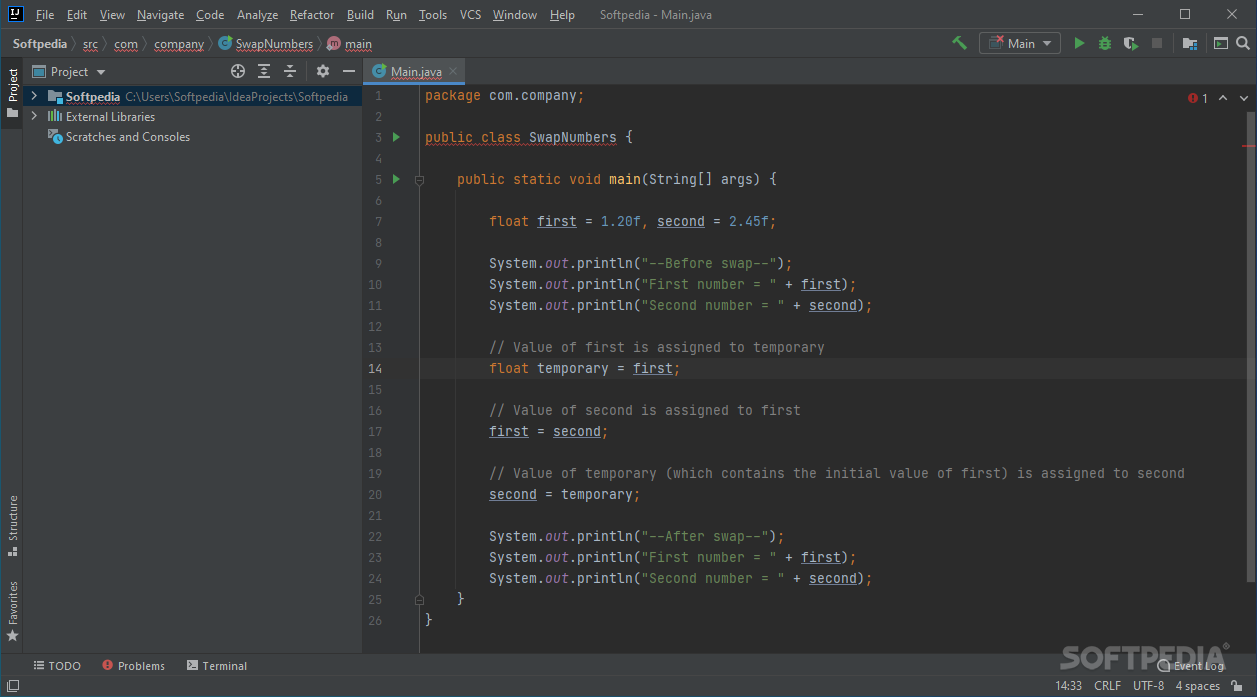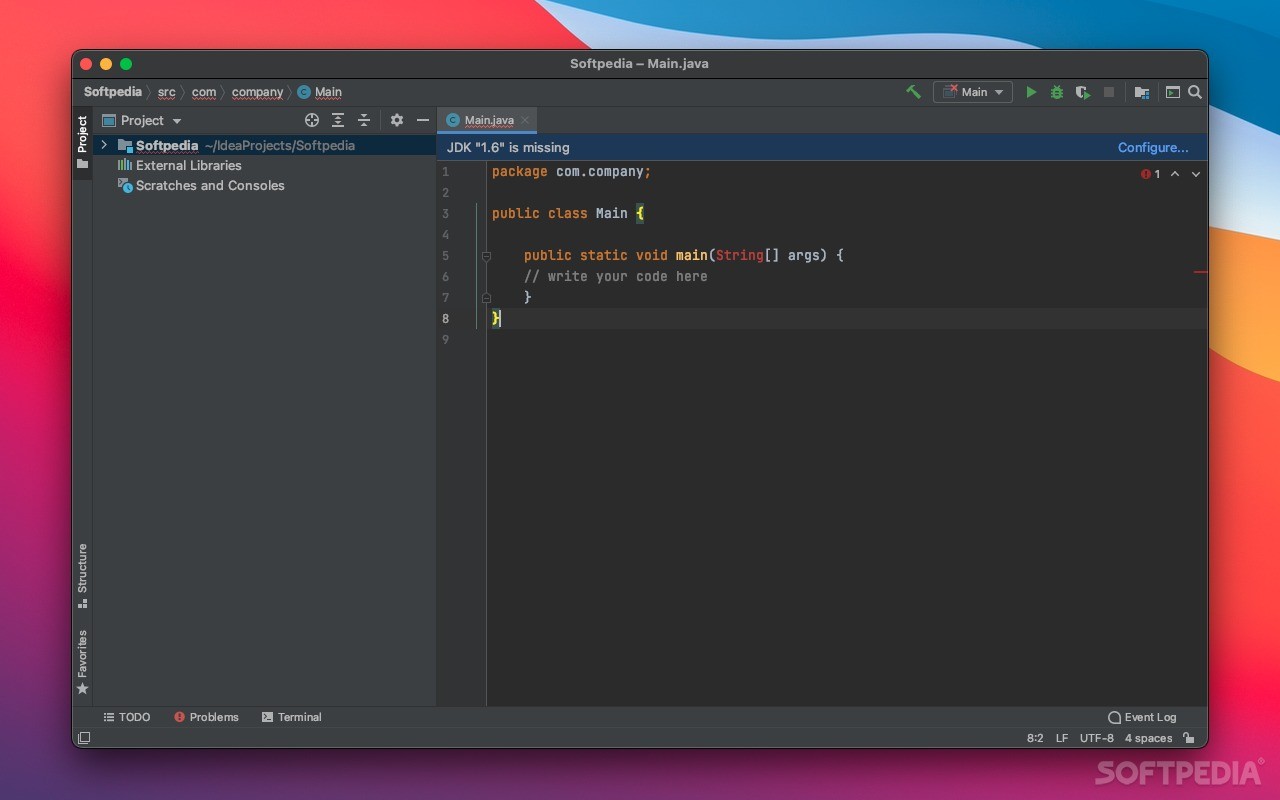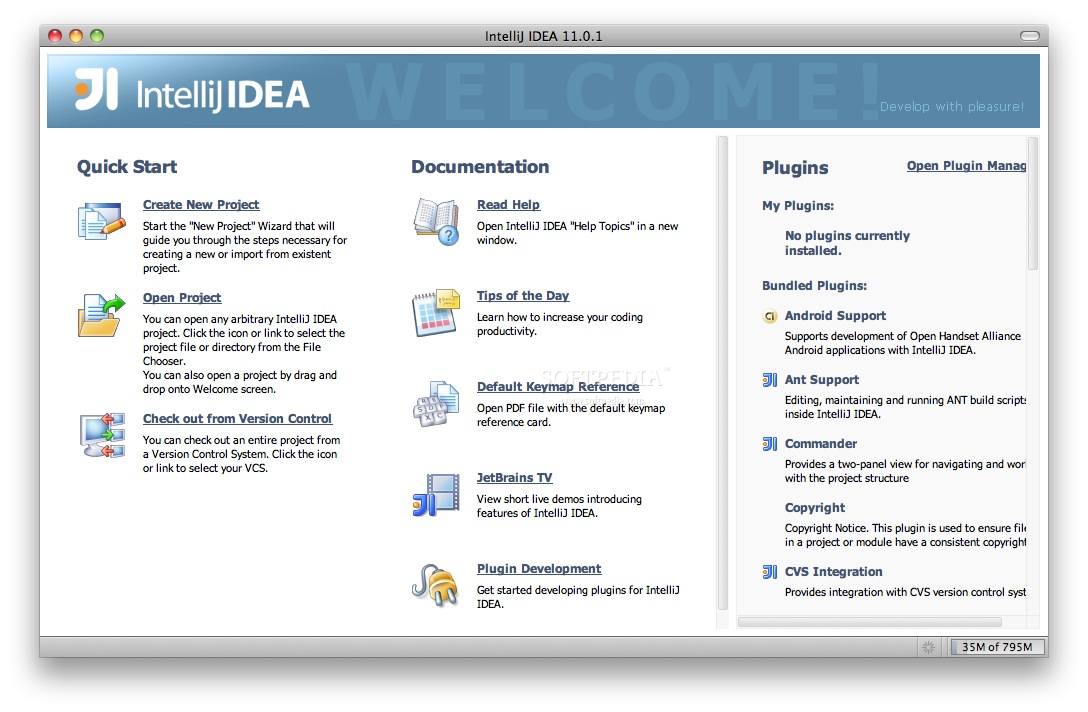
Open source Java IDE that offers support for multiple programming languages and includes intuitive code assistance and navigation tools
What’s new in IntelliJ IDEA Community Edition 2020.2.2 Build 202.7319.50:
- Fixed authentication when invoking remote operations in GitHub [IDEA-248658]
- Fixed SSH tunnel selection in the database connection configurations [IDEA-247277]
- The LightEdit mode is now enabled by default only for *.log, *.md, *.txt, and some other files. Additional configurations are available in Preferences | Settings / Editor / File Types [IDEA-248255]
- Fixed navigation to bean definitions in Spring XML files [IDEA-246995]
Read the full changelog
IntelliJ IDEA Community Edition is a comprehensive and feature-packed Java IDE that provides you with all the tools you need for JVM and Android development, while supporting the latest advanced technologies and frameworks.
Comes equipped with numerous helpful tools that make coding a lot easier
The IntelliJ IDEA Community Edition app lets you work without getting in your way, making use of non-intrusive methods of helping you write, debug, test and refactor your code.
IntelliJ IDEA Community Edition not only offers suggestions for names of classes, fields, methods and keywords, but includes a smart completion feature that filters out hints that are not suitable for the current context.
Your code is analyzed in real-time, and any inconsistencies are highlighted to the user. Moreover, the app suggests the best options to fix possible issues.
Offers support for multiple programming languages, build systems and testing frameworks
IntelliJ IDEA Community Edition is ideal for users who are working on Java, Groovy, Scala or Android applications. Moreover, multiple build systems and testing frameworks are integrated, enhancing the app’s versatility.
You can work on complex development projects that use multiple programming languages without having to switch between several IDEs. Similar levels of code assistance are provided for each one, so you can work efficiently in any situation.
IntelliJ IDEA Community Edition takes into account the fact that each user has a different workflow, and its interface and active plugins can be customized to suit each developer’s needs.
User-friendly interface and customizable, plugin-based architecture
You can choose between a light or dark UI theme and two preset key-maps, as well as disable any tools that you do not need to complete your project.
All in all, IntelliJ IDEA Community Edition is a powerful and reliable solution for developers who work with Java and other popular programming languages, offering an extensive set of features and helpful tools.
Filed under
Table of Contents Download