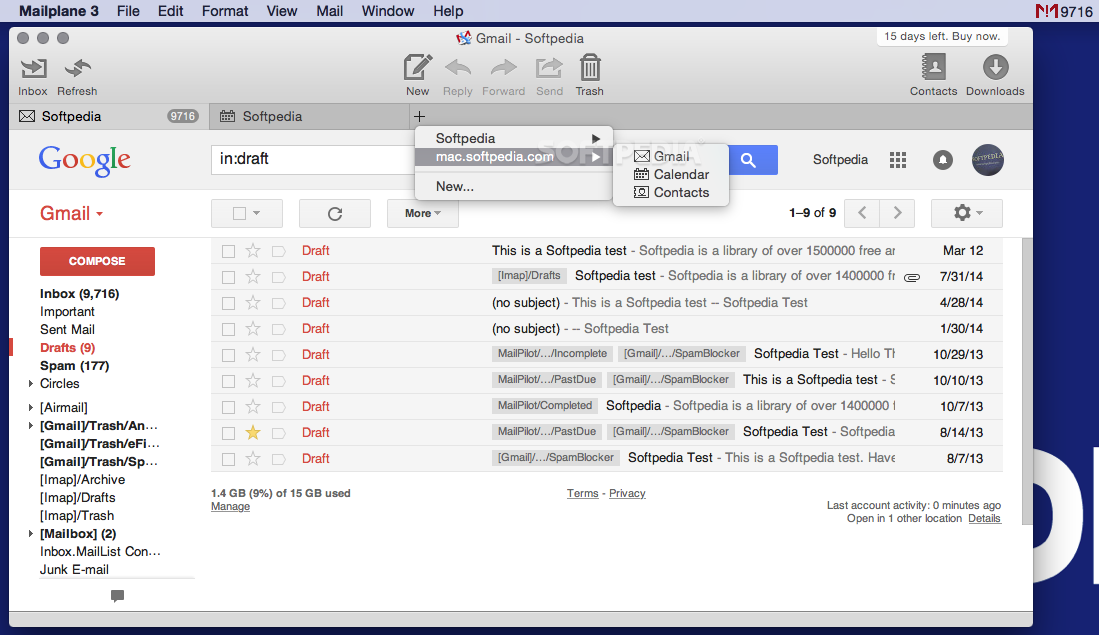
Unsophisticated Gmail desktop client that enables you to manage multiple email accounts and the calendars associated to them via the familiar web user interface
What’s new in Mailplane 4.2.6:
- Fixed issue where unread messages remained in the notifier (menu bar icon).
Read the full changelog
There are various desktop clients out there designed to help you manage different email accounts, regardless of the service provider: even macOS comes with the default Mail app. However, most of these app do not preserve the design and organization of the original service.
Mailplane is a simple Mac app that will work with your Gmail accounts, and provides the same browser experience, without making you use different apps or instances.
Moreover, the Mailplane app can connect to as many Gmail accounts as you like, and also provides access to the Google Calendars associated with the accounts.
Easy to install and setup desktop client for your Gmail accounts
Right off the bat, within the Mailplane Preferences window, you must provide the credentials for the Gmail accounts that you want to monitor and manage. Once the setup is complete, Mailplane can open different Mail and Calendar tabs for each of your accounts.
Of course, you can rearrange them anyway you like, and you can easily keep track of each account by reading the top tab label. For your convenience, Mailplane can integrate with the Contacts application and import your address book in no time.
User friendly Gmail desktop client featuring extensive functionalities
Since the Mailplane tabs retain the design of the Gmail web portal, finding your way around is extremely intuitive. However, Mailplane also comes with a collection of plug-ins that enable you to receive notifications, to send scheduled emails, to control when you send and receive messages, and so on.
In addition, the app displays the unread count for all accounts in the status bar icon, while the associated menu provides a list with the most recent emails, organized by accounts.
Last but not least, Mailplane provides support for the Gmail keyboard shortcuts, and you are advised to activate them to make sure everything works properly.
Uncomplicated email desktop client that preserves the Gmail design
Mailplane proposes a simple solution for managing all your Gmail accounts in a centralized manner, without having to renounce the familiar web service design.
As a result, Mailplane comes with a tabbed user interface that enables you to view the Mail and Calendar categories for multiple Gmail accounts, and even provides additional functionalities via built-in plug-ins.
Filed under
Table of Contents Download



