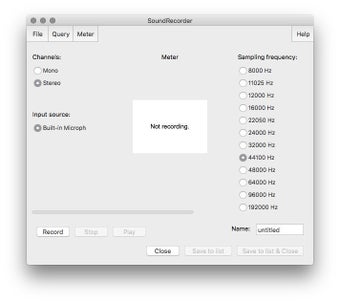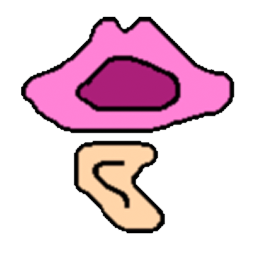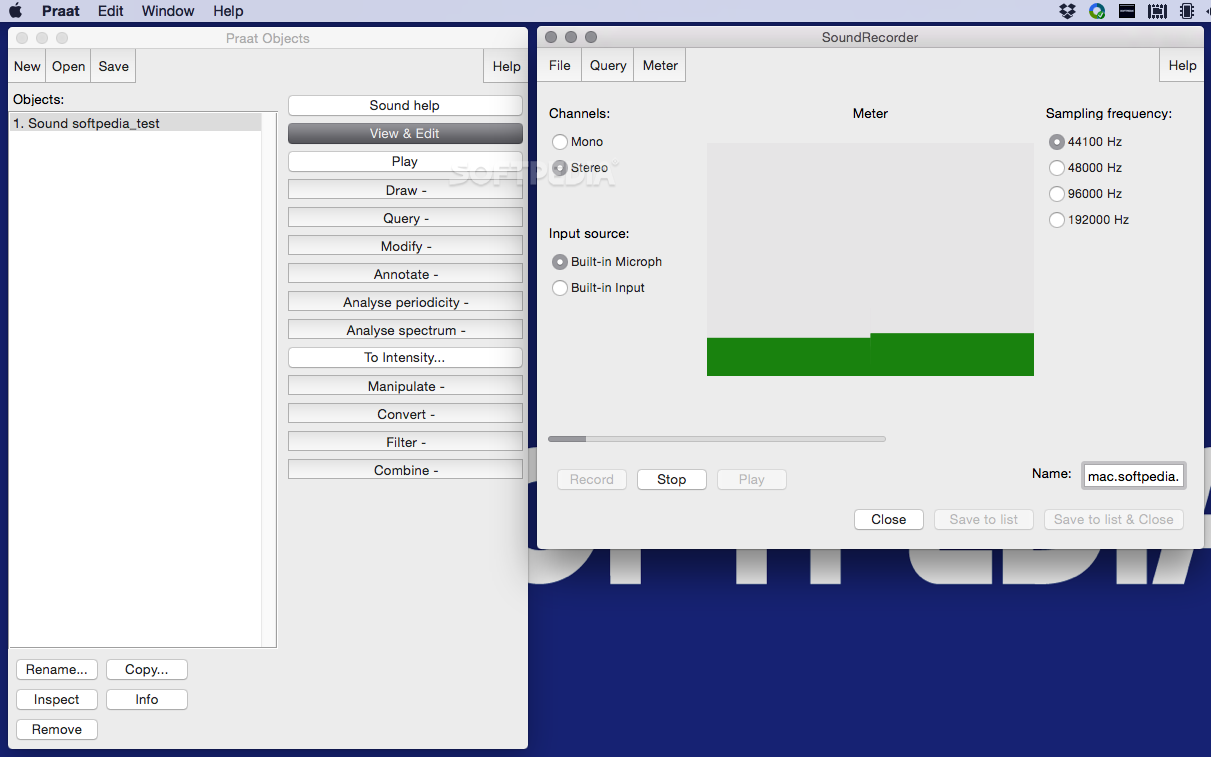
Fully-featured and powerful application specially made to help phoneticians to quickly and easily analyze, synthesize and manipulate speech
Praat is a versatile and complex macOS application that enables you to perform speech analysis and synthesis, manipulate recordings, label and segment your files, generate graphics and statistics.
Speech analysis and synthesis
Thanks to Praat you can perform spectral, pitch, formant, intensity analysis and articulatory synthesis as well as speech synthesis from pitch, formant and intensity.
You can also measure jitter, voice breaks and shimmer, determine the excitation pattern of the basilar membrane in the inner ear.
Praat also comes with numerous listening experiments for identification and discrimination. You can browse through the provided examples, analyze the stimuli, learn different strategies and how to interpret the results.
Speech manipulation and labeling
Thanks to Praat you can easily label intervals and time points on multiple tiers, change pitch and duration contours. You can also use the phonetic alphabet and analyze files up to 2GB in size.
On top of that, you can produce high quality graphs for your projects, integrated mathematical and phonetic symbols and generate Encapsulated PostScript files.
Intuitive interface and a long list of tools and features
From Praat’s main window you can create or open audio files, view and edit the selected recording, play the file, write multiple annotations, analyze spectrum and periodicity, manipulate and convert your file, apply filters, draw and query time domain and sampling.
The new menu helps you record mono or stereo files, create sound from formula, gammatone, VowelEditor or Shepard tone. You can also create TextGrid, Strings as file or directory list, matrix and tables with just a couple of mouse clicks.
Image analyzer
You can view, analyze and edit the sound waveform via the Praat Picture window. The top toolbar helps you save the waveform as a praat picture file, PDF document or EPS file, draw inner box, align text and apply marks.
Filed under
Table of Contents Download