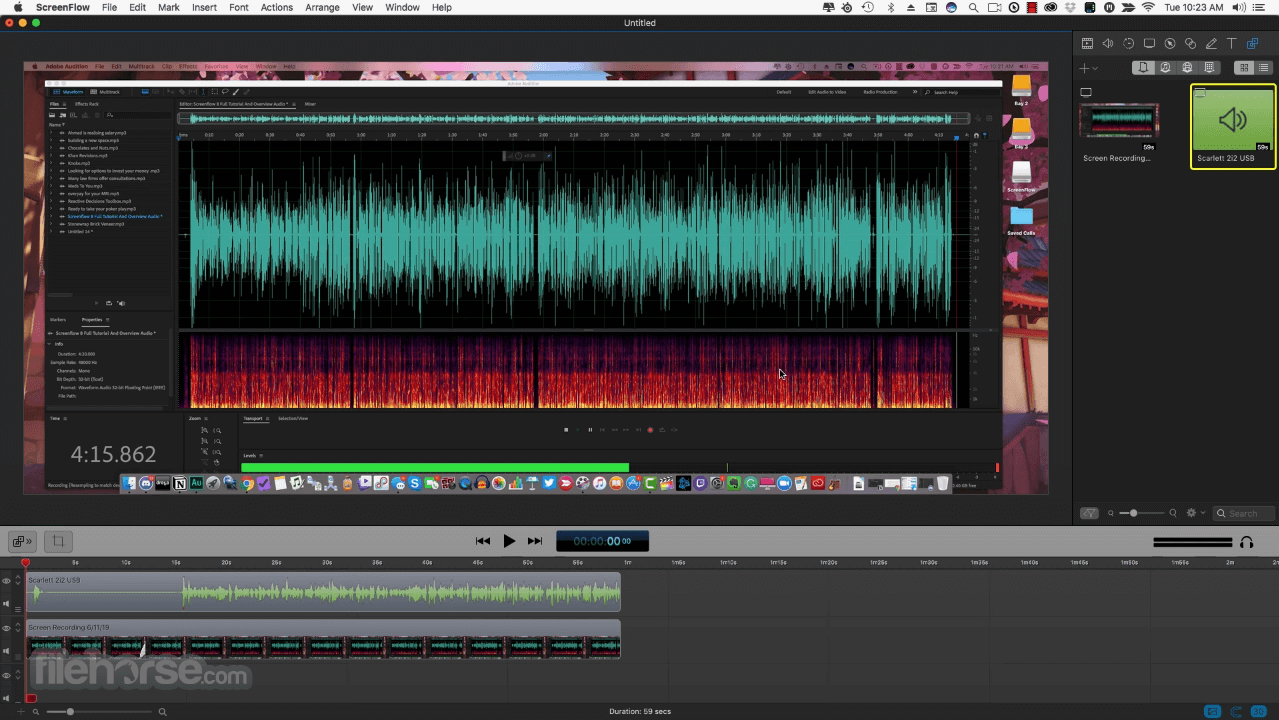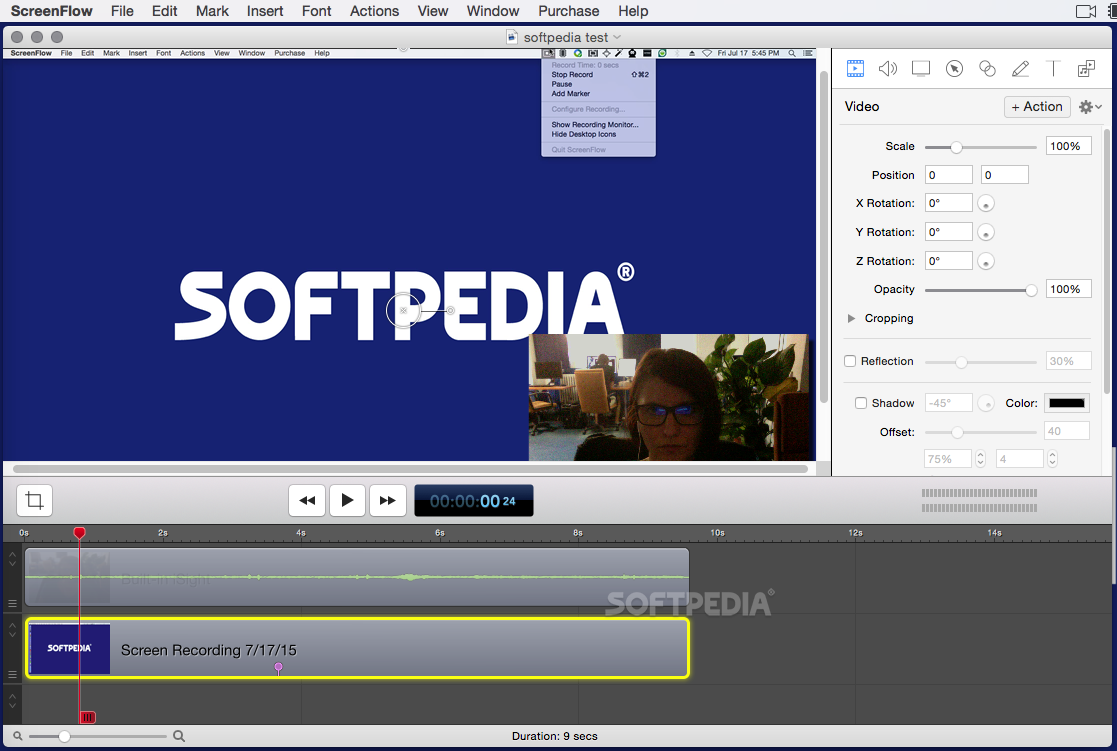
A complete, powerful yet easy-to-use screencasting software package for recording your screen and editing it using a comprehensive set of tools
IMPORTANT NOTICE
What’s new in ScreenFlow 9.0.5:
- Improvements:
- IMPROVED – Ability to customize start position of Clock Wipe transition
- IMPROVED – Add more saving logging to ScreenFlow for potential saving issue diagnosis.
Read the full changelog
ScreenFlow is a full-featured and user-friendly macOS application designed to make it as simple and quick as possible to record your Mac’s screen and effortlessly create screen-casts and video podcasts.
Straightforward and efficient video recording solution for the Mac
Moreover, ScreenFlow provides you with an overlay window designed to help you start recording with only a mouse click on the red recording button.
In addition, while using ScreenFlow for capturing video from your Mac’s desktop, you can choose to record the entire screen area, so that you don’t have to define a capture area yourself.
Capture high-quality videos of your Mac’s desktop with little to no effort
With the help of a state-of-the-art video recording algorithm, the ScreenFlow application allows you to capture everything that’s happening on your Mac’s screen in the highest possible video quality.
Furthermore, by taking advantage of a 64-bit and multi-threaded video compression system, ScreenFlow enables you to record high quality videos that need as little storage space as possible, thus enabling you to capture more on less space.
Inbuilt support for the most important macOS video and image processing technologies
Another worth mentioning feature is the fact that ScreenFlow comes with built-in support for all the latest OS X technologies, from Core Animation and Core Image & Audio, to Core Data and Automator support for simple and effortless automation.
What is more, ScreenFlow features its own video editor which, after finishing a capture session, makes it simple to replay your recording and make a wide assortment of adjustments to the resulting video.
As an added advantage, you can also use ScreenFlow to set the video properties (such as scale, position, opacity, cropping, etc), configure the audio properties, screen recording settings, callout properties, annotation properties and the text settings, before actually starting to record your screen-cast or podcast.
Full-featured and streamlined video uploader for social networks, video sharing and cloud storage services
ScreenFlow also comes with a host of sharing features designed to enable you to rapidly and easily upload your recorded videos to video sharing websites like YouTube and Vimeo, to social networking websites such as Facebook and to cloud storage services like Dropbox and Google Drive.
On the whole, due to its support for a wide variety of video formats, its intuitive user interface and the comprehensive pack of video capture and editing tools and features, ScreenFlow should be the go-to solution for anyone that needs to record videos on a daily basis.
Filed under
Table of Contents Download