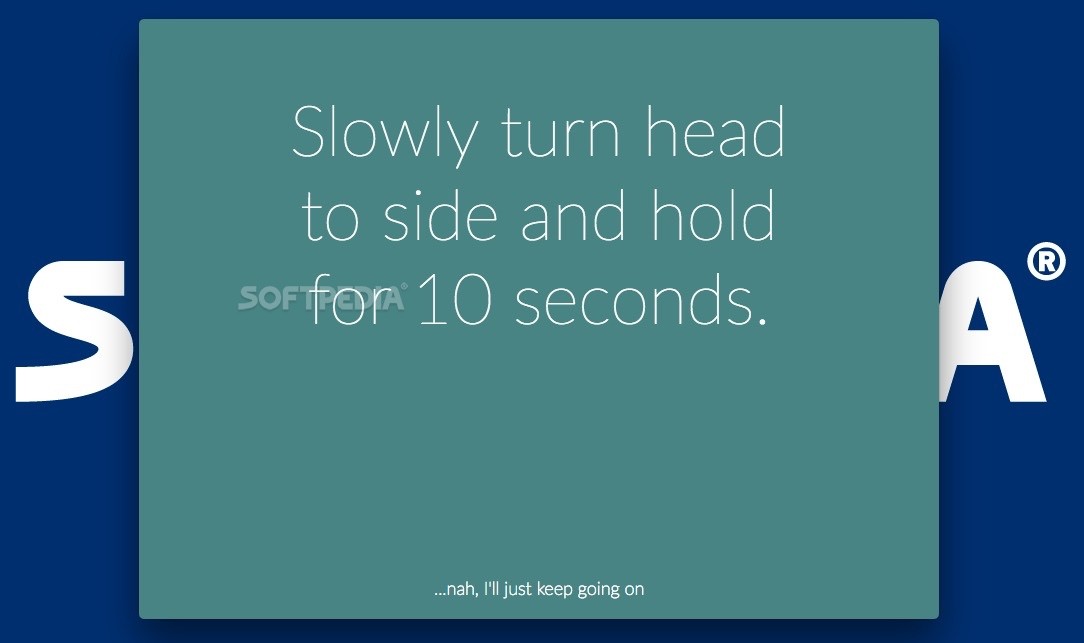
stretchly Mac 1.1.0 – Download
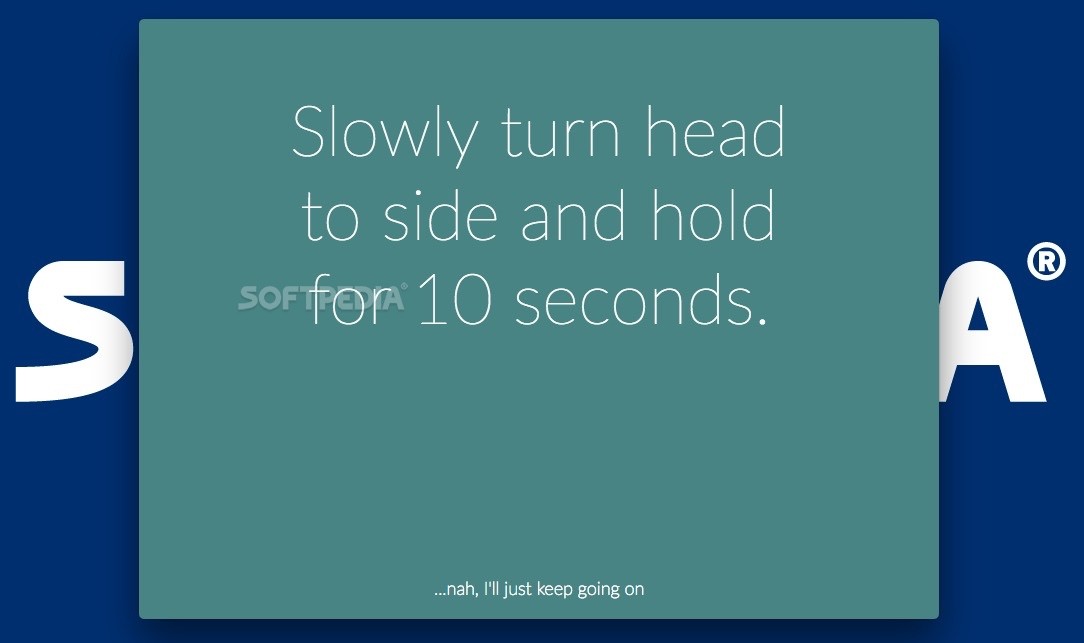
Minimalist break reminder that resides in the status bar and periodically displays notifications about checking your posture, resting your eyes, and so on
What’s new in stretchly 1.1.0:
- Added:
- show Contributor Settings in tray menu for Contributors
- breaks are paused if the Windows 10 Focus Assist mode is enabled
Read the full changelog
Taking frequent breaks can considerably improve both your focus and your health on the long term, but remembering to leave your desk or just avert your eyes from the screen is not as easy as it sounds.
stretchly is a small utility that resides in the status bar and periodically displays alerts letting you know that is time to stretch, rest your eyes, check your posture, and so on.
The message displayed by stretchly is different each time, and you get an audio alert when you need to go back to work.
Break reminder app that is very easy to configure
Upon launch, stretchly places a small menulet in your status bar that delivers quick access to the app’s Settings and offers you the option to activate or deactivate the service.
If active, based on the default stretchly settings, you will get notifications for 20-second brakes every 10 minutes. However, you can modify both the break interval and the alerts frequency (going from 5 to 30 seconds or minutes respectively).
Within the stretchly Settings panel you also get to change the audio alert sound: at the end of each microbreak, the chime lets you know it’s time to get back to work. Furthermore, you get to change the background color for the break notification panel.
Take frequent breaks to improve your focus and stay healthy
Bottom line, stretchly proposes an alternative solution for making sure that you don’t remain in front of the computer for hours on end without taking at least very short breaks.
The stretchly alerts give you ideas on what you could do during the pause that could improve your posture, keep you hydrated, help you relax the neck or eyes muscles, and so on. Of course, if you don’t have time for a break, you get to skip it with a mouse click.
Keep in mind that stretchly takes a rather minimalist approach to the matter, so you cannot use the intervals recommended by the Pomodoro technique, the screen in not covered completely, you cannot employ custom sounds or background designs, and so on.



