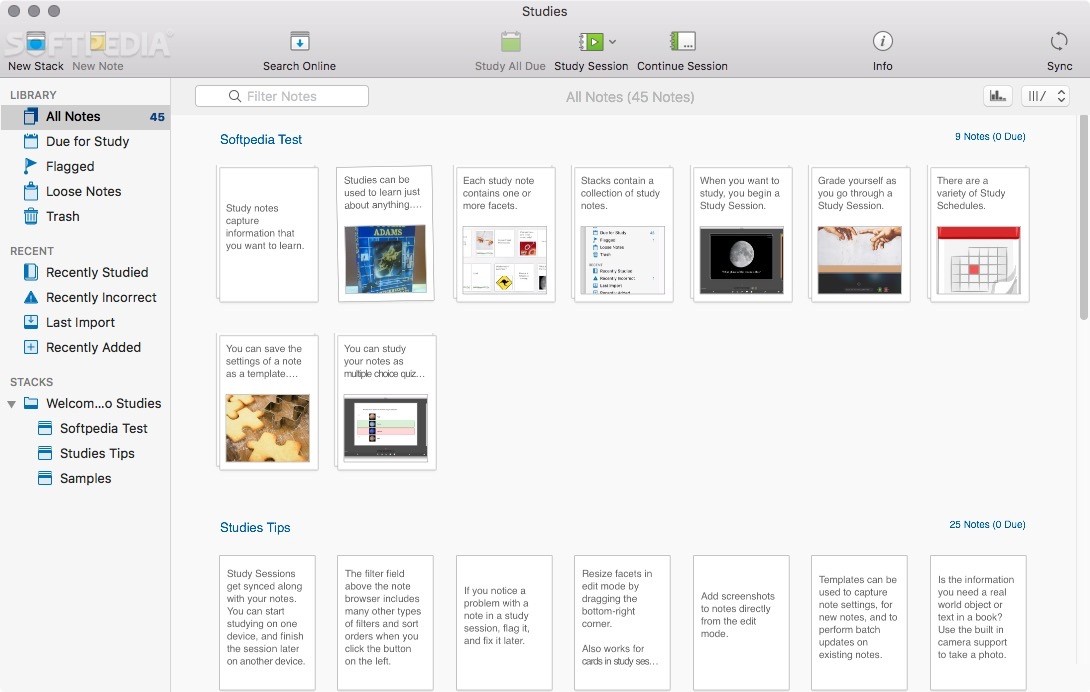
A sleek and user-oriented application specially designed to help you learn and remember important information using multimedia flashcards
IMPORTANT NOTICE
What’s new in Studies 1.7.12:
- Urgent fix: smart stacks & sync issue
- Note: This is the last version that supports OS X 10.11 El Capitan.
Read the full changelog
Studies (formerly known as Mental Case) is a well-designed and intuitive macOS application that makes it easy for you to learn, regardless of the type of information you need to remember.
Helps you learn and remember information with ease
With Studies’ help you can learn anything from simple day-to-day facts or more important information for various exams and tests.
In addition to the desktop application, Studies also comes with an iOS app that enables you to synchronize data between devices with ease.
To start using Studies you first need to enter the information you need to study in the form of brief mental notes.
These notes could contain text, images, audio and even short videos. When all your flashcards are ready, you can start studying them in beautifully presented slideshows
Grab user-made flashcards and notes directly from the web
What is more, Studies offers you direct access to FlashcardExchange.com and Quizlet.com from where you can grab flash cards on various topics. You also have the option to share your notes with other users via Mail or iCloud.
From Studies’ main window you can easily organize your mental notes and group them together in multiple stacks. The 3D browser makes it easy for you to browse through your notes, filter and move them between stacks.
Keep your mental notes synchronized between your devices
Moreover, Studies acts as a learning hub that helps you keep your mental notes organized and synchronized across multiple Macs and iOS devices.
Beside organizing your notes, Studies is also capable to schedule them and gather together the notes you most need to study.
Thanks to the built-in screen grabber you can make notes with all sort of information present on your Mac’s desktop. On top of that, you have the option to use your Mac’s webcam to take pictures of various materials you might need to study.
Filed under
Table of Contents Download



