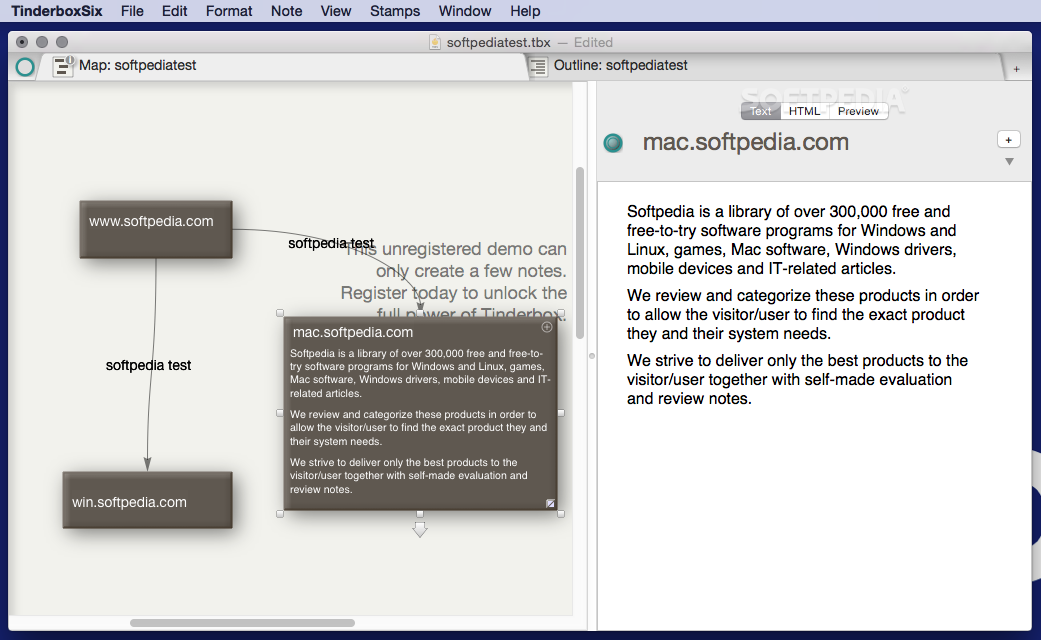Usage Mac 1.4.4 – Download

Record how much time you spend working with each application and review the data with the help of a colorful chart or in list mode
Usage is a minimalist application that offers you the possibility to see how much time you spend using a particular utility. The tracking app starts recording data as soon as you launch it and you can see usage details via the status bar panel.
Unobtrusive usage tracking utility that works right out of the box
The Usage application places a menulet in your status bar, and you get to activate its autohiding panel with a mouse click. Within the menu, you get to see the list of used apps with or without a colorful graph on top (you ca choose to hide it).
The best part is that Usage starts the recording process right away and does not require any user interaction or configuration. The app will get the name of each utility on its own and automatically assigns a different color label in each case.
Group apps together, change the default color labels and export the recorded data to a TXT file
Worth mentioning is that, if you navigate to the separate window that shows all used apps, the Usage app allows you to organize the items into groups. Just create a new category using the button placed in the bottom left corner, and drag and drop the utilities you want to monitor together.
The change will reflect immediately in the Usage chart: you will not see separate representations anymore, but a single chunk featuring the color label associated with the group.
Note that the same “Show all” window allows you to change the default color labels or to delete entries and offers you the possibility to filter the usage data by day, week, or month. If you want to share the information with others, it can be exported to a text document.
Minimalist app usage solution that records general information about your activity
Usage is a status bar menu application that logs how much time you spend in an app and generates a colorful graph depicting your activity without requiring any user configuration.
The Usage app allows you to export the recorded data to a text document that includes the start and end time, the name if the application, the used window, and the overall duration.