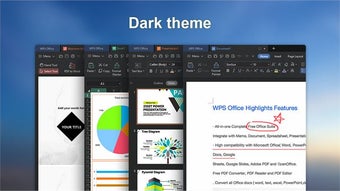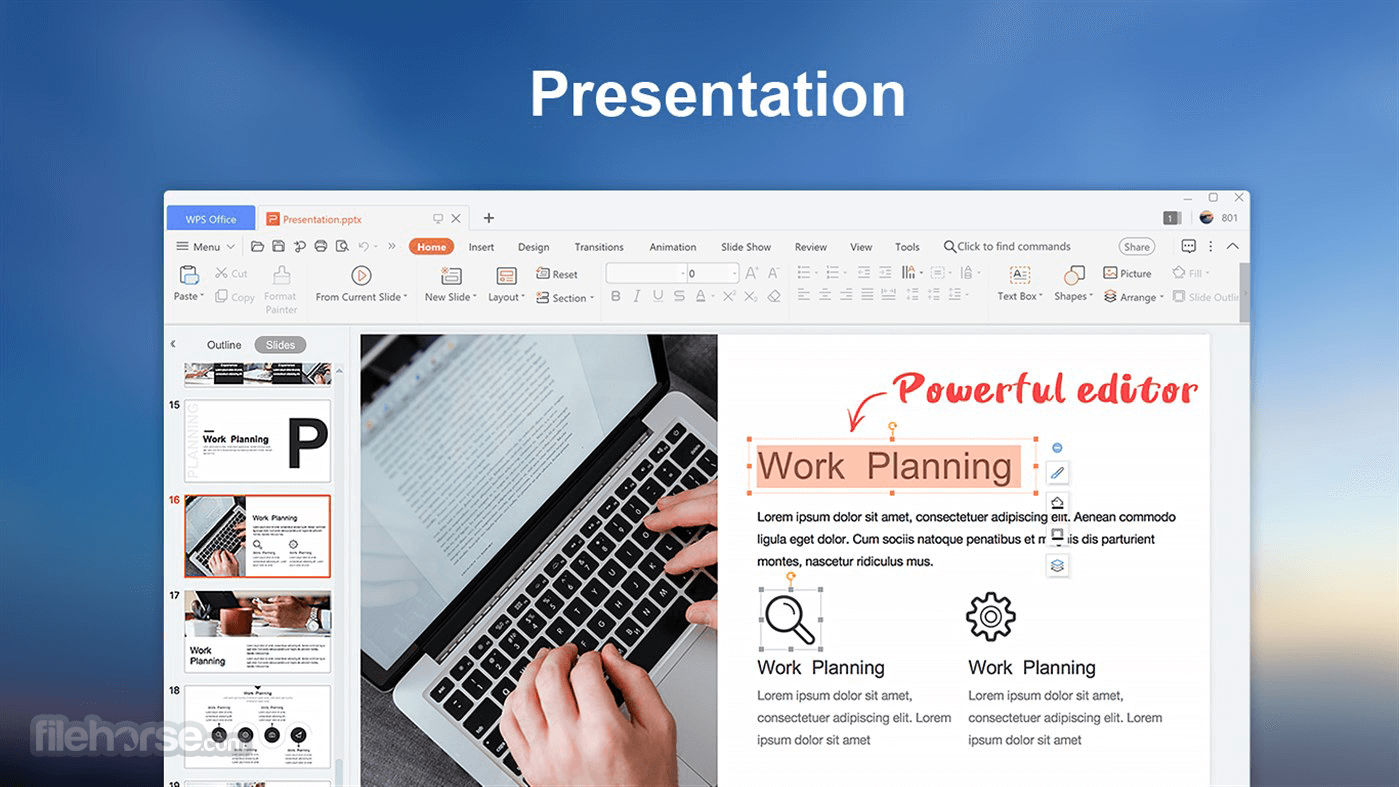
Fully compatible with Microsoft Office and Google Docs/Apps. Loaded with extras including over 230 fonts and 100’s of free templates. Collaboration tools including track changes, comments and spell-check. 100s of formulas and advanced spreadsheet
Features and Highlights
WPS Cloud
A professional office file cloud storage service with 1G Free Space for PC and iOS. Service for Android is coming soon. With only one click, it can share your documents by links. In such a way, documents can be viewed and edited anywhere and anytime.?
Drag-and-drop Tool
WPS Office’s innovative Paragraph Layout feature is a drag-and-drop tool that allows you to adjust each paragraph naturally. Simply by moving your mouse, you can change the location, spacing, and indentation of a paragraph.
Free Templates
The Office offers a large number of free templates to help you create word documents, presentations, and spreadsheets to save you time. Quickly select the desired templates from the Docker library to create your documents with ease.
Section Navigation
The Section Navigation tool makes it a piece of cake to jump between and edit sections. Quickly access Cover Pages, Content Pages, and your Header and Footer, or Split Sections and Delete Sections.
Multiple Document Tabs
Avoid the hassle caused by switching between multiple document windows. The tab bar that appears above the editable area allows you to switch between documents by Ctrl + Tab. This makes your document editing as easy and natural as web browsing.