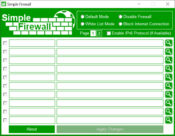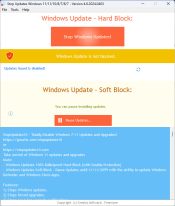Download Fort Firewall 3.14.13 Latest Version 2024

Download Free Fort Firewall 3.14.13
Fort Firewall







Fort Firewall is a versatile and lightweight firewall management tool designed to improve Windows security. This gives users greater control over network activity, allowing them to monitor and block connections for applications, services, or specific IP addresses.
Unlike Windows’ built-in firewall, which can be difficult to navigate, Fort Firewall offers a streamlined interface and advanced features, making it an ideal choice for users who require enhanced network security without excessive complexity.
Advanced Application Control
One of the outstanding features Fort Firewall lies in its ability to give users granular control over applications. Users can easily allow or block network access for specific programs, ensuring that only trusted applications can communicate with external servers.
This feature is especially useful for identifying and managing unknown or suspicious software, providing an additional layer of security to your system.
Traffic monitoring and logging
Fort Firewall includes traffic monitoring features that display data about network connections in real time. Users can view details such as IP addresses, ports, and protocols of active connections, which helps them identify unauthorized or unusual activity.
The tool also maintains logs of network activity that can be viewed for auditing or troubleshooting purposes. This transparency makes it easier to understand and manage the behavior of your network.
Customizable rules and filters
WITH Fort Firewallusers can create their own rules to control incoming and outgoing traffic. These rules can be tailored to specific IP address ranges, ports, or protocols, giving users precise control over how the network operates.
For advanced users, this feature allows you to customize complex security policies to suit individual or organizational needs.
Lightweight and effective
Fort Firewall designed to be lightweight and provide efficient operation without compromising system performance. Its small size makes it a great choice for users who want advanced firewall capabilities without sacrificing speed and stability.
This efficiency is especially valuable for older systems or devices with limited resources.
User-friendly interface
The software has an intuitive interface that simplifies firewall management. Unlike the built-in Windows Firewall, which can be difficult to navigate, Fort Firewall presents settings and functions in a clear, organized manner.
Users of all technical levels can easily set up rules, monitor traffic, and manage applications, making it an accessible tool for both beginners and experienced users.
Pros and cons
Pros:
- Advanced control over applications and network traffic.
- Monitor and record network activity in real time.
- Customizable rules for managing incoming and outgoing connections.
- Lightweight design with minimal impact on system performance.
- Intuitive interface suitable for all skill levels.
- Open source and free, supported by the community.
Cons:
- Limited advanced features compared to enterprise-grade firewalls.
- Focused on individual devices rather than managing the entire network.
- Some training may be required for users unfamiliar with firewall concepts.
Frequently Asked Questions
1. Does Fort Firewall replace Windows?
No, it acts as a control layer above Windows’ own firewall, providing enhanced control and visibility.
2. Can I block specific IP addresses using Fort Firewall?
Yes, the software allows users to create rules to block or allow specific IP addresses, providing granular control over network traffic.
3. Does Fort Firewall work on Windows 10 and 11?
Yes, the software is fully compatible with both Windows 10 and Windows 11.
4. How does Fort Firewall handle application permissions?
It allows users to manually allow or deny network access for individual applications, ensuring that only trusted programs can interact with the outside world.
5. Is Fort Firewall suitable for beginners?
Yes, the user-friendly interface makes it accessible to beginners, while advanced features are suitable for experienced users too.
6. Can Fort Firewall log all network activity?
Yes, the software includes logging capabilities that record network traffic for analysis and troubleshooting.
Conclusion
Fort Firewall is a powerful yet lightweight tool for managing network security on Windows systems. Its advanced application control, real-time traffic monitoring, and customizable rules provide users with greater security and visibility than the default Windows Firewall.
Whether you are a casual user looking to block suspicious programs or a power user who requires granular network monitoring, Fort Firewall offers a universal and reliable solution.
Its open source code and user-friendly design make it an excellent choice for people who want to strengthen their system’s security without unnecessary complexity.
Technical details
Download the latest updated version of Fort Firewall 3.14.13