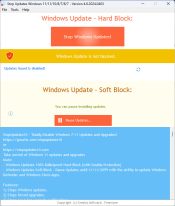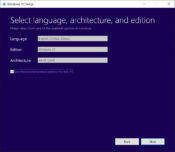Download MemoryCleaner 1.7.6 Latest Version 2024

Download Free MemoryCleaner 1.7.6
Memory Cleaner




Over time, your computer may start to slow down, no matter what version of Windows you use. This is a common occurrence and usually occurs due to a combination of factors.
Programs you no longer need may be taking up valuable memory, too many applications may be configured to run at startup, and background processes often need to be checked. To make matters worse, regularly putting your computer to sleep instead of restarting it can lead to poor performance.
Restarting your computer can help – it clears the cache and temporarily frees up memory. But let’s be honest, this is a temporary solution. If you are looking for a more effective way to restore your system’s performance, Memory Cleaner this is a fantastic tool. It’s simple, effective, and takes the hassle out of managing your computer’s RAM.
It’s a user-friendly and intuitive app designed to make memory optimization easy. It will help you regain lost speed by clearing unused memory with just one click. There’s no need to configure complicated settings—open the tool, click the Clear Memory button, and you’re done. It’s like giving your computer a breath of fresh air.
How does this work?
Memory Cleaner goes beyond simple manual memory clearing. If you prefer automation, you can set it to clear memory when usage reaches a certain level or at certain intervals. With these options, you can let it run in the background, managing memory without constant input. Set it to load at startup and you can forget about it.
The app also serves as a monitoring tool. It gives you insight into how your computer is using physical and virtual memory, showing usage statistics in percentages and real numbers. This is a great way to keep an eye on what’s going on under the hood of your PC.
troubleshooting
If you encounter problems with this tool, don’t panic—they can be easily fixed. For example, if the app doesn’t start on its own, make sure you enable the “Load on startup” option. This setting ensures that Memory Cleaner starts automatically when you turn on your computer, eliminating the need to start it manually. If this is not the problem, your antivirus or firewall may be blocking it.
If you scheduled an automatic cleanup that doesn’t work, check your memory threshold or interval settings and restart your computer for the changes to take effect. If cleaning doesn’t help, scan for malware or close resource-intensive processes using Task Manager. If an app shows incorrect memory usage statistics, try restarting the app or updating it to the latest version.
General questions
Memory Cleaner designed to optimize memory without destabilizing your system. It is portable so there is no installation process required, making it a hassle-free choice. Although it works well with other optimization tools, you should avoid running multiple memory cleaners at the same time.
This can lead to conflicts and potentially destabilize your system. It’s also compatible with most modern versions of Windows, but it’s always a good idea to check the system requirements beforehand.
Alternatives
If this tool is not for you, you can use several built-in Windows tools for memory management.
For example, Task Manager allows you to identify and disable applications that are consuming resources. Disk Cleanup can clean up temporary files and free up valuable space. You can also adjust your virtual memory settings, disable apps from starting automatically, and reboot your computer regularly to ensure a smooth experience.
Conclusion
One of the best things about Memory Cleaner how light it is. It requires no installation and has minimal impact on your system’s performance while running in the background. This is the ideal solution for fast and efficient memory management without additional complexity.
Combining it with other methods allows you to take a more holistic approach to keeping your computer in great shape. Whether you’re looking for a quick fix or a long-term memory management solution, Memory Cleaner you’ve got your back. It’s a simple, effective and reliable way to keep your computer running like new.
Technical details
Download the latest updated version of MemoryCleaner 1.7.6 free. Download free for windows pc the latest version MemoryCleaner 1.7.6