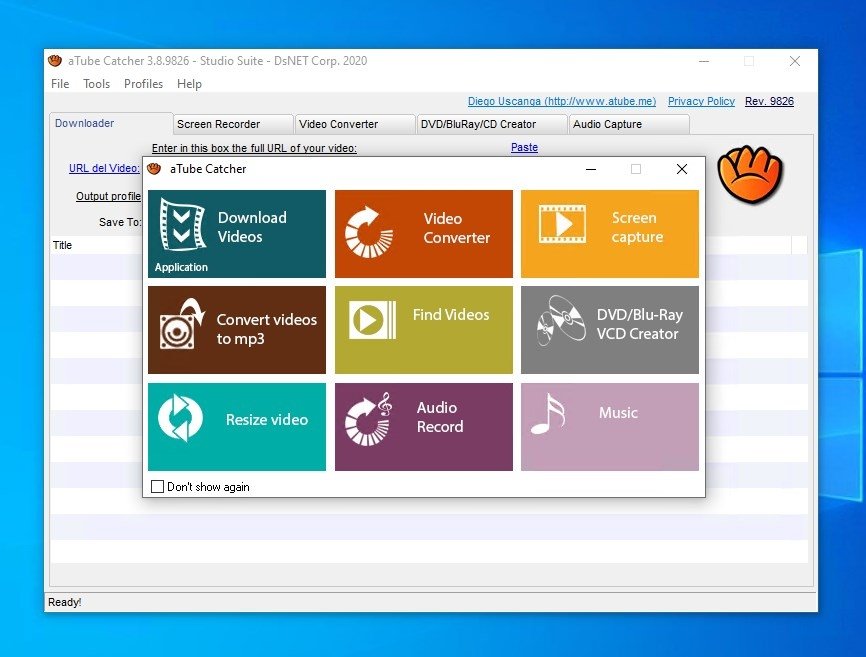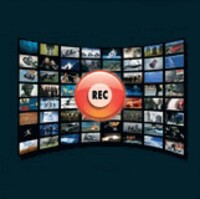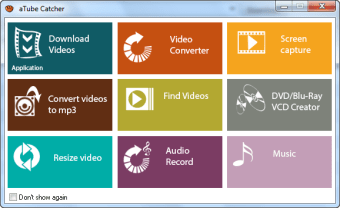
aTube Catcher for Windows
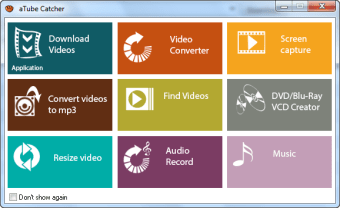
Download Free aTube Catcher for Windows
Download the latest updated version of aTube Catcher for Windows totally free. Download free for windows pc the latest version aTube Catcher for Windows easily and securely.
aTube Catcher for Windows
3.92.37.386.48
Video downloader, converter and recorder
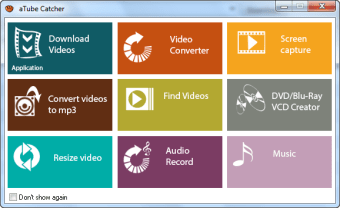
1/15
aTube Catcher is a desktop program that allows you to download videos from video sharing websites and social media platforms. You will be able to specify the file format and resolution of your video for each upload. Apart from extracting videos from streaming services, aTube can also extract audio from videos, burn content to CD-ROM, and record your screen. The application is easy to use as it has a simple and organized toolbar. You will find its main features on the main page and also see the progress of the download.
Capabilities
The main advantage of aTube Catcher is downloading videos from websites. Moreover, it can convert files to various formats, export videos to CDs, DVDs, and BluRay discs, and record your computer activities on video. All the content you download here can also be played in the app’s MP3 player. To start downloading, copy the link address of your video and paste it into the toolbar. If the link contains a single video or playlist, aTube will download it.
The program will determine the highest quality in which the file can be downloaded, but you can set the format and resolution of the file before confirming the download process. Video formats include WAV, WMA, WMV, AVI, XVID, FLAC, PSP, MP2, MP4, MPG, MOV, 3GP, 3G2 and MKV. You can export a single video to multiple formats to meet the requirements of a media player, video editor, or any multimedia program. It can also be converted to MP3, so you can also
Advertisement
There are programs similar to this program, such as VidMate and ClipGrab, but they are exclusively for downloading videos. Between the three programs, aTube comes with a screen recorder, video trimmer, and audio extractor. The program can offer all of these features while still maintaining a size of 20 MB. This makes it a compact program that you can use on your desktop or laptop.
System requirements
aTube Catcher is compatible with most consumer-grade computers running the Windows operating system. The program is compatible with Windows XP, Windows Vista, Windows 7, Windows 8 and Windows 10. The OS must have an x86 processor as well as Service Pack 3 if you are using Windows XP. At a minimum, WinpCap 4.0 is required to enable Stream Catcher mode and DirectX 9.0c for screen recording.
Multifunctional video downloader
aTube Catcher comes with numerous features in a lightweight application, making it a suitable program that you can use for both professional and personal use. At home, you can download short and long content from frequently visited websites. This way you will be able to watch them offline. As for professionals, you can use this to document your activities in various formats and resolutions. It can be used to record conferences or train colleagues in the future. No matter how you choose to use this program, you will have several options to customize it to suit your needs.
Technical
- Title:
- aTube Catcher 3.92.37.386.48 for Windows
- Requirements:
-
- windows xp,
- windows 8,
- windows 10,
- Windows 7
- Windows Vista
- Language:
- English
- Available languages:
-
- English,
- Czech,
- Deutsch,
- Spanish,
- French,
- Italian,
- Polish,
- Portuguese
- License:
- Free
- Date added:
- Monday, September 12, 2022
- Author:
- Diego Uscanga
https://www.atube.me/video
List of changes
We don’t have changelog information for version 3.92.37.386.48 of aTube Catcher yet. It sometimes takes publishers some time to make this information available, so please check back in a few days to see if it has been updated.
Download aTube Catcher for Windows 2022 Latest Version Windows PC
From Heaven32 you can download the best software for free, fast and secure. The download aTube Catcher for Windows